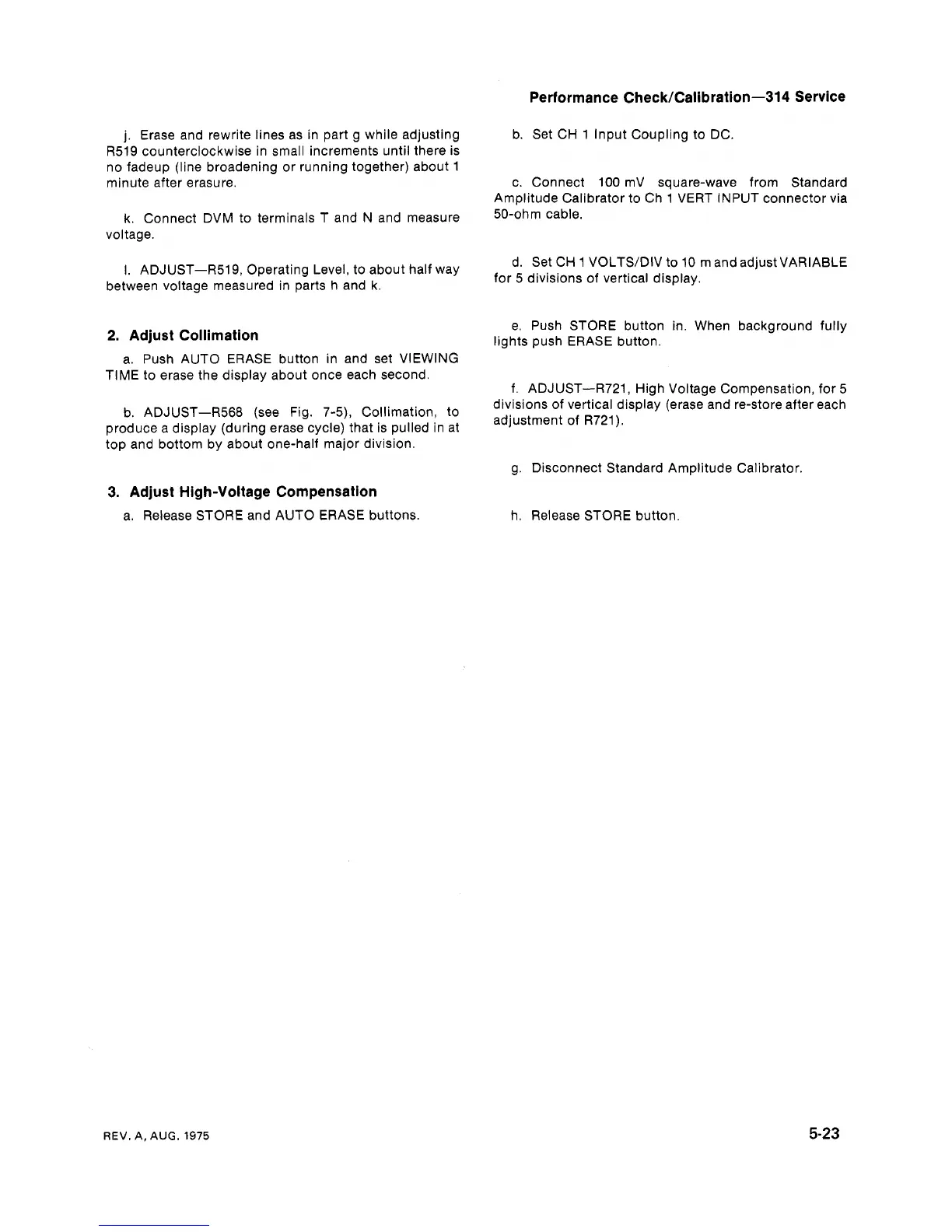Performance CheckICalibration-314 Service
j.
Erase and rewrite lines as in part g while adjusting
R519 counterclockwise in small increments until there is
no fadeup (line broadening or running together) about 1
minute after erasure.
k. Connect DVM to terminals T and N and measure
voltage.
I.
ADJUST-R519, Operating Level, to about half way
between voltage measured in parts h and k.
2.
Adjust Collimation
a. Push AUTO ERASE button in and set VIEWING
TIME to erase the display about once each second.
b.
ADJUST-R568 (see Fig. 7-5), Collimation, to
produce a display (during erase cycle) that is pulled in at
top and bottom by about one-half major division.
3.
Adjust High-Voltage Compensation
a. Release STORE and AUTO ERASE buttons.
b. Set CH 1 Input Coupling to DC.
c. Connect 100 mV square-wave from Standard
Amplitude Calibrator to Ch 1 VERT INPUT connector via
50-ohm cable.
d. Set CH 1 VOLTS/DIV to 10 m and adjust VARIABLE
for 5 divisions of vertical display.
e. Push STORE button in. When background fully
lights push ERASE button.
f. ADJUST-4721, High Voltage Compensation, for 5
divisions of vertical display (erase and re-store after each
adjustment of R721).
g. Disconnect Standard Amplitude Calibrator.
h. Release STORE button.
REV. A,
AUG.
1975
