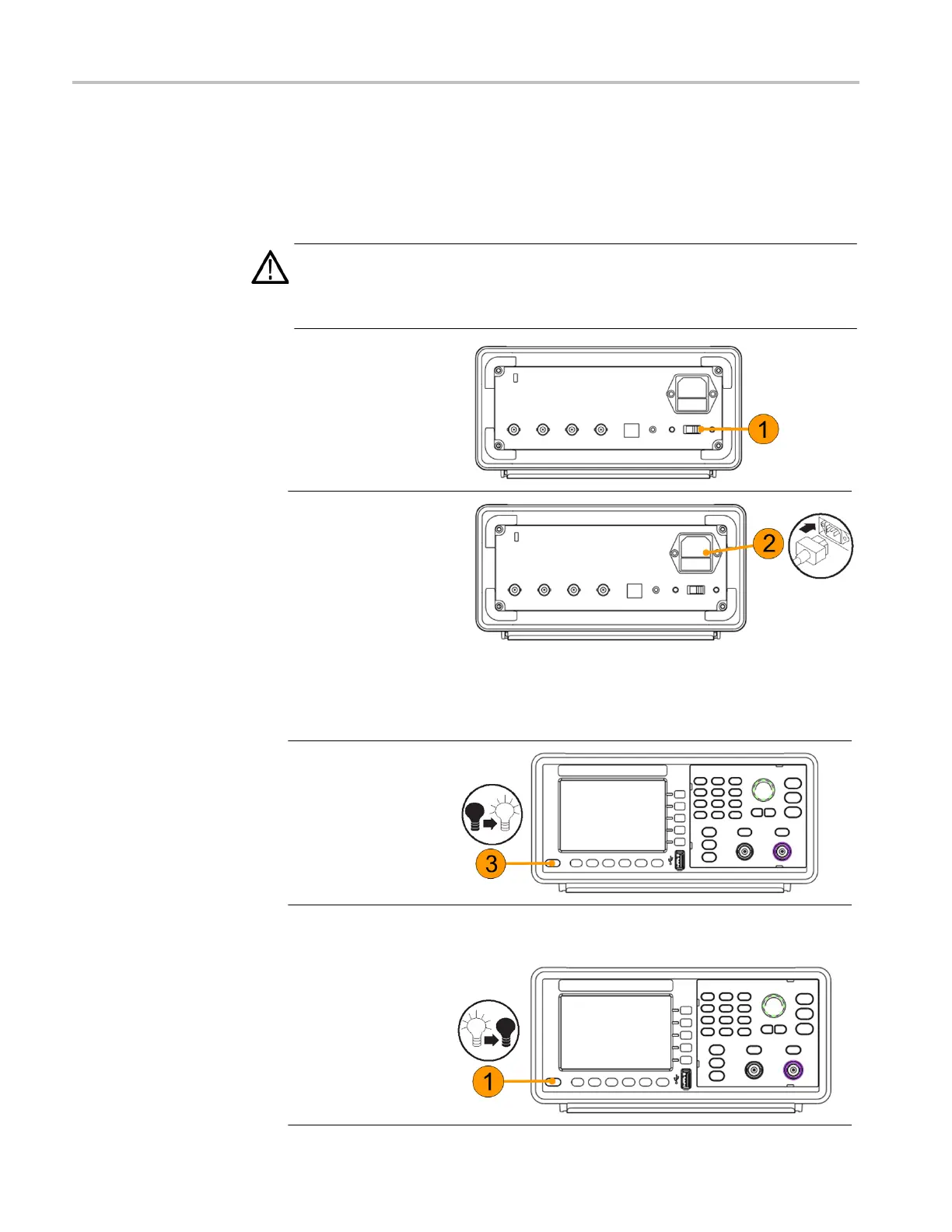AFG1000 Series Quick Start User Manual
Power the instrument on and off
The following procedures show you how to apply power to the instrument and
turn it on and off.
Power on
To turn apply power to the instrument and turn it on, do the following:
CAUTION. The instrument can be damaged if the line selector switch on the rear
panel is in the incorrect position when power is applied to the instrument. To avoid
damaging the instrument, verify that the line selector switch is in the correct
position for your area before connecting the power cord.
1.
Switch the line selector
to the correct position.
2.
Peel off the label on the
power receptacle and if
needed, replace the fuse
according to the line
setting (refer to
Appendix A for the steps
of fuse replacement)
before inserting the AC
power cord. Insert the
AC power cord into the
power receptacle on the
rear panel and the other
end into a properly
grounded power outlet.
3.
Push the front-panel
power button to power
on the instrument.
Power off
To turn the instrument off, do the following:
1.
Push the
front-panel
power
button to power
off
the instrument.