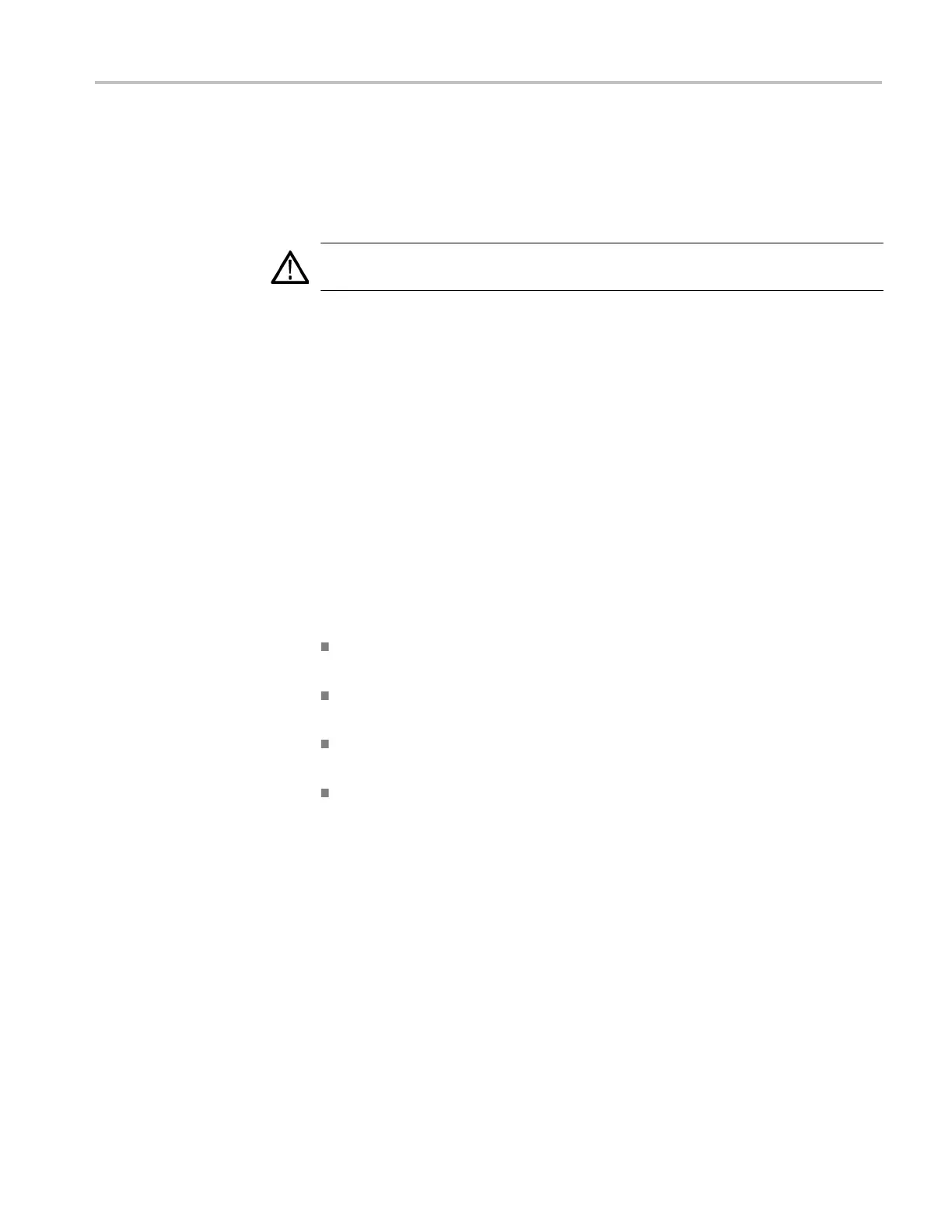AFG1000 Series Quick Start User Manual
General care
Protect the instrument from adverse weather conditions. The instrument is not
waterproof. Do not store or leave the instrument where the display will be exposed
to direct sunlight for long periods of time.
CAUTION. To avoid damage to the instrument, do not expose it to sprays,
liquids, or solvents.
Preventive maintenance Preventive maintenance mainly consists of periodic cleaning. Periodic cleaning
reduces instrument breakdown and increases reliability. Clean the instrument as
needed, based on the operating environment. Dirty conditions might require more
frequent cleaning than computer room conditions.
Clean the flat panel display surface by gently rubbing the display with a cleanroom
wipe. If the display is very dirty, moisten the wipe with distilled water or a 75%
isopropyl alcohol solution and gently rub the digital surface. Avoid excess force or
you might damage the display surface.
Clean the exterior surfaces with a dry, lint-free cloth or a soft bristle brush. If dirt
remains, use a cloth dampened with a 75% isopropyl alcohol solution. A swab is
useful for cleaning in narrow spaces around the controls and connectors. Do not
use abrasive compounds on any part of the instrument.
To avoid damaging the instrument, follow these precautions:
Avoid getting moisture inside the instrument during external cleaning and use
only enough to dampen the cloth or swab.
Do not wash the front-panel power switch. Cover the switch while washing the
instrument.
Use only deionized water when cleaning. Use a 75% isopropyl alcohol
solution as a cleanser and rinse with deionized water.
Do not use chemical cleaning agents; they can damage the instrument. Avoid
chemicals that contain benzene, toluene, xylene, acetone, or similar solvents.