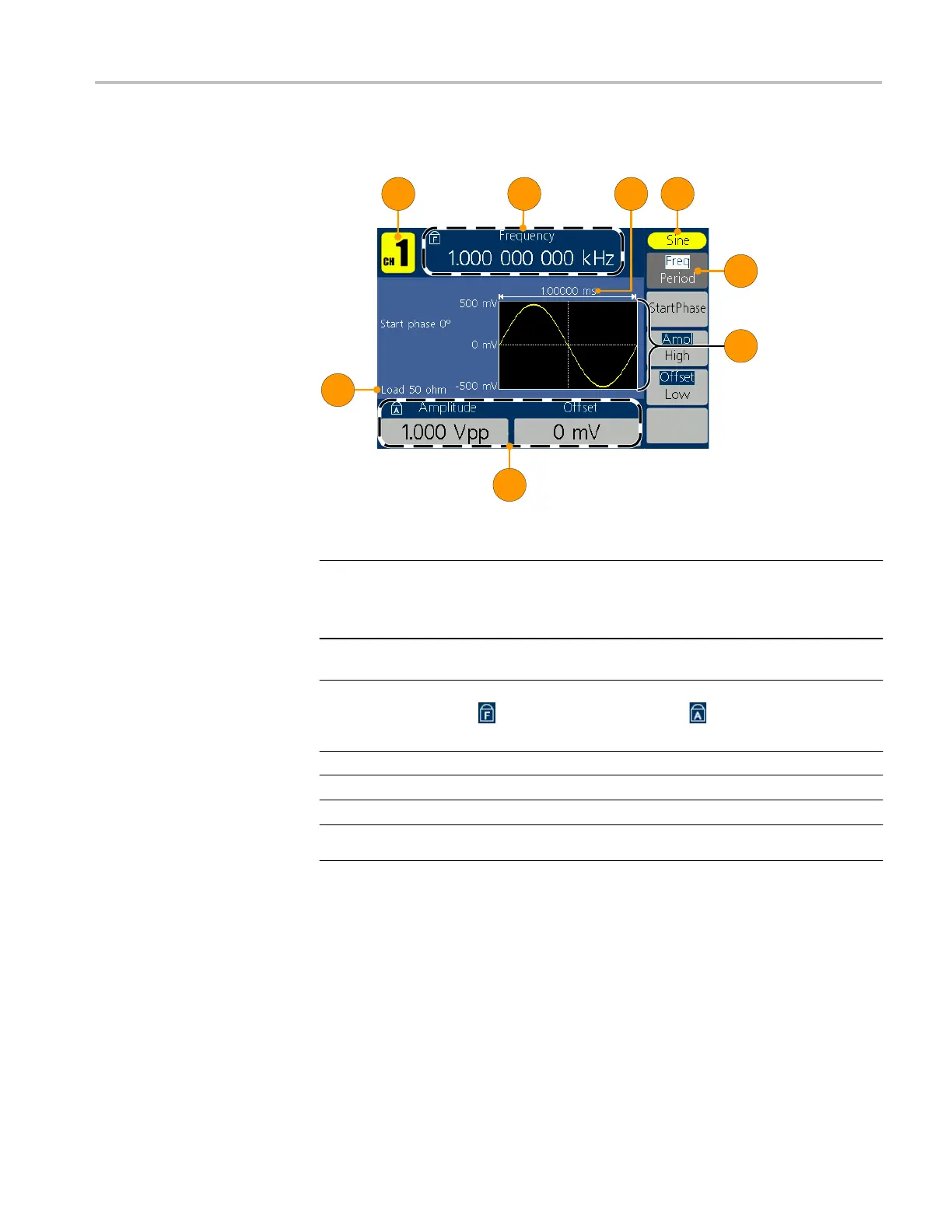Instrument front panel, interface, and rear panel
AFG1000 Series Quick Start User Manual
Parts of the screen interface
Item Description
1
Bezel menu: When you push a front panel button, the instrument displays
the corresponding menu on the right side of the screen. The menu shows
the options that are available when you press the unlabeled bezel buttons
directly to the right of the screen.
2
Graph / waveform display area: This part of the main display area shows
the signal as a graph or waveform.
3
Parameter display area: This part of the main display area shows active
parameters.
indicates Frequency Lock is on; indicates Amplitude
Lock is on.
4
Message display area: This part displays the load value
5
Message display area: This part displays the current channel.
6
Parameter display area: This part displays the period.
7
Message display area: This part displays the type of the current signal or
the current mode.