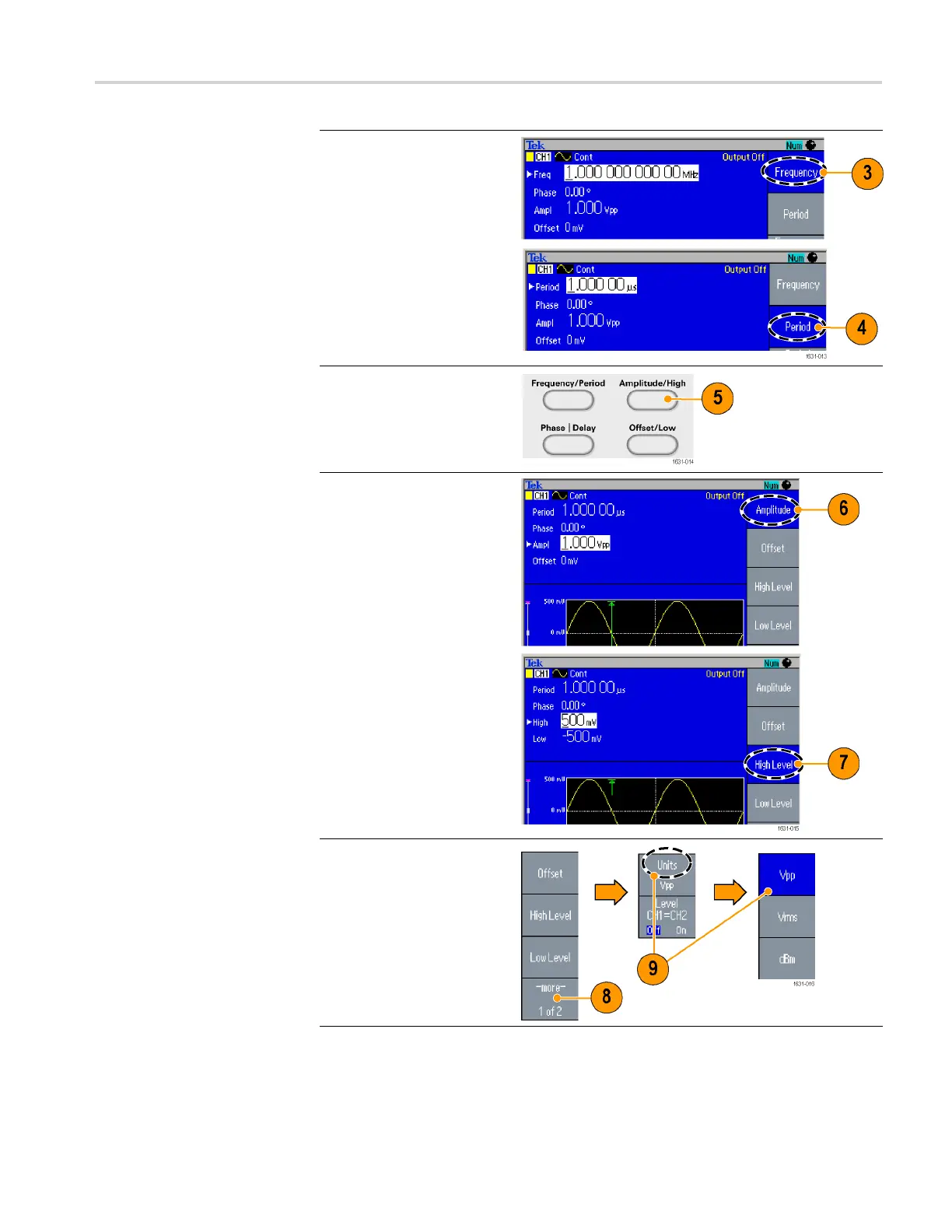Instrument interface, front panel, and rear panel
3. Frequency is n
ow active.
You can change the value
using the keypad and
Units bezel me
nu, or you
can change the value
with the general purpose
knob.
4. Push the
Frequency/Period
shortcut bu
tton again
to toggle the parameter to
Period.
5. Next, change amplitude.
Push the Am
plitude/High
shortcut button.
6. Amplitude is now active.
You can ch
ange the value
using the keypad and
Units bezel menu, or
you can ch
ange the value
using the general purpose
knob.
7. Push the
Amplitude/High
shortcut button again to
toggle the parameter to
High Le
vel.
You can change the
values of Phase and
Offset
in the same way.
8. To change the amplitude
units, push the -more-
bezel button to display
the second page.
9. Push the Units bezel
button to d isplay units
selection bezel menu. By
default, Vp-p is selected.
AFG3000 and AFG3000C Series User Manual 37