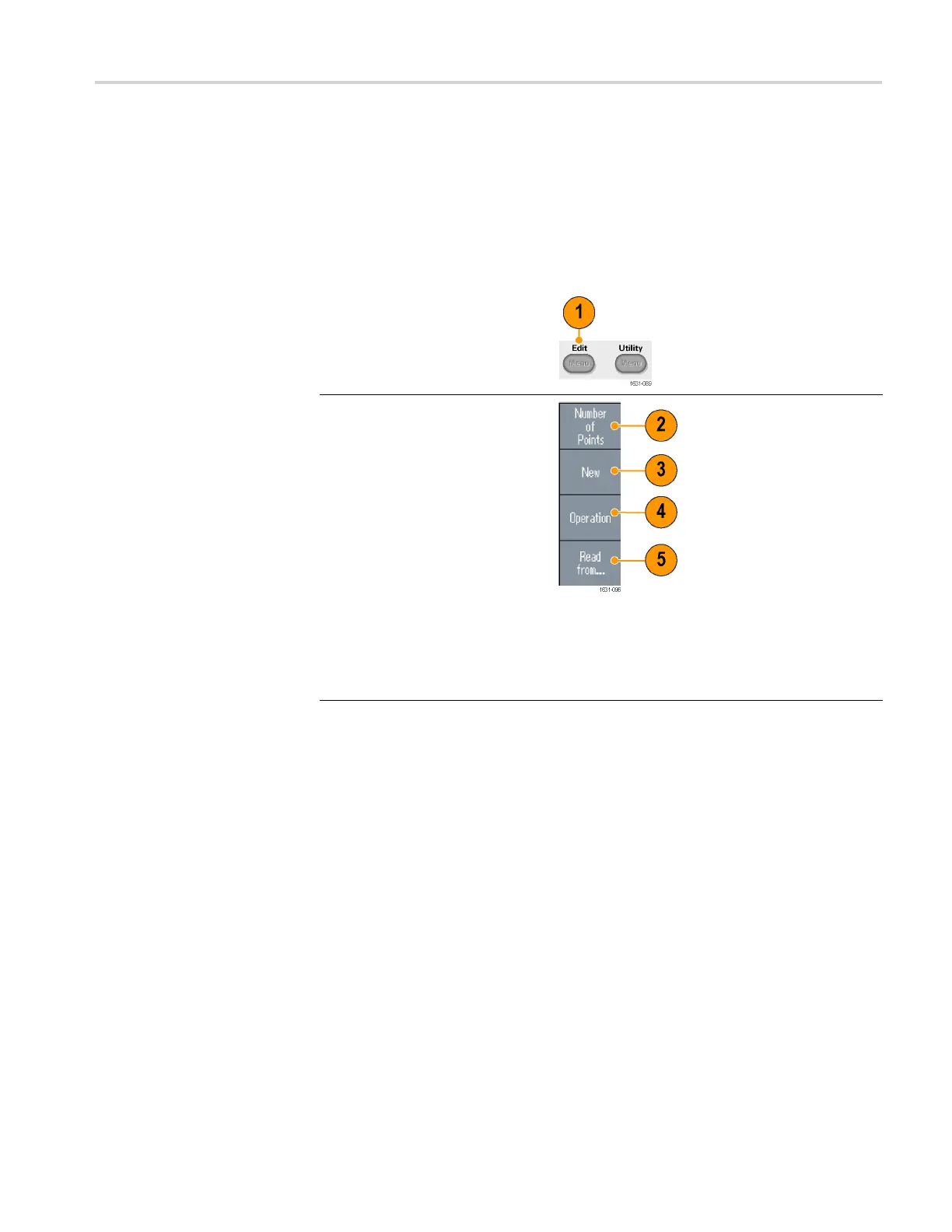Operating basics
Modify an Arbi
trary Waveform (Edit Menu)
To modify an arbitrary waveform, use the Edit Menu. The Edit Menu supports
several waveform edit functions and provides import or storage of edited
waveform dat
a. Dual-channel model instruments have two edit memories (Edit
Memory 1 and Edit Memory 2). The Edit Menu also supports copying waveform
data between these two memories.
1. Push the fr
ont-panel Edit button
to display the Edit Menu.
2. Select Nu
mber of Points to set
the number of waveform points
to be edited.
3. Select Ne
w to w rite a standard
waveform to Ed it memo ry.
The written waveform has the
number o
f points specified by
Number of Points. One of five
waveform types (Sine, Square,
Ramp, P
ulse, and Noise) can be
selected.
4. Select Operation to d isplay the
Operat
ions submenu.
5. Select Read from... to specify
a memory location of waveform
data f
rom Internal or USB.
AFG3000 and AFG3000C Series User Manual 49