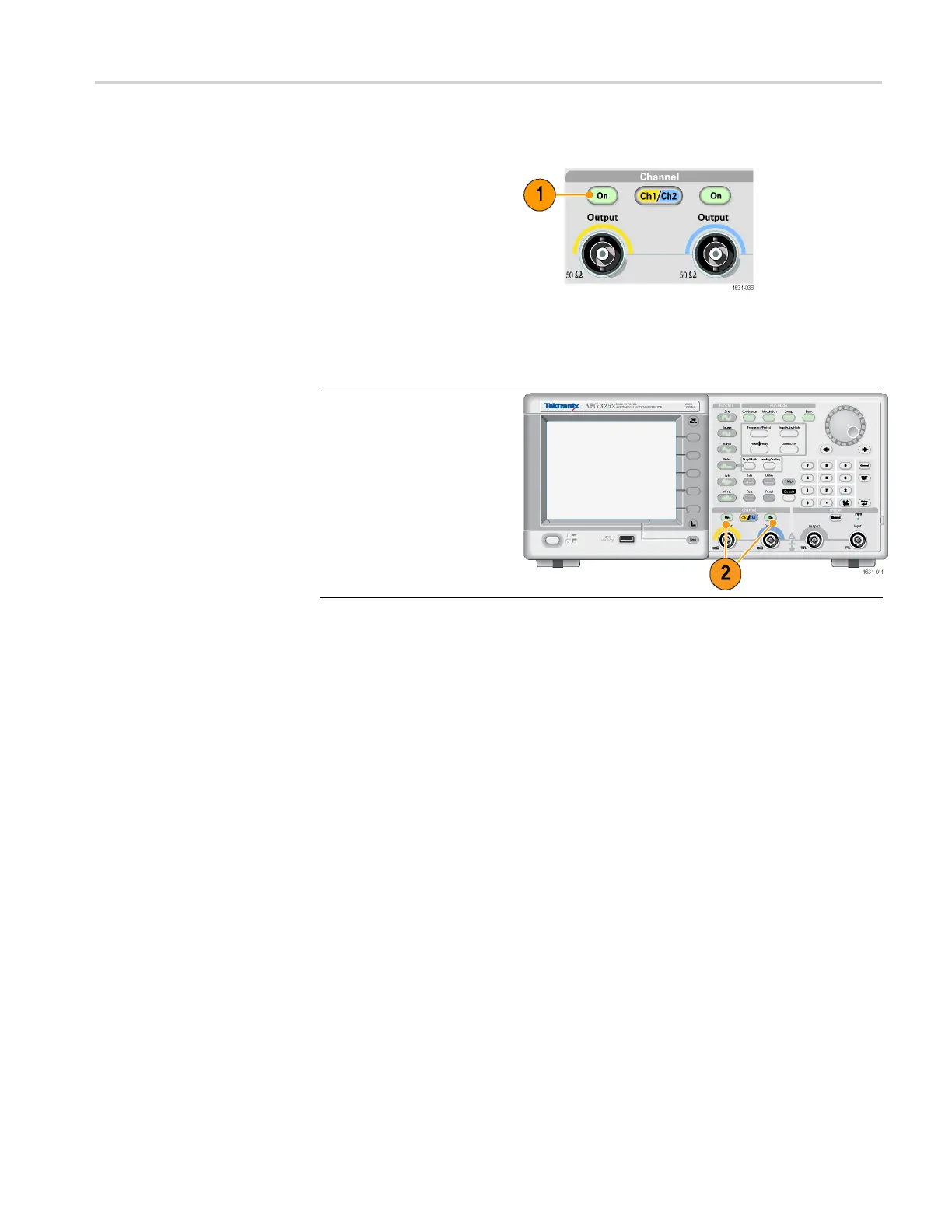Instrument interface, front panel, and rear panel
Output ON/OFF
1. To enable signal output,
push the front-panel
Channel Output On
button. The button is l it
with an LED when it is in
the On state.
You can configure the
signal with the outputs
off. This w ill allow you
to minimize the chance
of sending a problematic
signal to a DUT.
2. (Dual-channel model
only) You can turn on or
off the signal output for
channel 1 and channel
2 independently.
You can enable one of the
two channels or enable
both of the two c hannels
at any time.
AFG3000 and AFG3000C Series User Manual 39