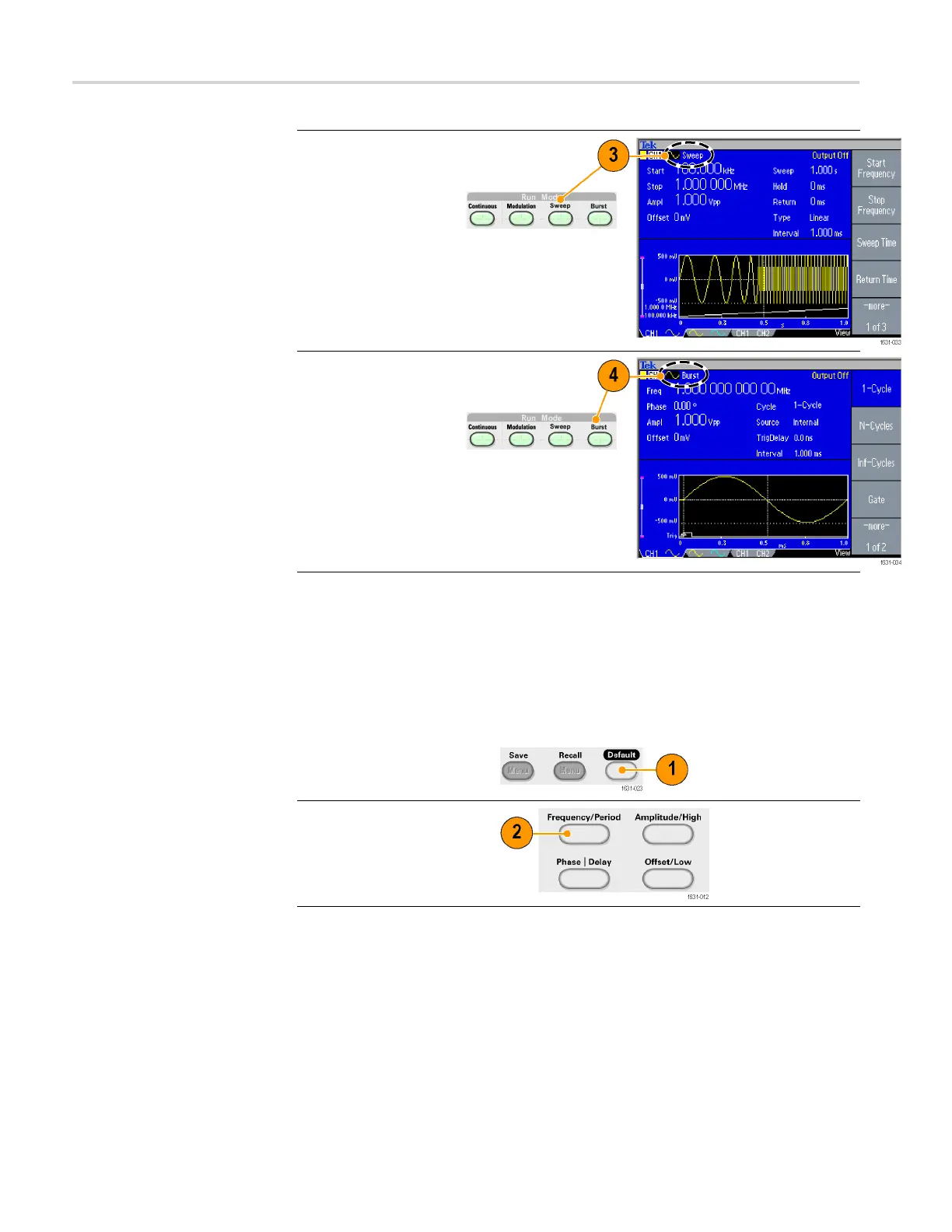Instrument interface, front panel, and rear panel
3. To select a sw e
ep
waveform, push the
Sweep button.
You can read mo
re about
sweeping waveforms.
(See page 55.)
4. To select a burst
waveform, push the
Burst butt
on.
You can read more
about Burst mode. (See
page 54.)
Adjust Waveform Parameters
When you turn on your instrument, the default output signal is a 1 MHz sine
waveform with an amplitude of 1 Vp-p. In the following example, you can change
the frequency and amplitude of the original output signal.
1. Push the front-panel
Default button to display
the d
efault output signal.
2. To ch
ange frequency,
push the front-panel
Frequency/Period
sho
rtcut button.
36 AFG3000 and AFG3000C Series User Manual