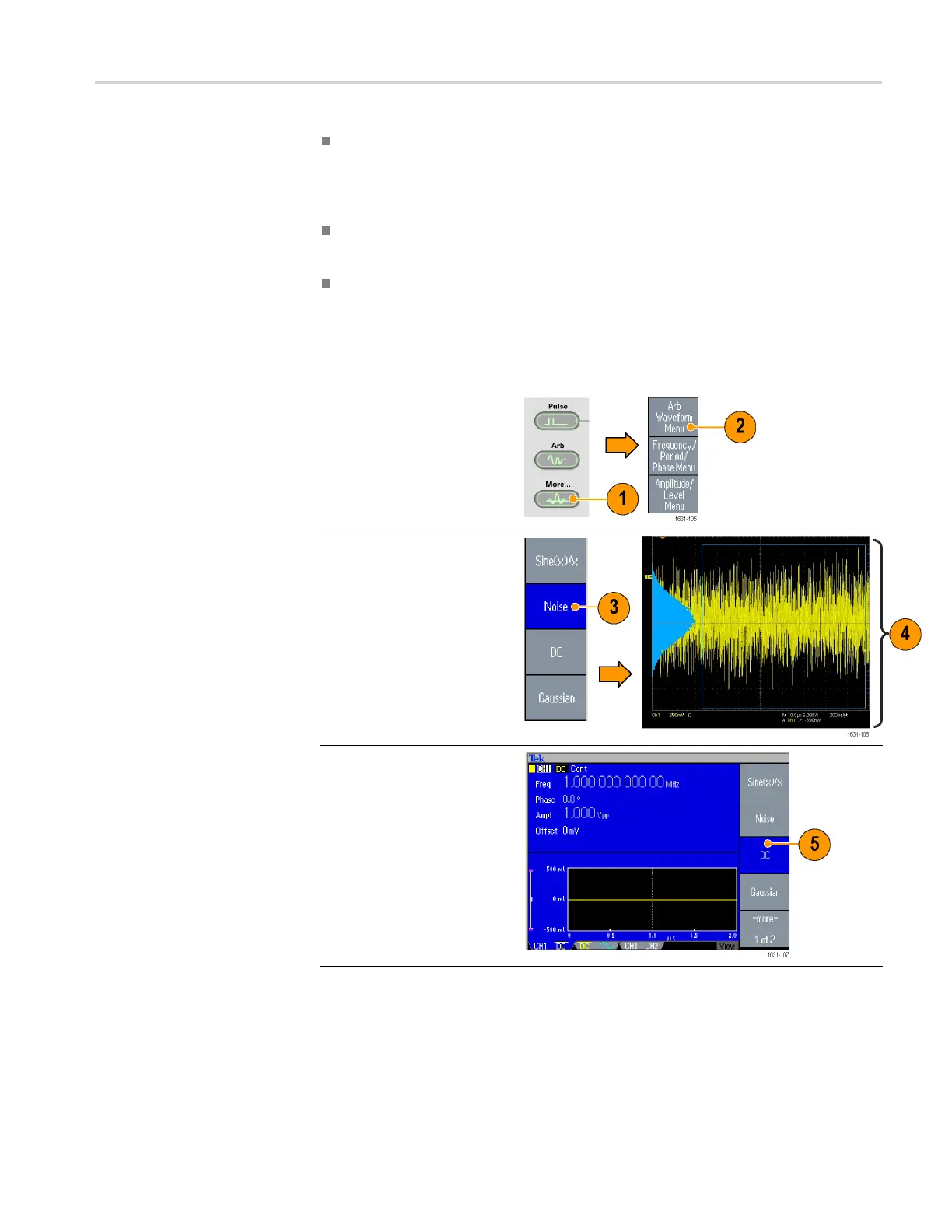Operating basics
Quick Tips
If you edit arbi
trarywaveformdatainEditMemory1or2whilethe
instrument generates a waveform from edited Edit Memory, the edited
data will be automatically reflected to the generated waveform from the
corresponding channel.
Push the front-panel View button in the Edit Menu to toggle between edit
texts and graphical views.
Push the front-panel Channel Select button to toggle between the Edit
Memory 1 and Edit Memory 2 menus.
Generate Noise/DC
1. Push the f
ront-panel
More... button.
2. Push the More Waveform
Menu beze
l button.
3. Select Noise.
4. You can
set waveform
parameters for Noise.
This is a sample of
Gaussi
an Noise displayed
on an oscilloscope screen.
5. Push DC to display DC
parameters.
AFG3000 and AFG3000C Series User Manual 53