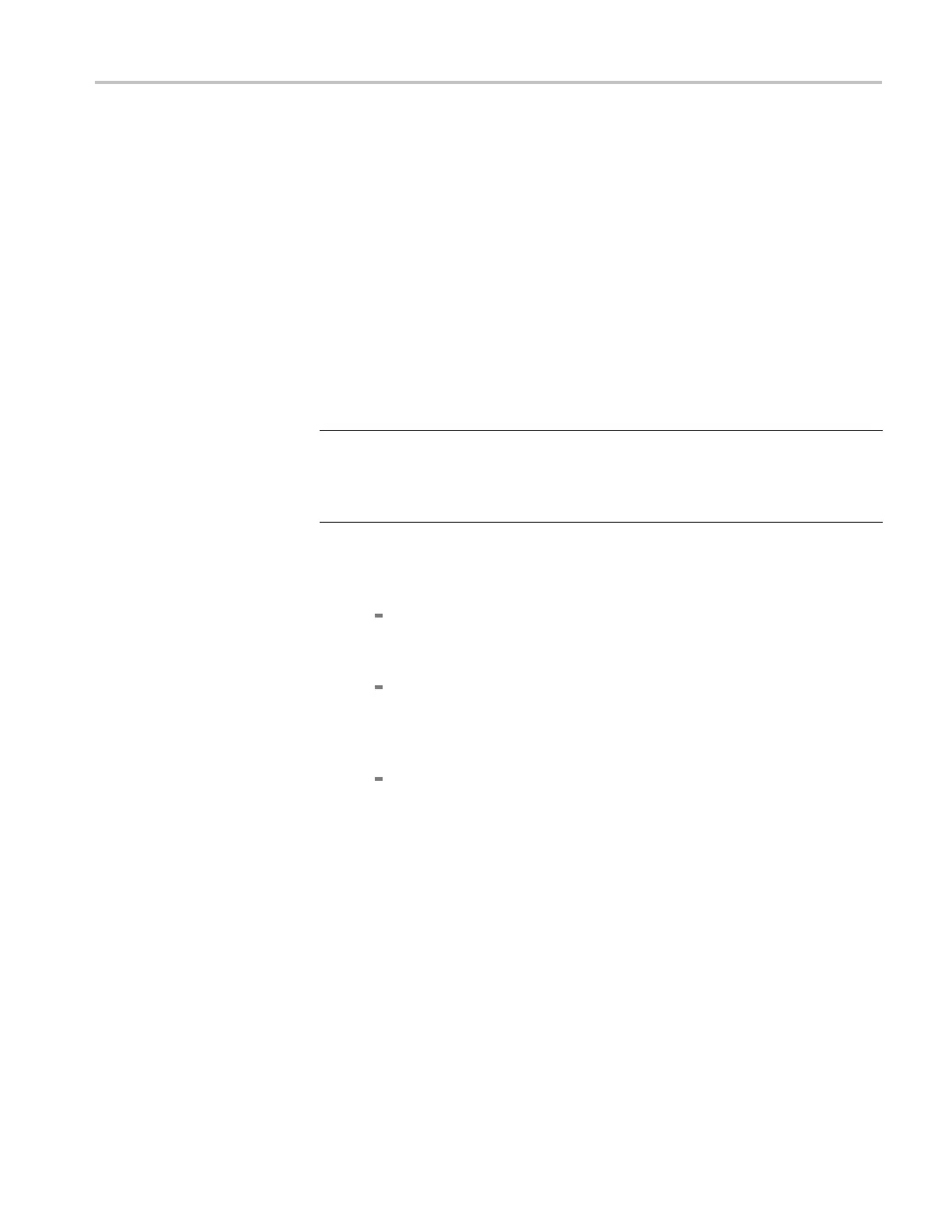Adjustment Procedures
as necessary so
that the rising edge of the waveform is displayed at the
center of the screen.
o. After you comp
lete all the measurements for Sampling Rate: 12.0 GHz,
click Calc (Delay to Phase). This will display the calculated phase values
in the Ch1–Ch2 Phase (degree) field.
5. Click Save to EEPROM.
6. Click Close
. The Inter-Channel Skew Calibration window closes.
Interleave Calibration
(AWG7122C, AWG7082C,
and AWG7122B, Option 06
only)
This calibration ensures that the phase shift between the Ch 1 analog output and
Ch 2 analog output is exactly 180 degrees at the coupler inputs.
Equipment required Prerequisites
One sampling oscilloscope
One 50 Ω SMA 12 dB attenuator
Two 50 Ω S MA cables
Two 50 Ω SMA terminations
20 minute warm-up at 20 °C to 30 °C
1. Install the test hookup a nd preset the instrument controls:
a. Hook up the sampling oscilloscope:
Connect an SMA cable from the Interleave (+) Output on the front
panel of the arbitrary waveform generator to the CH 1 Input of the
sampling oscilloscope using the 12 dB SMA attenuator.
Connect an SMA cable from the Channel 1 Marker 1 (+) Output on
the front panel of the arbitrary waveform generator to the TRIGGER
DIR
ECT INPUT of the sampling oscilloscope u sing the 12 dB SMA
attenuator.
At
tach the SMA terminations to the Interleave (–) Output and the
Channel 1 Marker 1 (–) Output on the front panel of the arbitrary
waveform generator. (See Figure 3-6 on page 3-12.)
AWG7000B and AWG7000C Series Service Manual 3–11
