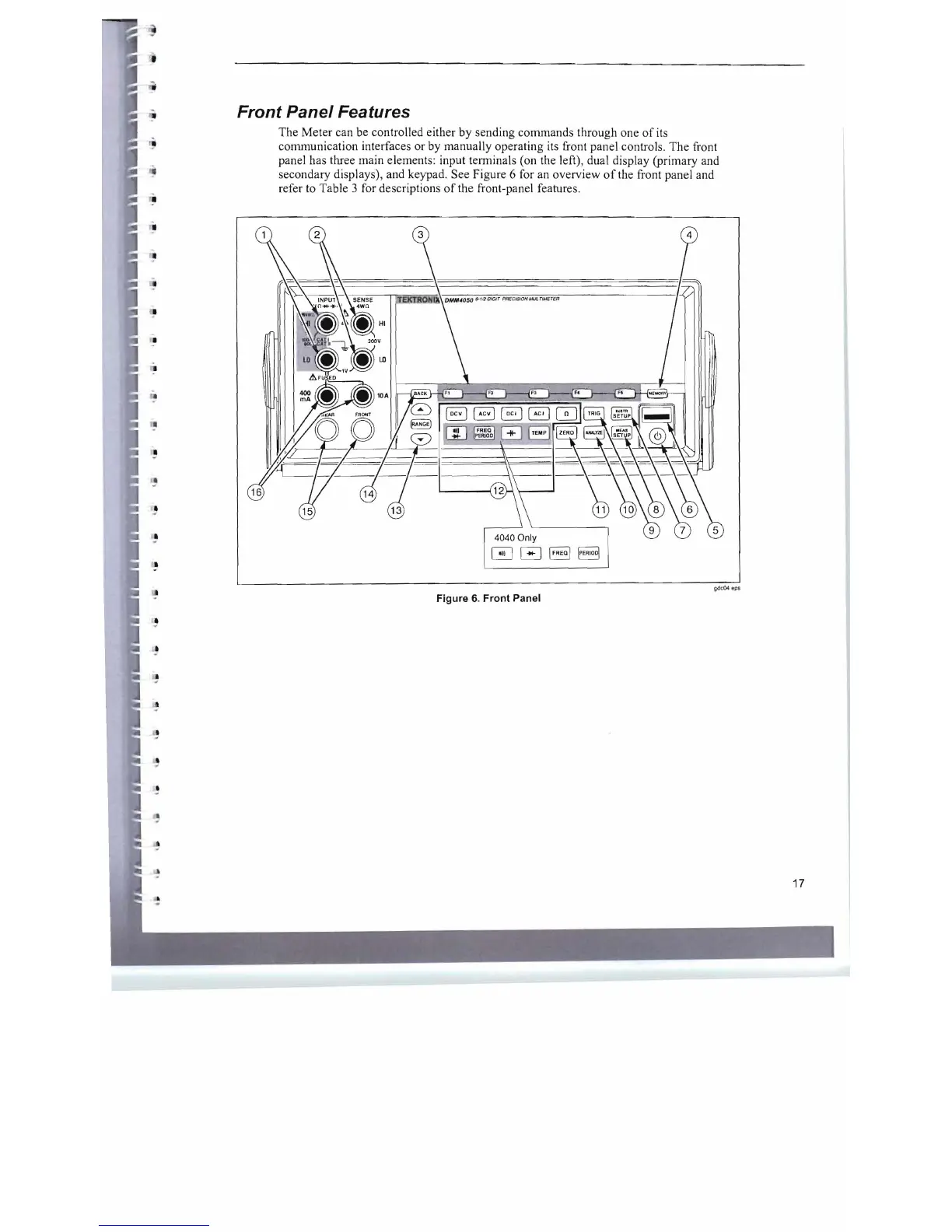111
i
Front Panel Features
The
Meter
can be controlled either
by
sending commands through one
of
its
communication interfaces or by manually operating its front panel controls.
The
front
panel has three main elements: input terminals (on the left), dual display (primary and
secondary displays), and keypad. See Figure 6 for an overview
of
the front pane) and
refer to Table 3 for descriptions
of
the front-panel features.
•
fI
•
..
gdc04 e
ps
Figure
6.
Front Panel
•
17
