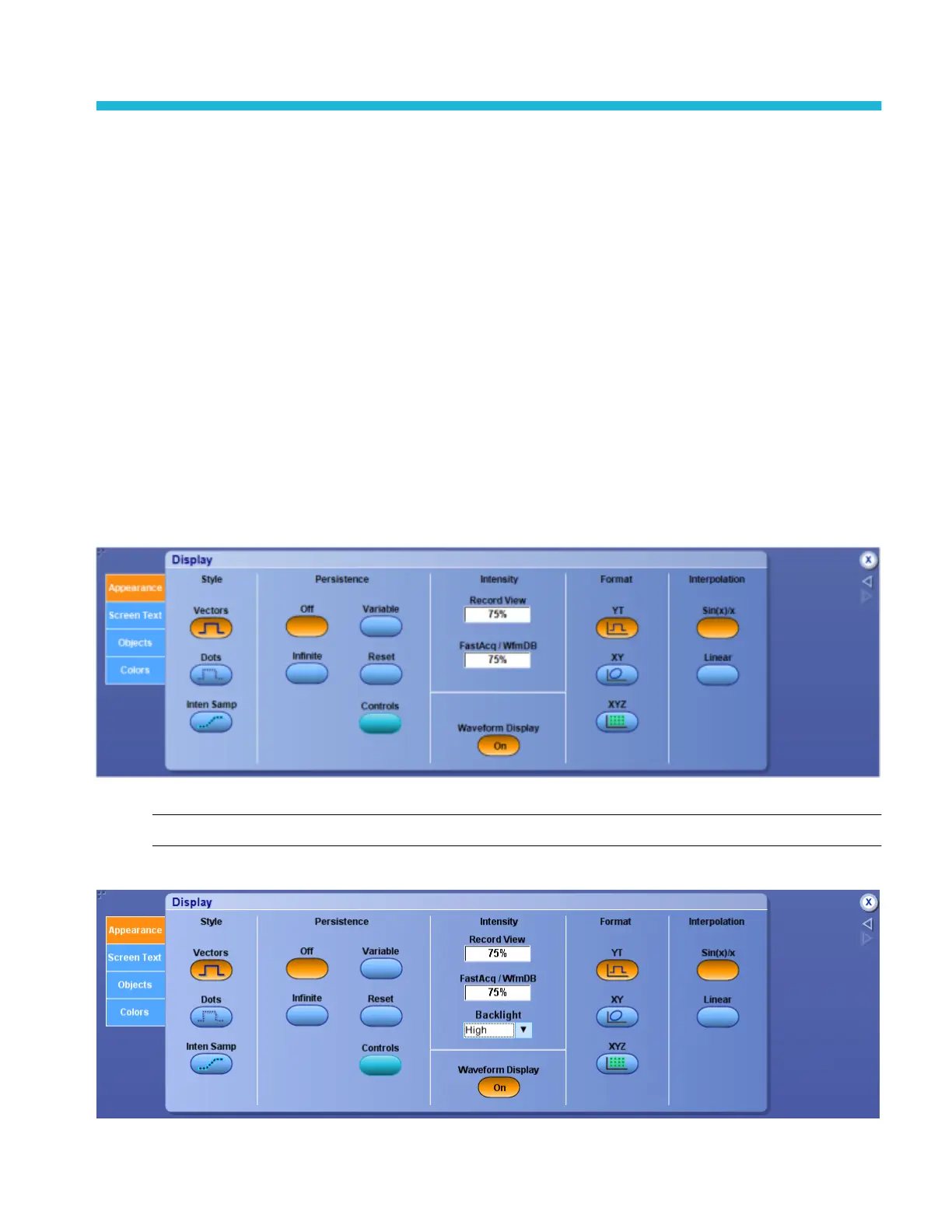Display setups
Display control window (Appearance tab)
From the Display menu, select Display Setup.
Overview
Use the Display General tab controls to change the display style, persistence, intensity, format, and interpolation.
For information on the controls, click the buttons.
■
Style
■
Persistence
■
Intensity
■
Format
■
Interpolation
NOTE. The following screen appears on MSO/DPO5000B Series instruments.
DPO70000SX, MSO/DPO70000DX, MSO/DPO70000C, DPO7000C, and MSO/DPO5000B Series 167
