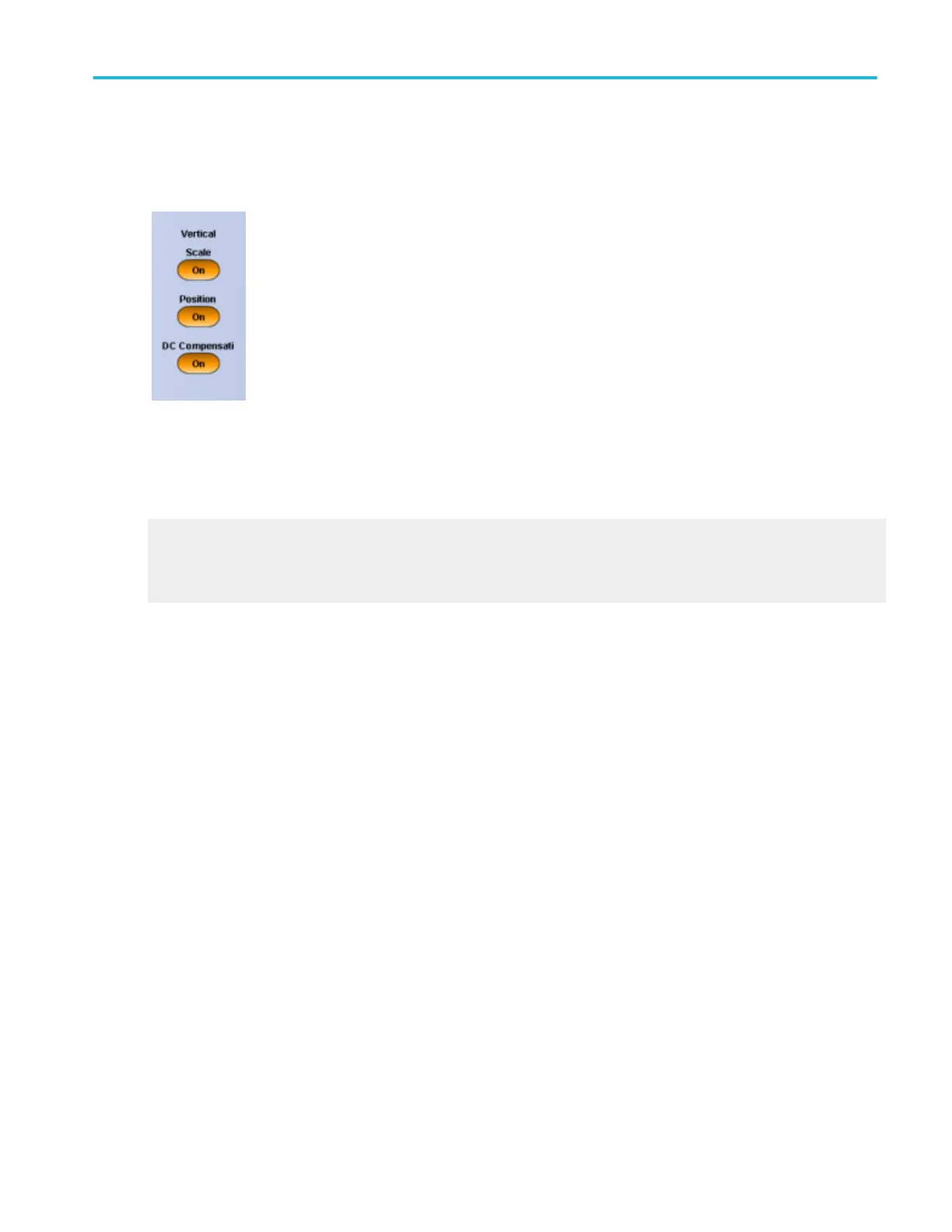Overview. Use these controls to choose whether to have autoset affect the vertical scale or position. You can also choose
whether to have autoset affect DC compensation.
To use. Click the Scale, Position, and DC Compensation controls to turn these vertical control functions on or off.
Behavior. Turning on the Scale, Position, or DC compensation sets these vertical adjustments up to be performed on an autoset.
What do you want to do next?
Learn about horizontal autoset.
Learn about trigger level autoset.
Learn about autofit for autoset.
Mask hit count
Each mask can have a maximum of 16 segments. Segments can overlap. The number of mask hits is the sum of all hits in all
segments, regardless of whether or not segments overlap. If a waveform crosses over an area where two segments overlap,
both segments will count the waveform hit.
When you set Hit Count to on, the counts will appear in thePass/Fail Test Summary .
Math arbitrary filters
This section describes the library of FIR filters that are available for use under the ArbFilt <x>( < fsource waveform>) function in
the Tektronix oscilloscope waveform math section. The user may find this under the path: C:\Users\[Username]
\Tektronix\TekScope\Math Arbitrary Filters\<filename>. The filename of each filter identifies its type as
low pass, high pass, etc and also identifies its normalized cutoff frequency or other identifying factors. The precise magnitude
characteristics of these filters are shown in the following graphs. These are all linear phase filters.
You can use the Math Equation Editor to set up a waveform filter.
Oscilloscope reference
DPO70000SX, MSO/DPO70000DX, MSO/DPO70000C, DPO7000C, and MSO/DPO5000B Series 785
