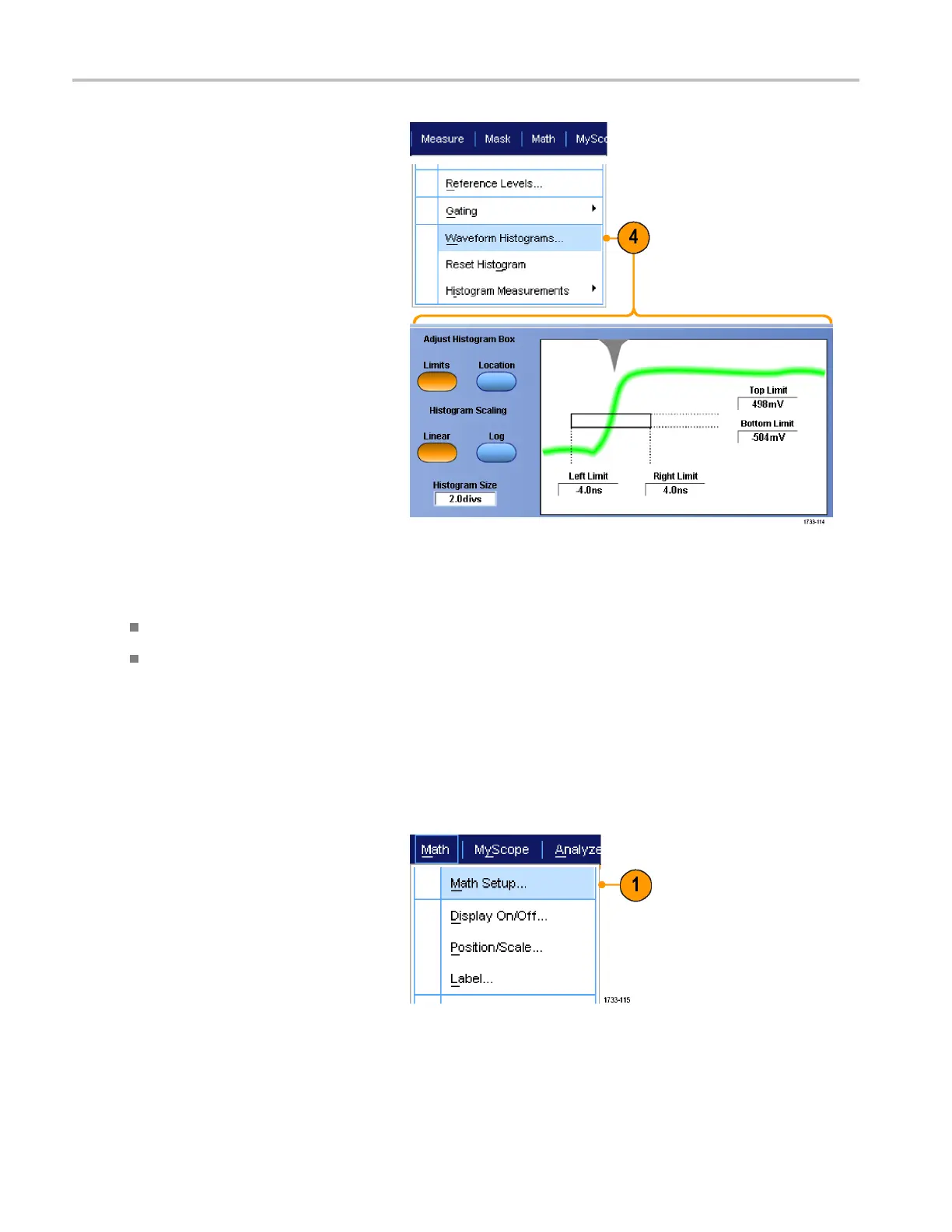Analyzing Wavef
orms
4. To make adjustm
ents to the histogram
scale or the size and location of the
histogram box, select Measure >
Waveform Hist
ograms, and then use
the Histogram Setup control window.
5. Yo u can also take automated
measurements on histogram data.
(See page 80, Ta
king Automatic
Measurements.)
Quick Ti
ps
Use vertical histograms to measure signal noise and horizontal histograms to measure signal jitter.
Use the click and drag procedure to activate the shortcut menu to turn the histogram display off.
Using Math Waveforms
Creat
e math waveforms to support the analysis of your channel and re ference waveforms. By combining and transforming
source waveforms and other data into math waveforms, you can derive the data view that your application requires.
Use the following procedure for predefined math equations.
1. Select Math > Math Setup....
92 DPO7000 Series and DPO /DS A70000/B Series Quick Start User Manual
