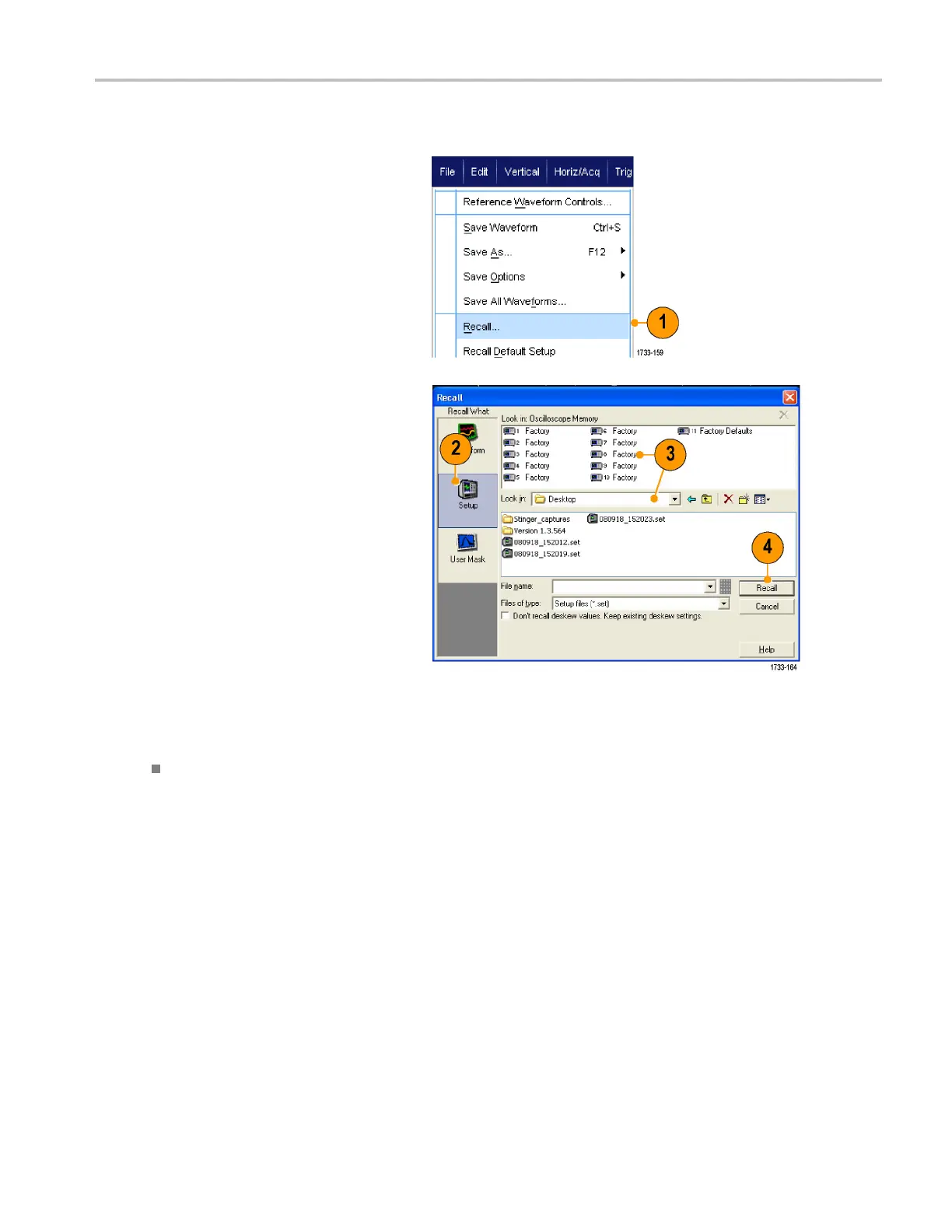Saving and Recal
ling Information
Recalling Instrument Setups
1. Select File > R
ecall....
2. Click Setup.
3. Select the setup you want to recall. You
can recall a setup file from one of the ten
locations in the instrument memory or
from a Windows directory.
If you w ant to retain your current deskew
settings, click Don’t recall deskew
values.
4. Click Recall.
Quick T
ip
You can recall any setup stored on disk and then save it in an internal setup storage location for quicker access.
DPO7000 Series and DPO/DSA70000/B Series Quick Start User Manual 115
