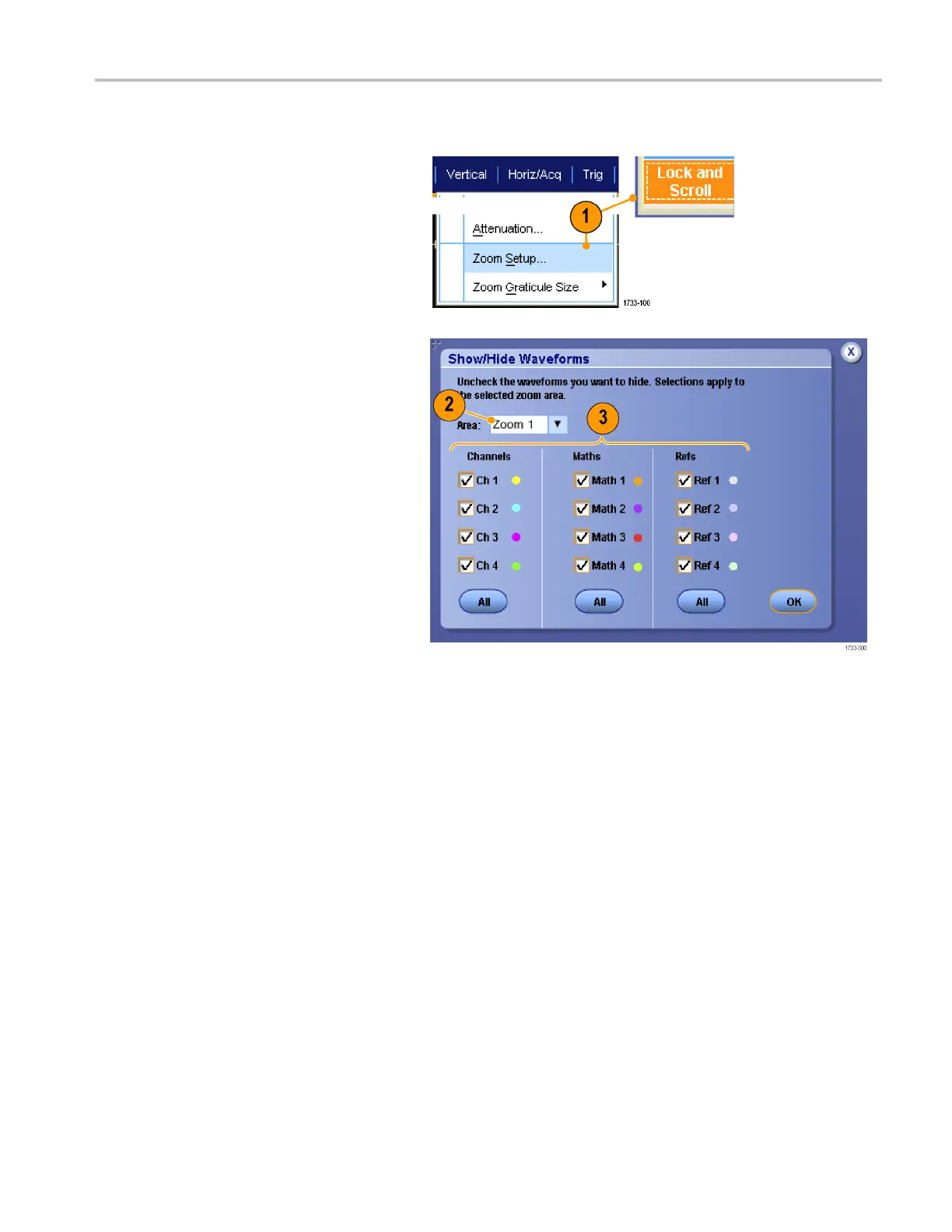Display a Wavefo
rm
Hide Waveforms in the Zoomed Window
1. To hide or view
waveforms, select Zoom
Setup... from either the Vertical or
Horiz/Acq menu, press Controls, and
then press Wav
eforms Hide.
2. Select the zoomed area that contains
the waveform you want show or hide.
3. Uncheck the channel, m ath, or reference
waveform you want to hide.
DPO7000 Series and DPO/DSA70000/B Series Quick Start User Manual 71
