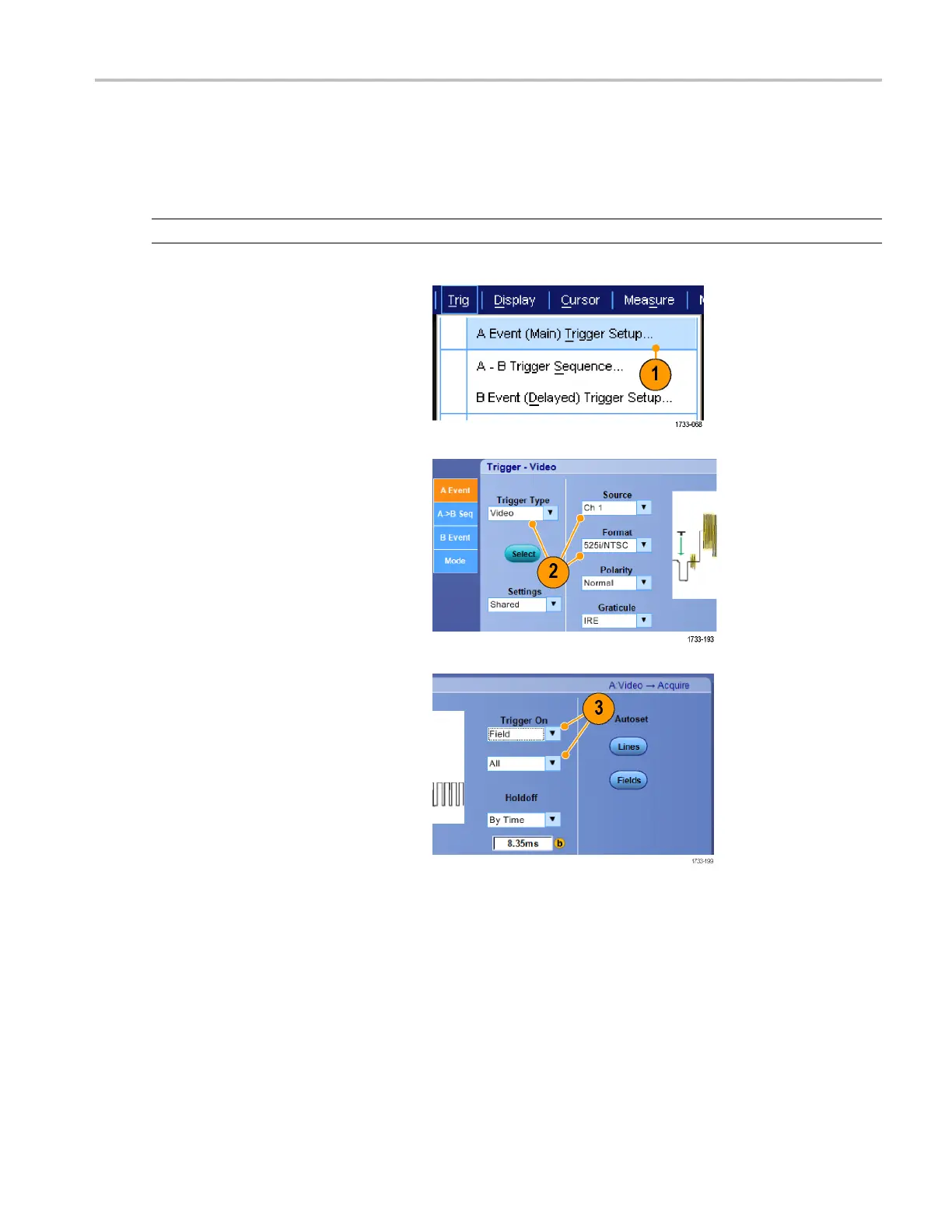Application Exa
mples
Triggering on a Video Signal
The instrument supports triggering on NTSC, SECAM, PAL, and high definition signals.
To trigger on the video fields:
NOTE. The video trigger type is not available on some instruments.
1. Select Trig > A Event (Main) Trigger
Setup....
2. Set the A trigger type and source in the
A Event ta
b.
Select Format > 525i/NTSC.
3. Select Trigger O n > Field.
Select Odd, Even,orAll fields.
DPO7000 Series and DPO/DSA70000/B Series Quick Start User Manual 129
