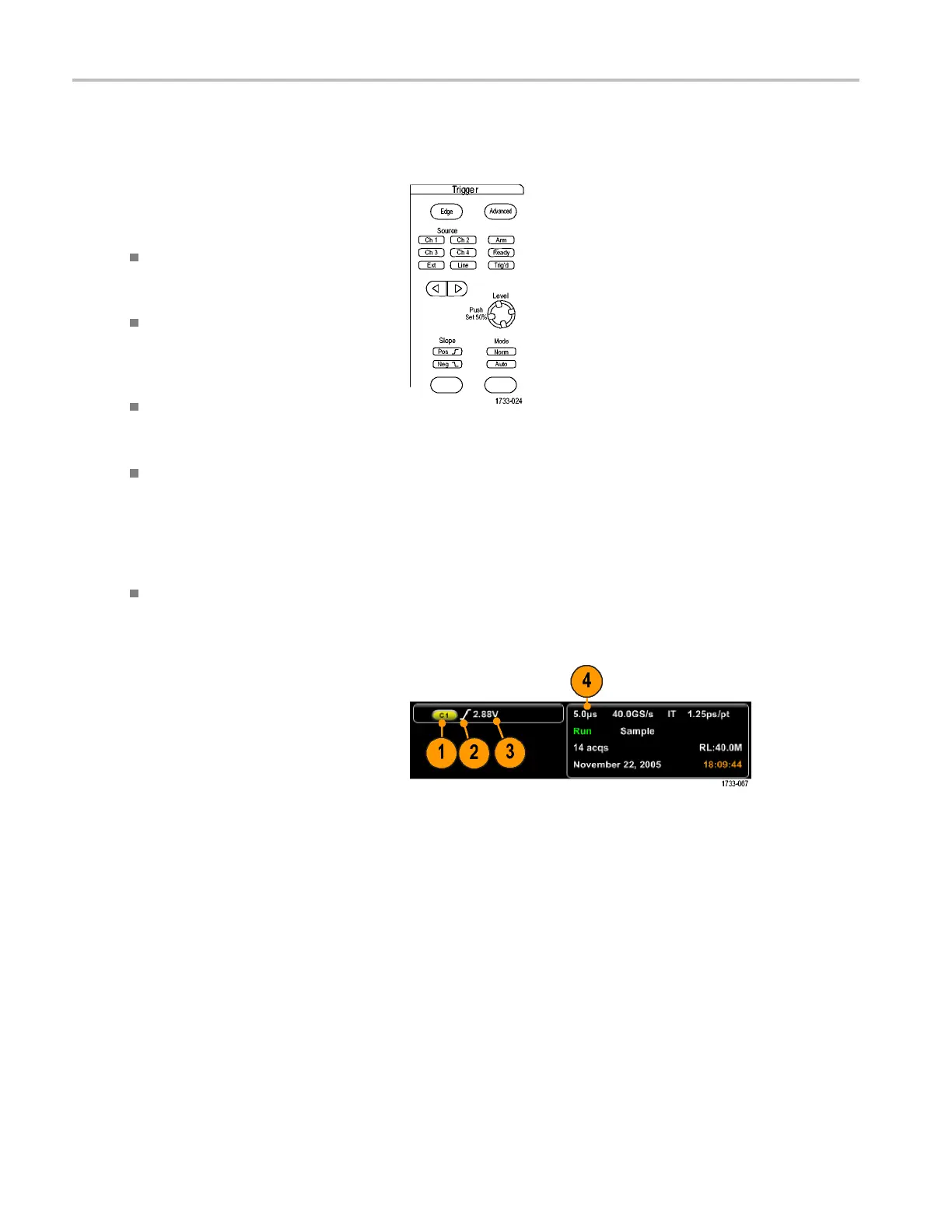Pinpoint Trigge
rs
Checking Trigger Status
You can check the trigger status from the status lights on the front panel or from the readout.
Check the ARM, READY, and TRIG’D
front-panel controls to determine the trigger
status.
If TRIG’D is on, the instrument has
recognized a valid trigger and is filling
the posttrigger portion of the waveform.
If READY is on, the instrument can
accept, and is waiting for, a valid trigger
to occur. Pretrigger data has been
acquired.
If ARM is on, the trigger circuitry is filling
the pretrigger portion of the waveform
record.
If both TRIG’D and READY are on,
a valid A event trigger has been
recognized and the instrument is waiting
for a delayed trigger. When a delayed
trigger is recognized, the posttrigger
portion of the delayed waveform will fill.
If ARM, TRIG’D, and READY are off,
acquisitions have stopped.
To quickly determine the settings of some
key trigger parameters, check the Trigger
readout at the bottom of the display. The
readouts differ for edge and the advanced
triggers:
1. A trigger s ource = Ch1
2. Trigger slope = rising edge
3. Trigger level
4. Time base
52 DPO7000 Series and DPO /DS A70000/B Series Quick Start User Manual
