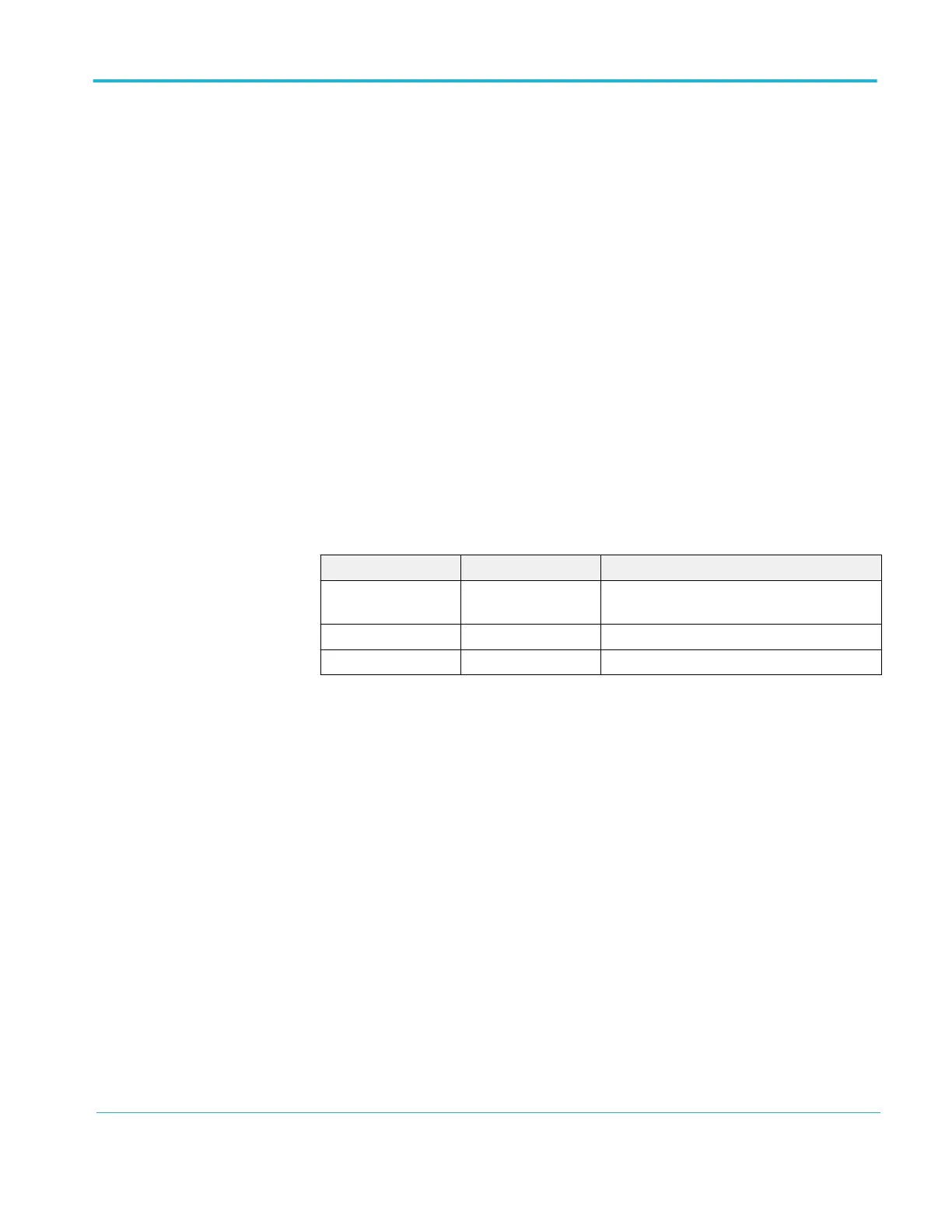Measurement gating
Gating confines the measurement to a portion of a waveform defined by the
cursors. To use:
1. Push the Measure front panel button.
2. Push the Measure Gating On/Off side bezel button.
Menu off
Push Menu Off to clear displayed menus from the screen.
Print-Ready screenshots
You can set up the oscilloscope to save print-ready images through the Utility ►
- more - page 1 of 2 (page 1 of 3 on EDU models) ►Options ► Printer Setup
menu.
Option Setting Comments
Ink Saver On, Off Prints the screen image on a white background
when you select On
Layout
1
Portrait, Landscape Printer output orientation
File Format Bmp, Jpg Print file format
1
The printer may override your selection for best fit.
Reference
TBS1000B and TBS1000B-EDU Series Oscilloscopes User Manual 95
