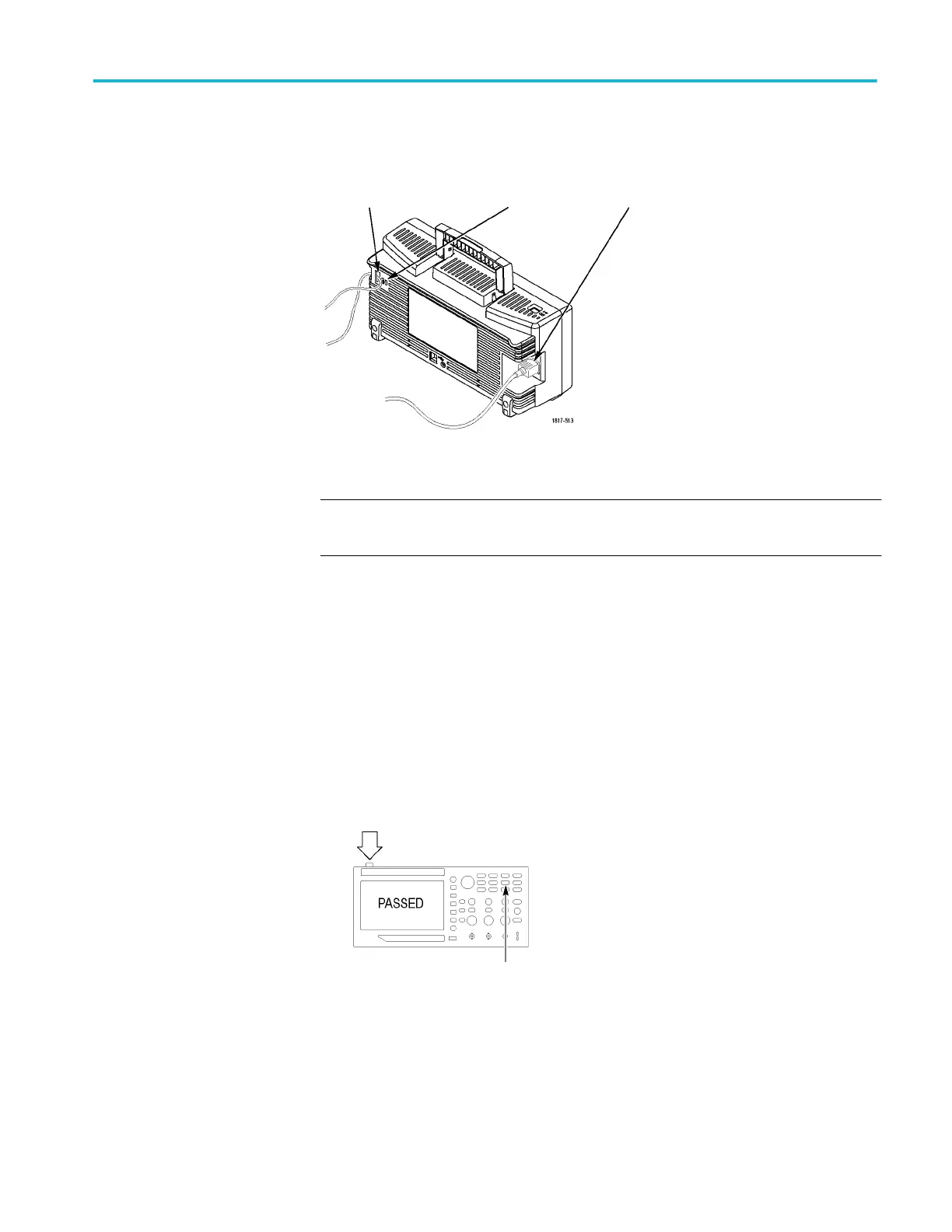Security loop
Use a standard laptop computer security lock, or thread a security cable through
the built-in cable channel to secure your oscilloscope to your location.
Security cable channel Security lock hole Power cord
Ventilation
NOTE. The oscilloscope cools by convection. Keep two inches clear on the sides
and top of the product to allow adequate air flow.
Functional check
Perform this functional check to verify that your oscilloscope is operating
correctly.
1. Power on the oscilloscope.
2. Push the Default Setup button. The default Probe option attenuation setting
is 10X.
ON/OFF button
Default Setup button
3. Connect the TPP0051, TPP0101, or TP0201 probe to channel 1 on the
oscilloscope. To do this, align the slot in the probe connector with the key on
the channel 1 BNC, push to connect, and twist to the right to lock the probe
in place.
4. Connect the probe tip and reference lead to the PROBE COMP terminals.
Getting started
TBS1000B and TBS1000B-EDU Series Oscilloscopes User Manual 3
