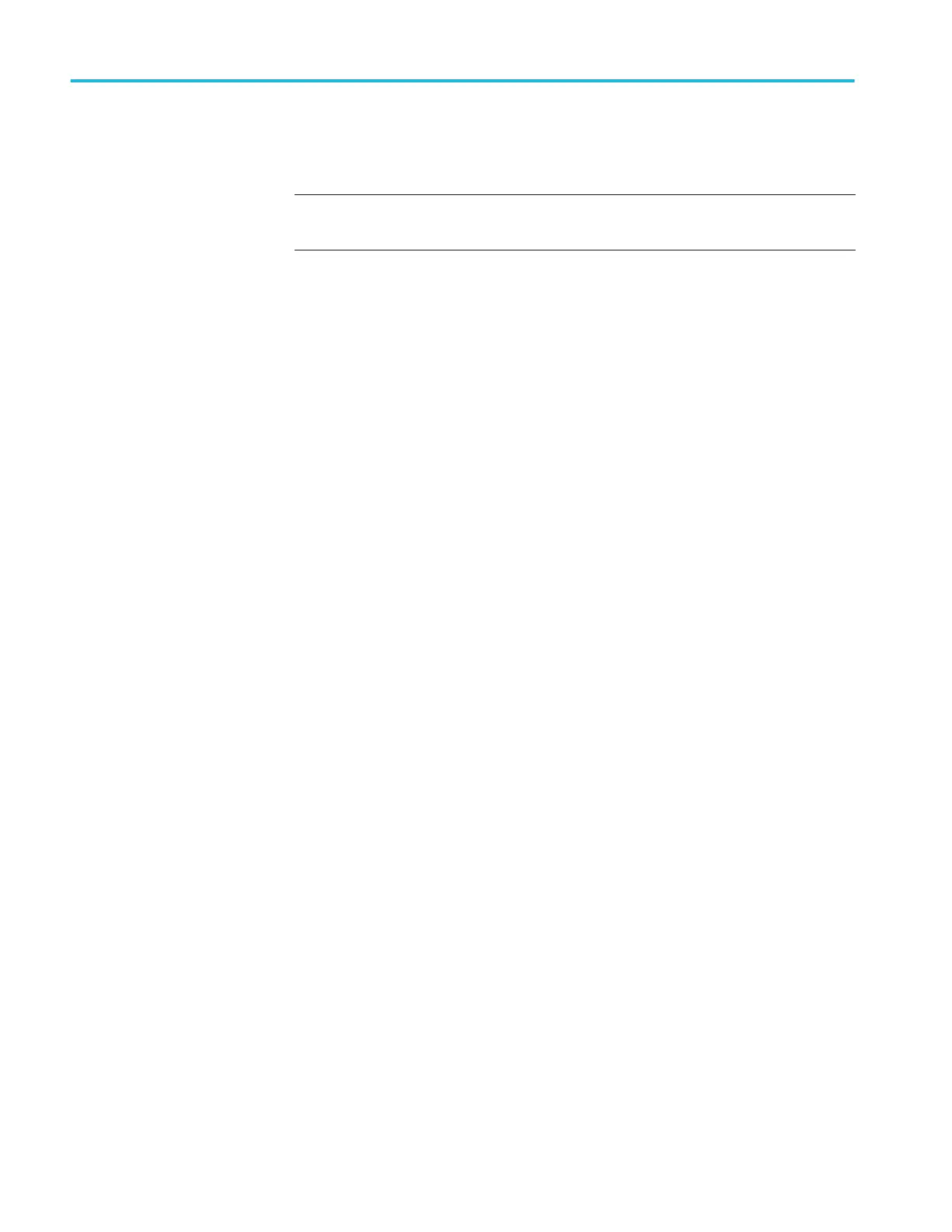Flash drive initial read
time
The oscilloscope reads the internal structure of a USB flash drive each time you
install a drive. The time to complete the read depends on the size of the flash
drive, how the drive is formatted, and the number of files stored on the drive.
NOTE. To significantly shorten the initial read time of 64 MB and larger USB
flash drives, format the drive on your PC.
Formatting a flash drive
The Format function deletes all data on the USB flash drive. To format a flash
drive, follow these steps:
1. Insert a USB flash drive into the Flash Drive port on the front of the
oscilloscope.
2. Push the Utility button to see the Utility Menu.
3. Push File Utilities ► More ► Format.
4. Select Yes to format the flash drive.
Flash drive capacities
The oscilloscope can store the following types and number of files per 1 MB of
USB flash drive memory:
■
5 Save All operations; See Saves all to files on page 65 and Save all on
page 97.
■
16 screen image files (capacity depends on the image format); See Saves
image to file on page 67 and Save image on page 97.
■
250 oscilloscope setting (.SET) files; See Save setup on page 98.
■
18 waveform (.CSV) files; See Save waveform on page 98.
USB flash drive and device ports
62 TBS1000B and TBS1000B-EDU Series Oscilloscopes User Manual
