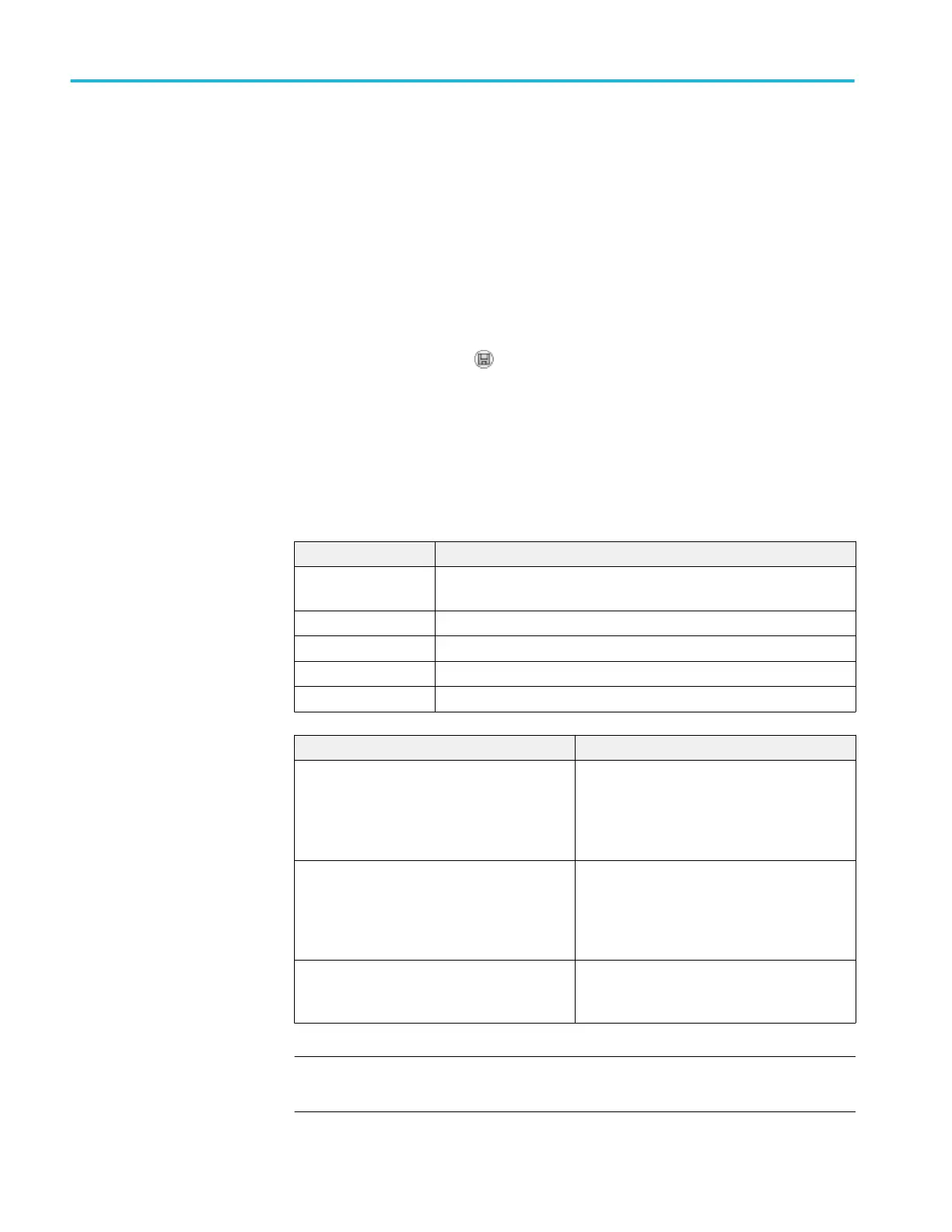To save all the oscilloscope files to a USB flash drive, follow these steps:
1. Insert a USB flash drive into the USB Flash Drive port.
2. To change the folder designated as the current folder, push the Select Folder
option button.
The oscilloscope creates a new folder within the current folder each time you
push the front panel Save button, and automatically generates the folder
name.
3. Set up the oscilloscope to capture your data.
4.
Push the Save button.
The oscilloscope creates a new folder on the flash drive and saves the screen
image, waveform data, and setup data in separate files in that new folder, using
the current oscilloscope and file format settings. The oscilloscope names the
folder ALLnnnn. See Save-Recall on page 96.
To see a list of the files created by the Saves All To Files function, access the
Utility ►File Utilities menu.
Source File name
Ch(x) FnnnnCHx.CSV, where nnnn is an automatically-generated number, and
x is the channel number
Math FnnnnMTH.CSV
Ref(x) FnnnnRFx.CSV, where x is the reference memory letter
Screen Image FnnnnTEK.???, where ??? is the current file format
Settings FnnnnTEK.SET
File type Contents and uses
.CSV Contains ASCII text strings that list the time
(relative to the trigger) and amplitude values for
each of the 2500 waveform data points; you can
import .CSV files into many spreadsheet and
math analysis applications.
.SET Contains an ASCII text string listing of the
oscilloscope settings; refer to the TBS1000B,
TDS2000C and TPS2000 Series Digital
Oscilloscopes Programmer Manual to decode
strings.
Screen images Import files into spreadsheet and word
processing applications; type of image file
depends on the application.
NOTE. The oscilloscope stores these settings until you change them, even if you
push the Default Setup button.
USB flash drive and device ports
66 TBS1000B and TBS1000B-EDU Series Oscilloscopes User Manual
