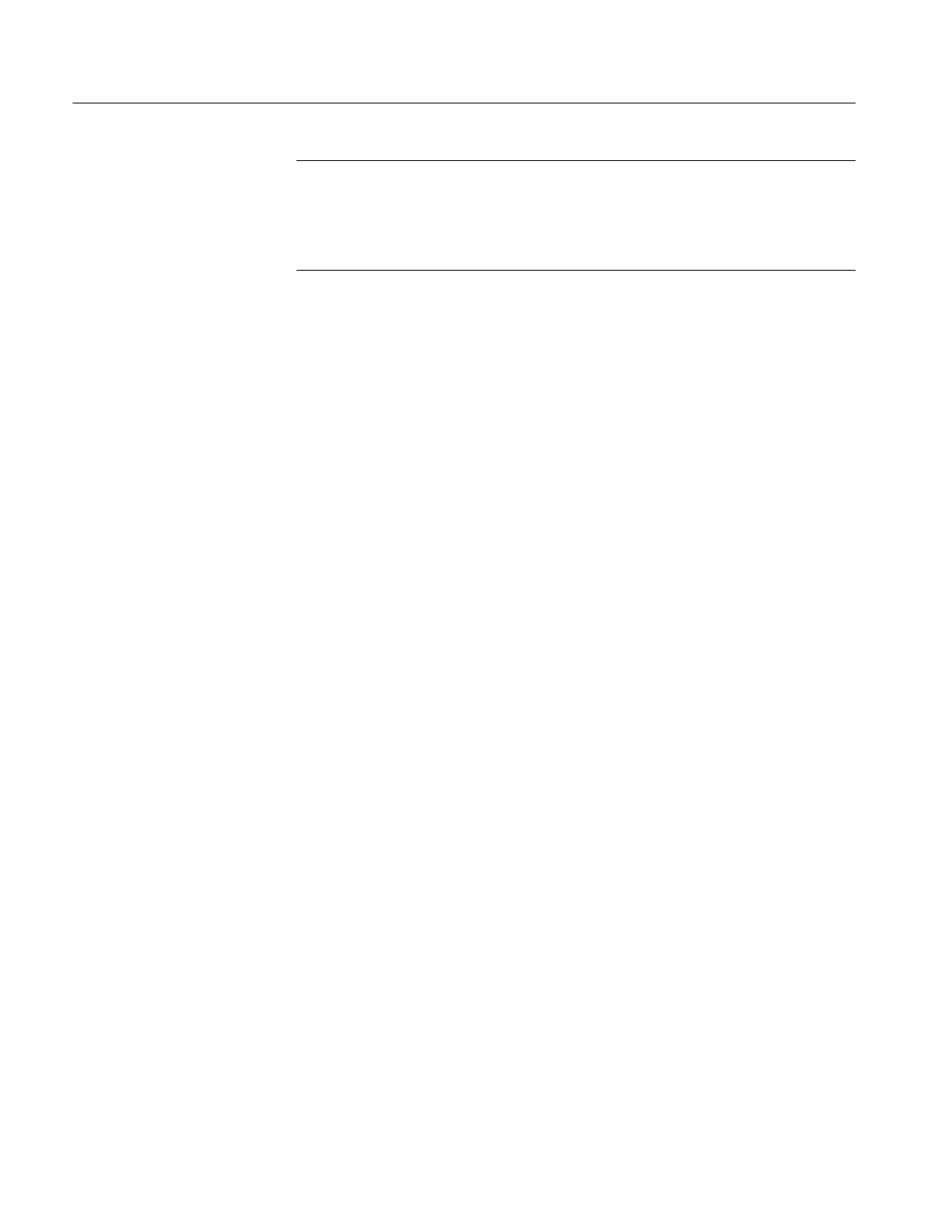Maintenance
4-16
TDS3000C Series S ervice Manual
STOP. If you do not need to disassemble the rear chassis assembly, go to the
Main Board procedure on page 4 --21. The following instructions describe
complete disassembly of the r ear chassis assembly. However, you can just
remove the modules from the rear chassis that appear to be in the way of the
module you need to access.
Battery Board Removal. Use the following steps to remove the battery board from
the rear chassis.
1. Remove the plastic power switch extension from the power switch if
necessary.
2. Remove the two screws that secure the battery board to the rear chassis.
3. Unsnap the battery board from the rear chassis. You can use the
1
@
8
inch
flat-bladed screwdriver to help release the board from the snap post.
4. Disconnect the fan cable from the battery board. You can use the
1
@
8
inch
flat-bladed screwdriver to help undo the connection.
5. Disconnect the six-wire connector from J180 on the battery board. The
battery board is now completely disconnected from the rear chassis.
Power Supply Board Removal. Use the following steps to remove the power
supply board from the rear chassis.
1. Disconnect the AC line power cable from the power supply.
2. Remove the two screws that secure the power supply to the rear chassis. The
power supply board is now completely disconnected from the rear chassis.
3. If you are replacing the power supply board, remove the two screws that
secure the power supply to the power supply bracket, and install the bracket
on the new power supply board.
