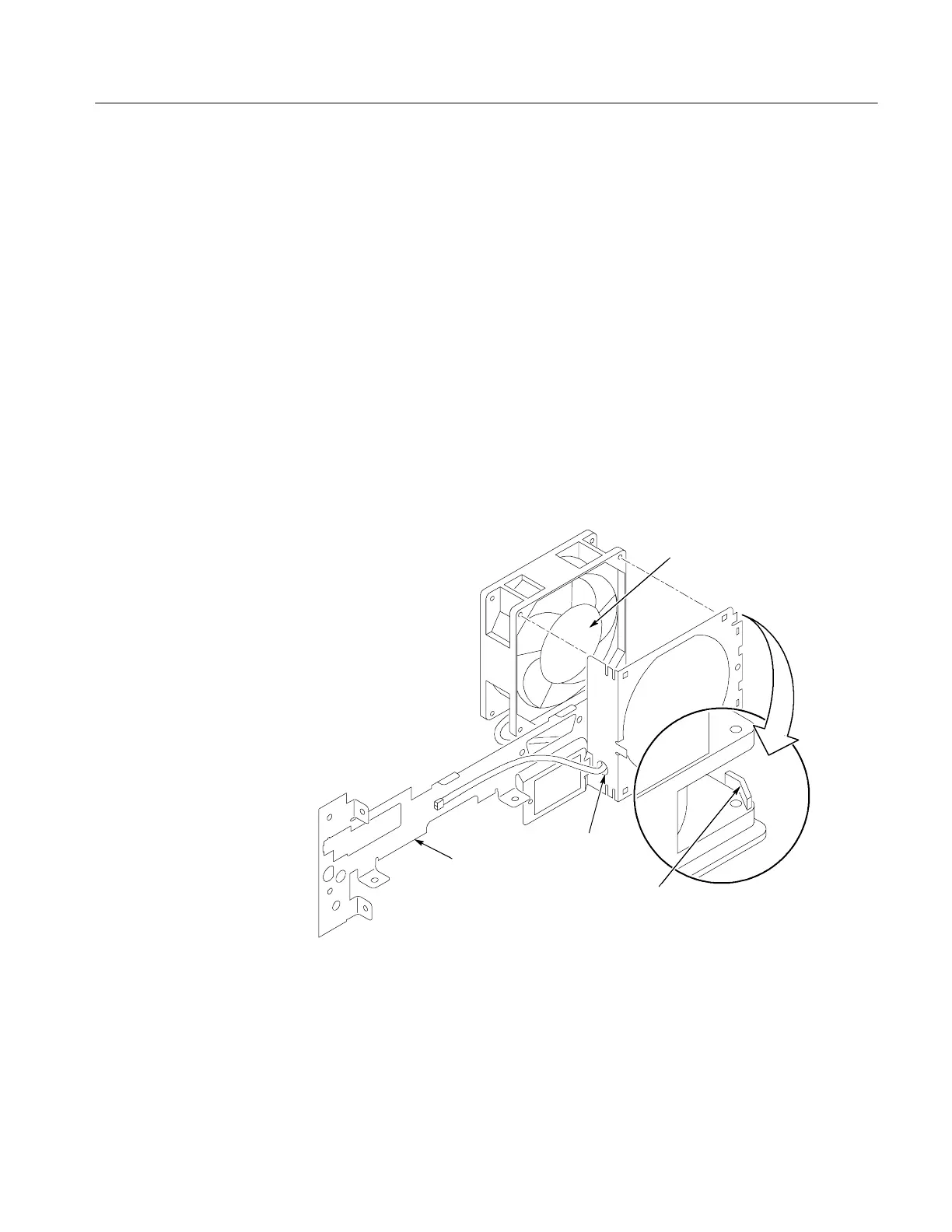Maintenance
TDS3000C Series S ervice Manual
4-17
AC Filter and Fan Removal. Use the following steps to remove the AC filter and
fan from the rear chassis.
1. Remove the AC line power cable from the line filter and from the tab on the
chassis.
2. Remove the two screws that secure the line filter to the rear chassis.
3. Carefully bend the tabs that secure the fan to the rear chassis and remove
the fan.
Installation. Use this procedure to install the fan, line filter, external power jack,
power supply, battery board, and rear chassis. Skip the steps for modules that are
already installed.
1. Insert the fan cable through the hole in the rear chassis and place the fan in
its cavity. The fan label should face toward the rear chassis. See Figure 4 --6.
Bend the tabs
Rear chassis
Fan cable
hole
Label
Figure 4- 6: Installing the fan, line filter, and line power cable
