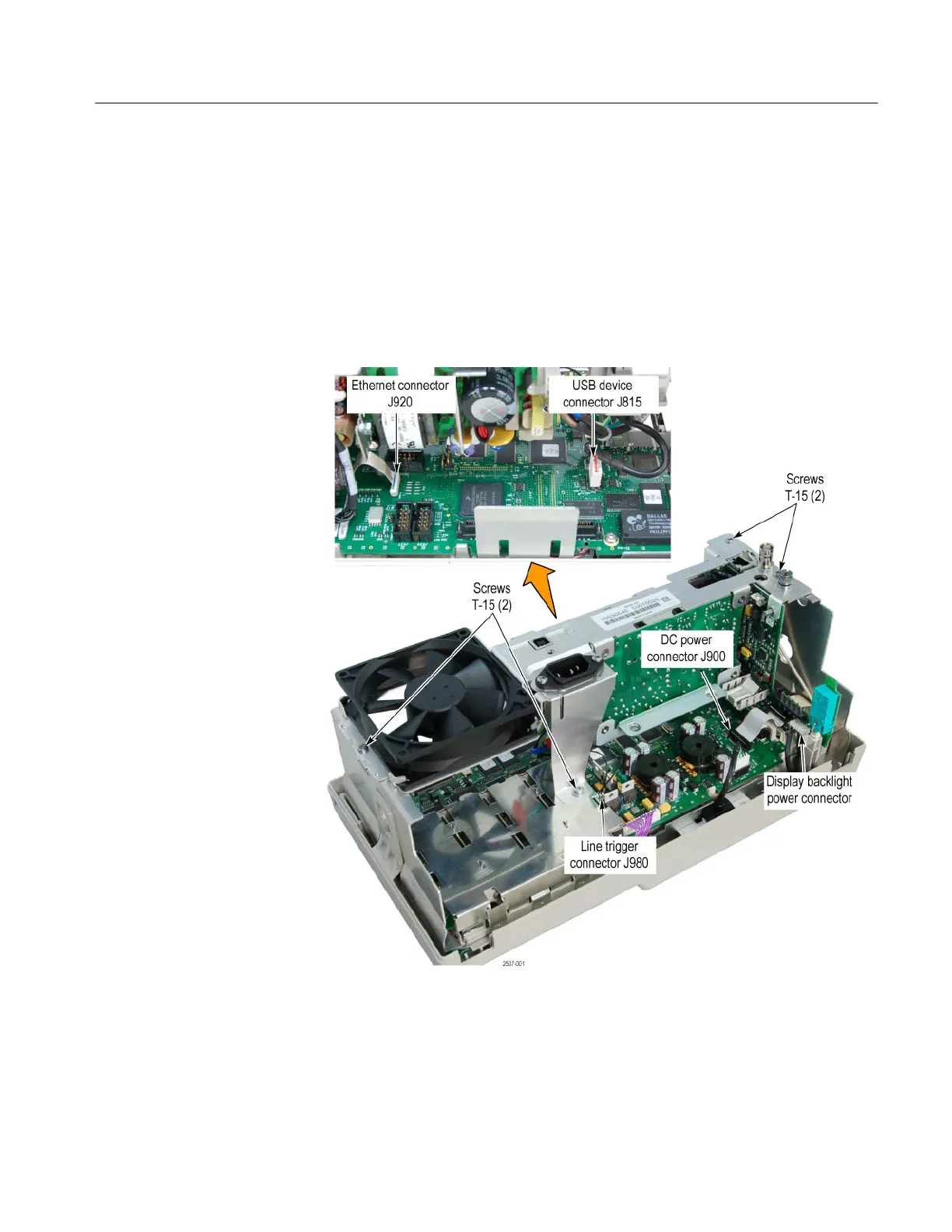Maintenance
TDS3000C Series S ervice Manual
4-15
4. Remove the four screws that secure the rear chassis to the front chassis. Two
screws are near the Ethernet connector, one screw is by the cooling fan, and
one screw is on the AC line filter shield (see Figure 4--5).
5. Lift the rear chassis assembly partially away from the front chassis.
6. Unplug the braided cable from the rear chassis BNC connector (four-channel
models only). Note how the cable is routed for when you reassemble the
instrument.
Figure 4- 5: Rear chassis cables to the main board
