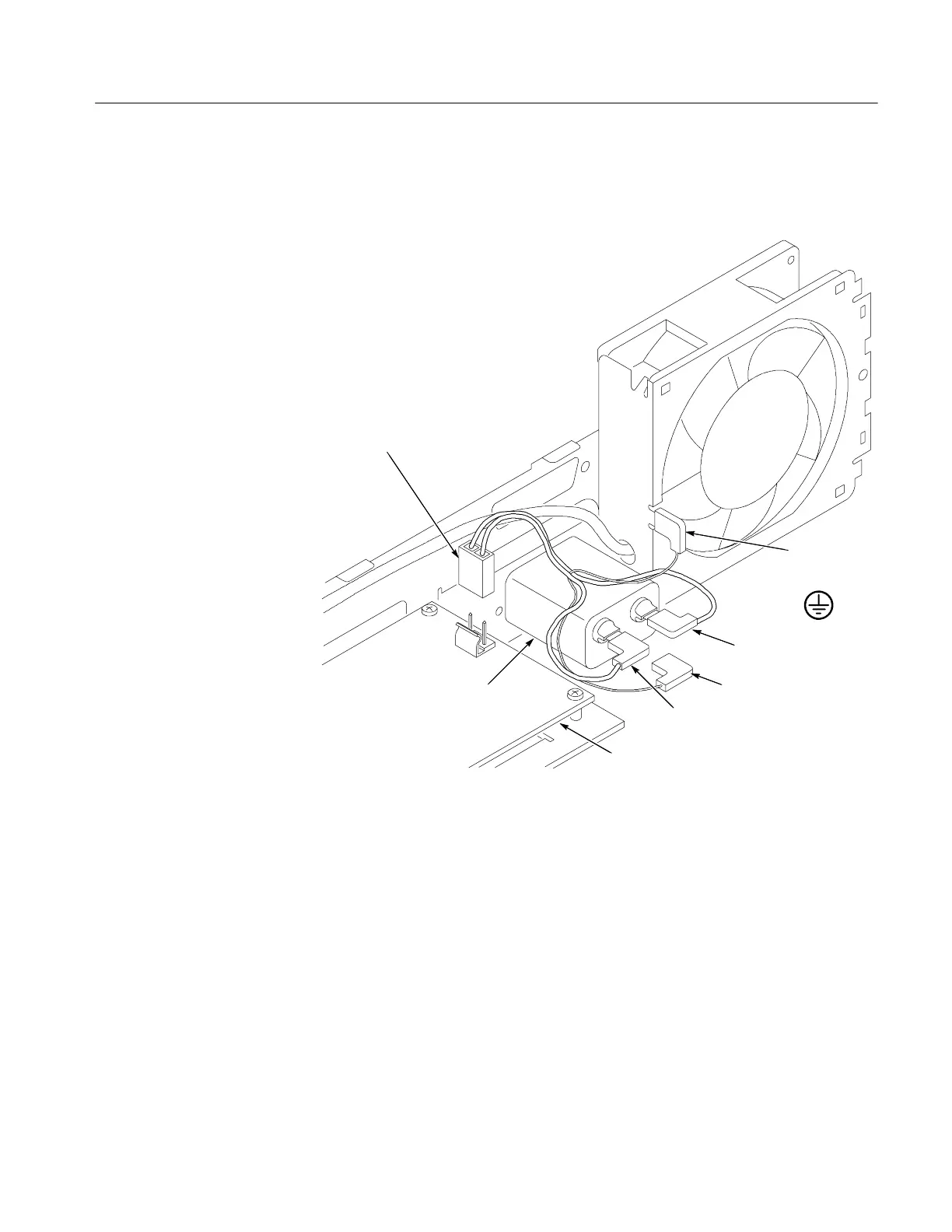Maintenance
TDS3000C Series S ervice Manual
4-19
3. Connect the line power cable connectors to the line filter and the tab on the
rear chassis. See Figure 4--8.
Green wire
(ground
conductor)
Blue wire
Brown wire
AC line
power cable
connector to
power supply
Power supply board
Green wire
Line filter
Figure 4- 8: Installing the line filter and line power cable
4. Attach the power supply to the rear chassis with two screws. The fuse side of
the power supply board should face the line filter.
5. If you installed a new power supply, attach the power supply bracket to the
power supply with two screws. The snap post on the bracket should be on
the side of the power supply that is opposite the fuse.
6. Attach the AC line power cable to the power supply.
7. Attach the DC power cable to the power supply.
8. Connect the fan power cable to the battery board at J170.
9. Connect the DC power cable to the battery board at J180.
