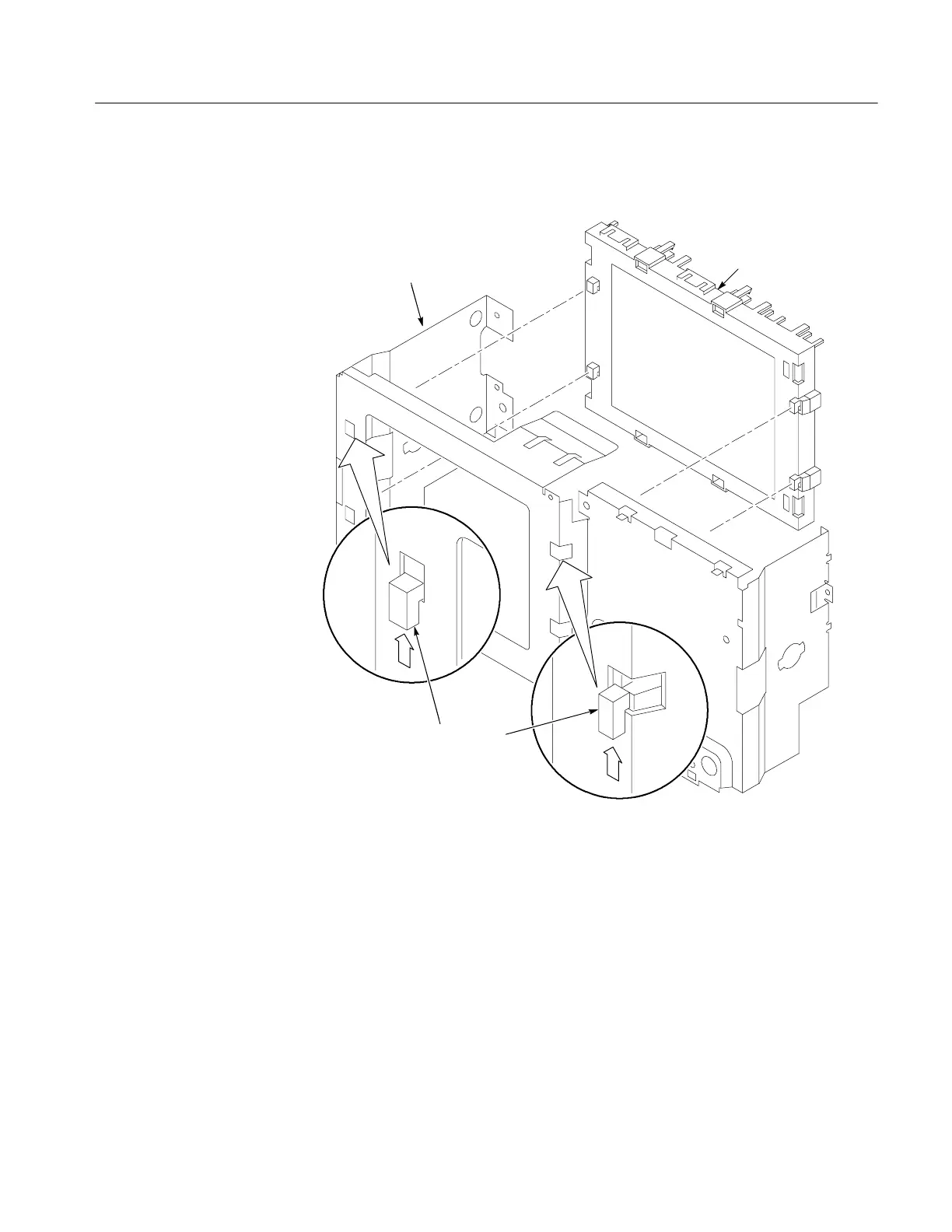Maintenance
TDS3000C Series S ervice Manual
4-27
6. Push the tabs through the chassis holes to remove the display module.
Chassis assembly
Side up and push out
Display chassis
Figure 4- 13: Display module
Installation. Use this procedure to install the display module into the front chassis
and install the front chassis.
1. Place the front chassis with the display facing you. See Figure 4 --13.
2. Push the display module tabs through the chassis holes.
3. Use your thumbs to slide all four display module tabs down as far as
possible to lock the display module in place on the front chassis.
4. Place the oscilloscope face down on a soft surface (such as an anti-static
mat), with the bottom facing you.
