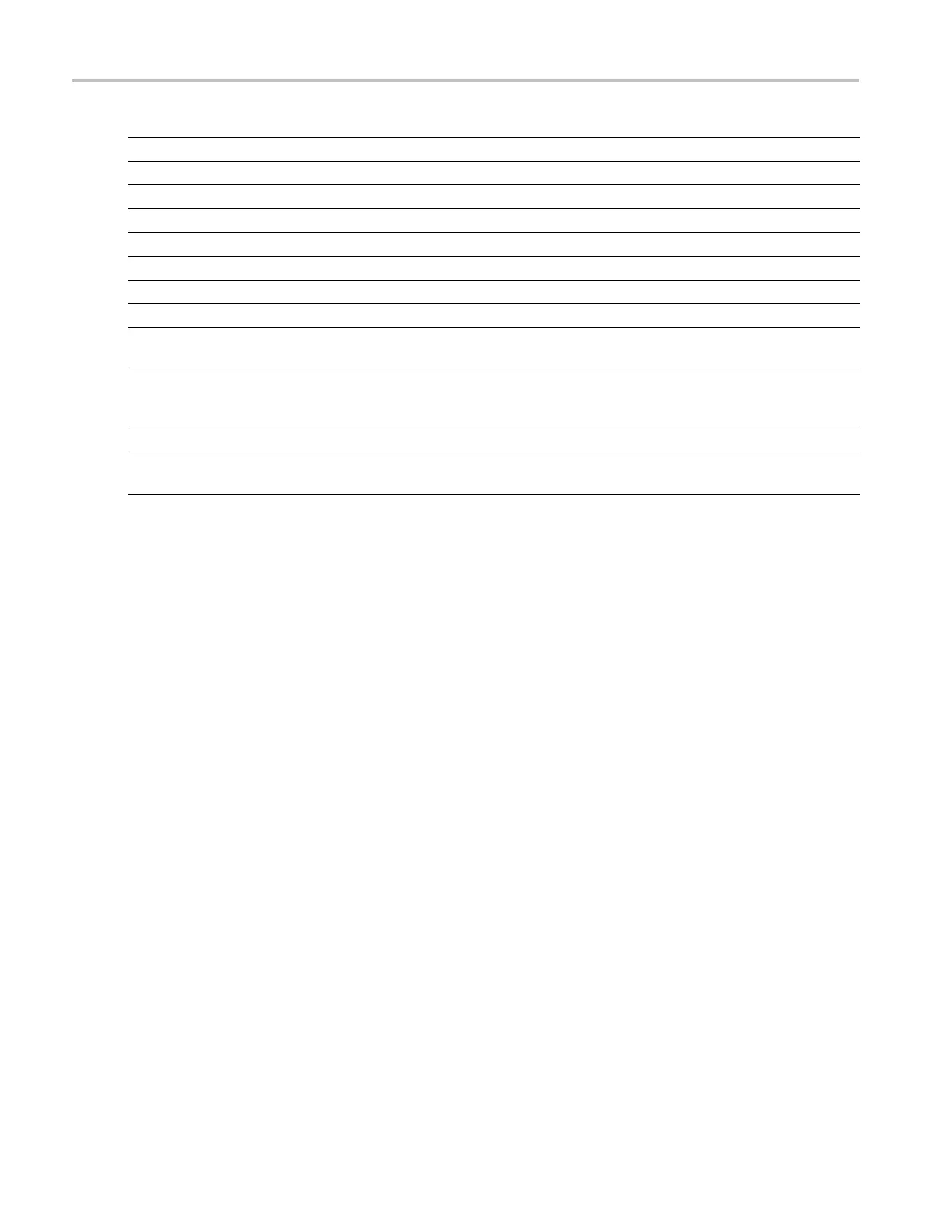Getting Acquain
ted With Your Instrument
Control elemen
torgroup
Usage procedur
es
Preset button
Using presets
(See page 21.)
Input Selecti
on buttons
Selecting sig
nal inputs (See page 16.)
Line Select b
utton
Setting line
select mode (See page 24.)
EXT REF button
Selecting s
ignal inputs (See page 16.)
Freeze button
Freezing th
e display (See page 22.)
Help button
Using onli
ne help (See page 26.)
Configura
tion button
Configuri
ng your instrument (See page 25.)
Up/Down/
Left/Right Arrow keys and SEL button
Demonstr
ated in Setting Display Parameters (See page 15.)
General
knob
Demonst
rated i n To Select/Adjust a Parameter (See
page 25.)
Vertica
l and Horizontal knobs
Used to position w aveforms when displayed in full screen.
When the Audio display is active, use the H orizontal knob to
adjust
the headphone volume.
Power button
Press
to turn the instrument on or off.
Main button
Acces
s to 4-Tile (Quad Tile) mode and to the USB drive.
Demonstrated in 4-Tile and Full-Tile Modes (See page 16.)
10 WFM4000 and WFM5000 Waveform Monitors User Manual
