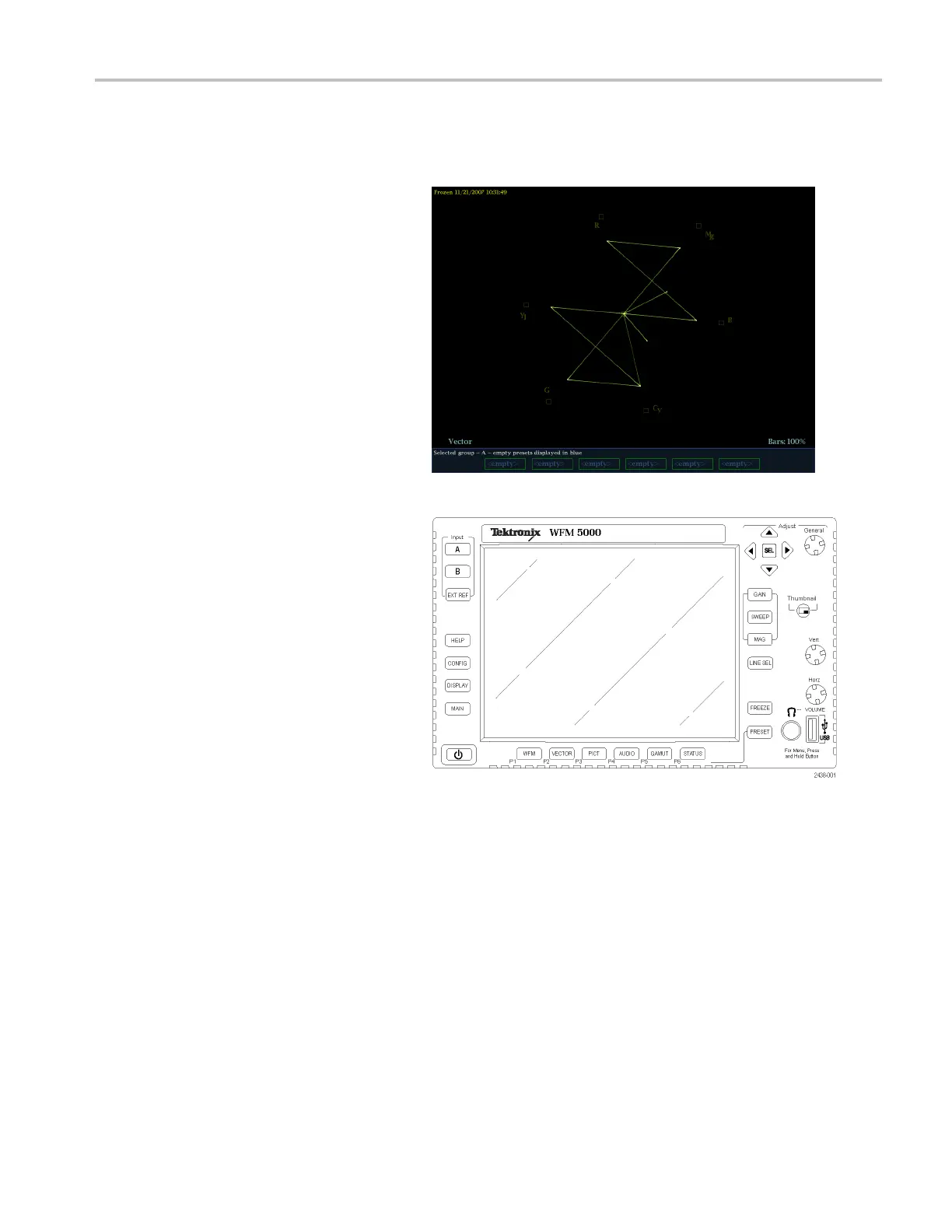Getting Acquain
tedWithYourInstrument
Using Presets
Presets let you save up to eight custom setups for later recall. You can also recall a factory predefined setup.
To Recall an Existing Preset
1. Press the PRESET button briefly and the
display buttons on the bottom of the front
panel will li
ght up and named presets
will appear at the bottom of the display
screen.
2. Press the lit display button that
correspond
s to the named preset on the
screen.
The front panel setup will switch to the
saved pres
et corresponding to the b utton
pressed.
To Recall
the Factory Preset
1. Press and hold the PRESET button to
display the preset menu.
2. Select Recall Preset > Recall Factory
Preset.
The front panel setup w ill revert to the
default factory settings.
WFM4000 and WFM5000 Waveform Monitors User Manual 21
