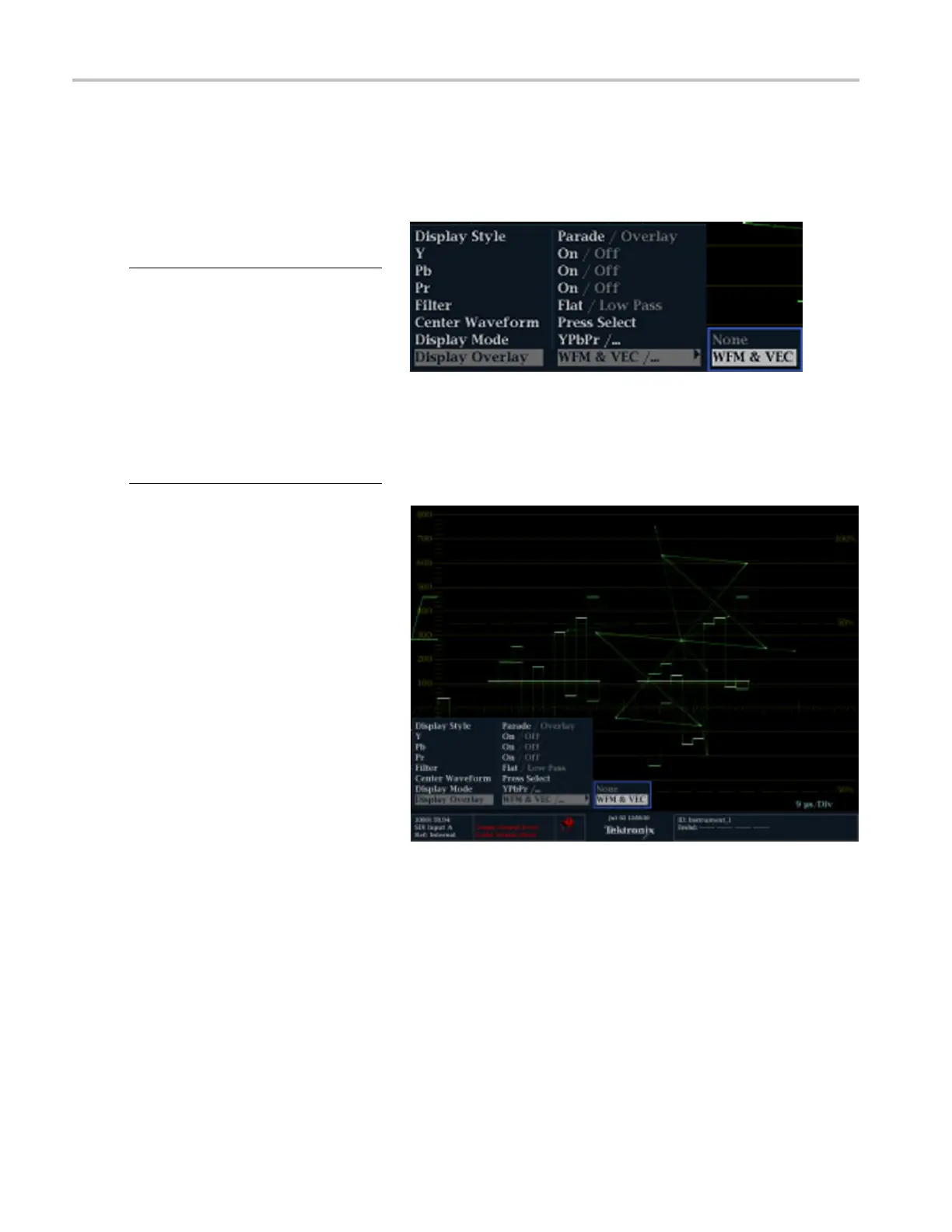Getting Acquain
ted With Your Instrument
Using Waveform/Vector Display Overlay
TandemVu® is a patented display that allows you to overlay the Waveform and Vector or Waveform and Lightning displays,
plus Picture Thumbnail, in a single, full-tile display. You can then view waveform and vector displays, or waveform and
Lightning displays, at the same time. This feature allows you maximum visibility of each trace.
To set up WFM/Vector display
overlay
NOTE. You ca
n overlay the Vector display
on the WFM display or the WFM display over
the Vector display. Both overlay options are
selected in
the display pop-up menus. If you
want to overlay the Lightning display, first
select Lightning from the Vector menu, and
then proce
ed to select overlay.
The follow
ing procedure shows how to set up
the Vector over W FM overlay. To set up the
WFM over Vector overlay, select the Vector
button in
stead of the WFM button.
1. Press an
d hold the WFM buttontoview
the WFM display and the WFM pop-up
menu.
2. In the pop-up menu, navigate to Display
Overla
y and select WFM & VEC.
The Vector display will be overlaid on the
WFM display.
3. Press the WFM button to dismiss the
pop-u
p menu.
20 WFM4000 and WFM5000 Waveform Monitors User Manual
