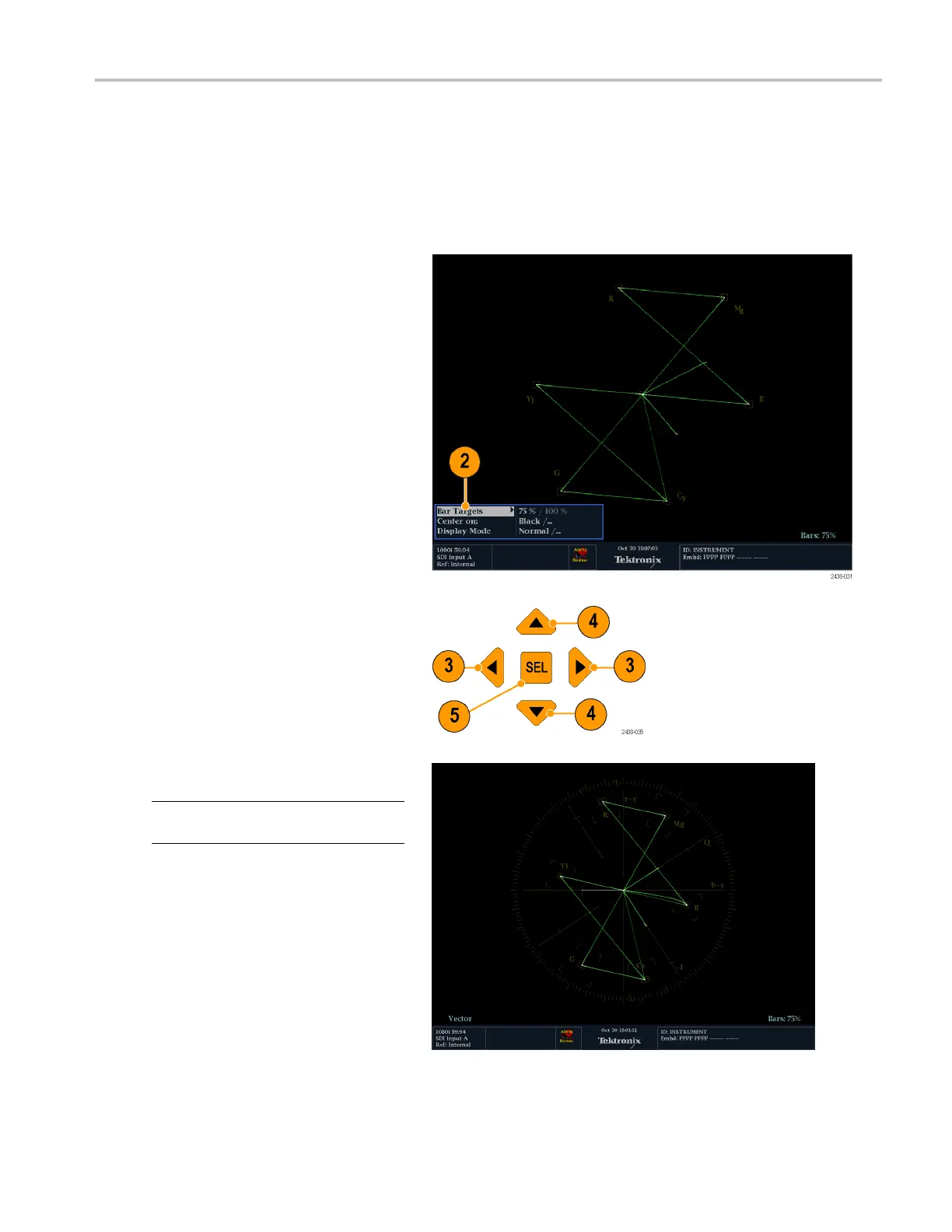Getting Acquain
tedWithYourInstrument
Setting Display Parameters
You can set up the display parameters using the pop-up menus. In general, they control only settings specific to the active
display type. For example, the pop-up menu for the Waveform display enables you to set the Display Mode.
The pop-up menu will appear when selected (see the procedure that follows), unless it is not appropriate for the current
instrument setting (for example, trying to display the Gamut menu when viewing a composite input signal).
1. Push and hold the display button for
which the settings need to be set or
modified.
2. When the menu pops up, navigate
through and make your selections as
described in the steps that follow.
3. Use the right and left keys to traverse
between the menu panels.
4. Use the up/down arrow keys to select
the parameters i n a menu.
5. Press SEL to set the selected parameter.
The VECTOR display with the Bar Targets
set to 75% is shown.
NOTE. The selections in a pop-up menu
can change depending on the settings.
WFM4000 and WFM5000 Waveform Monitors User Manual 15
