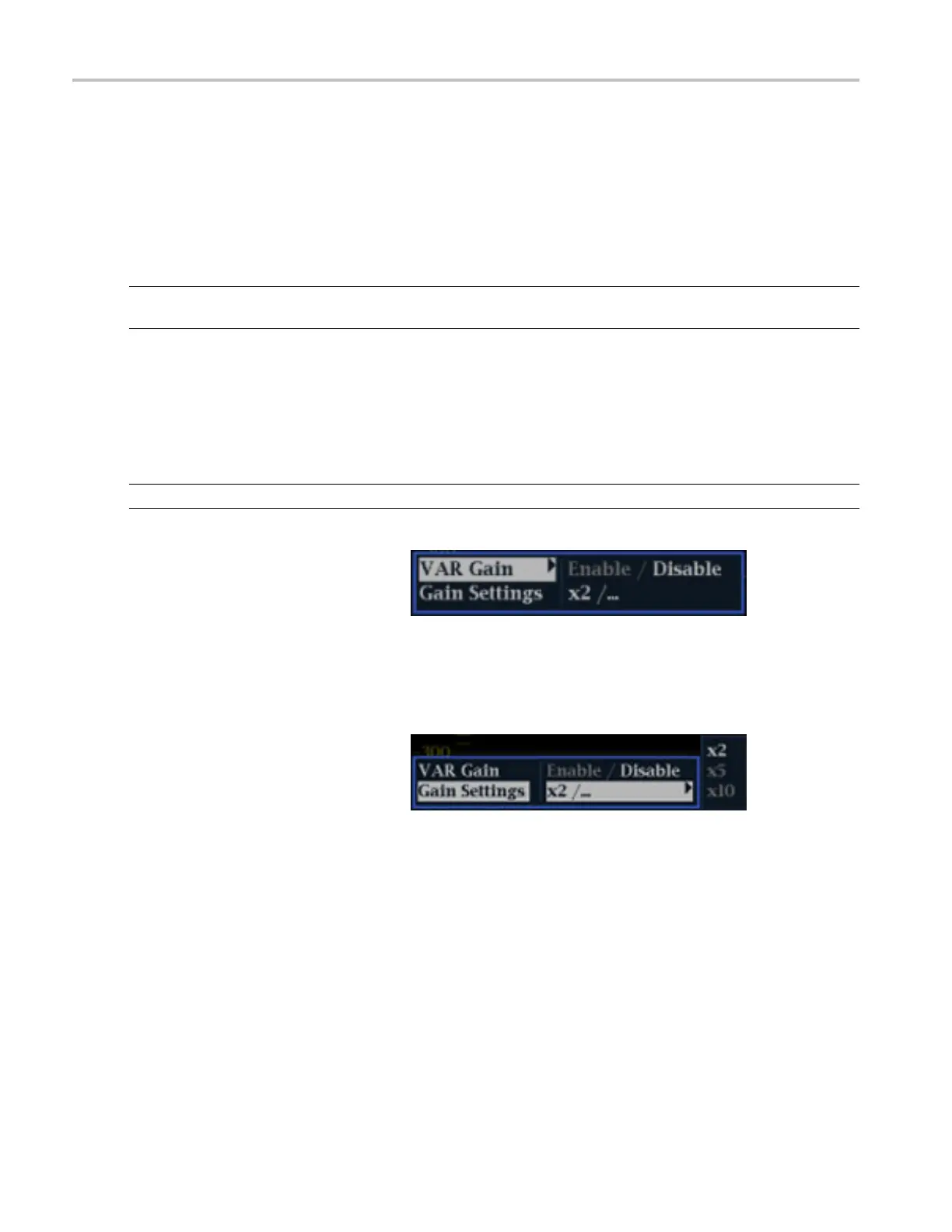Getting Acquain
ted With Your Instrument
Navigating between tiles of the same display type. If the same measurement display is shown in two separate
tiles, pr essi n
g the releated measurement button will activate first one and then the other tile. For example, if a Picture display
is shown in tile 3 and tile 4, pressing the PICT button will alternately make tile 3 and then tile 4 active.
Configuring displays in different tiles. You can configure the display of any active tile by pressing and holding the
related measurement button to bring up its pop-up menu. For example, if you want to configure a waveform display in tile 1,
press the WFM button to activate tile 1, and then press and hold the WFM button to view the WFM pop-up menu. You can
then select or change confi gurable s ettings.
NOTE. Read about which displays are activated by which front panel buttons in the Instrument Display section of this
manual. (See page 6.)
Setting Gain, Sweep, and Magnification
You can set the gain, sweep mode, and sweep rate using the GAIN, SWEEP, and MAG buttons. When you use the
Waveform/Vector (WFM & V EC) Display Overlay feature, Gain, Sweep, and Magnification apply to the active display. A lit
front-pa
nel button denotes an active display.
NOTE. Gain, Sweep, and Magnification do not apply to all display types.
To Set Gain
1. Select the WFM measurement. (See
page 14, S electi ng a Display.)
2. Press and hold the GAIN button to
display the gain settings.
3. If you enable VAR Gain, set the gain
using the GENERAL knob.
4. If you select Gain Settings, choose the
gain (x2, x5, x10) of your choice.
18 WFM4000 and WFM5000 Waveform Monitors User Manual
