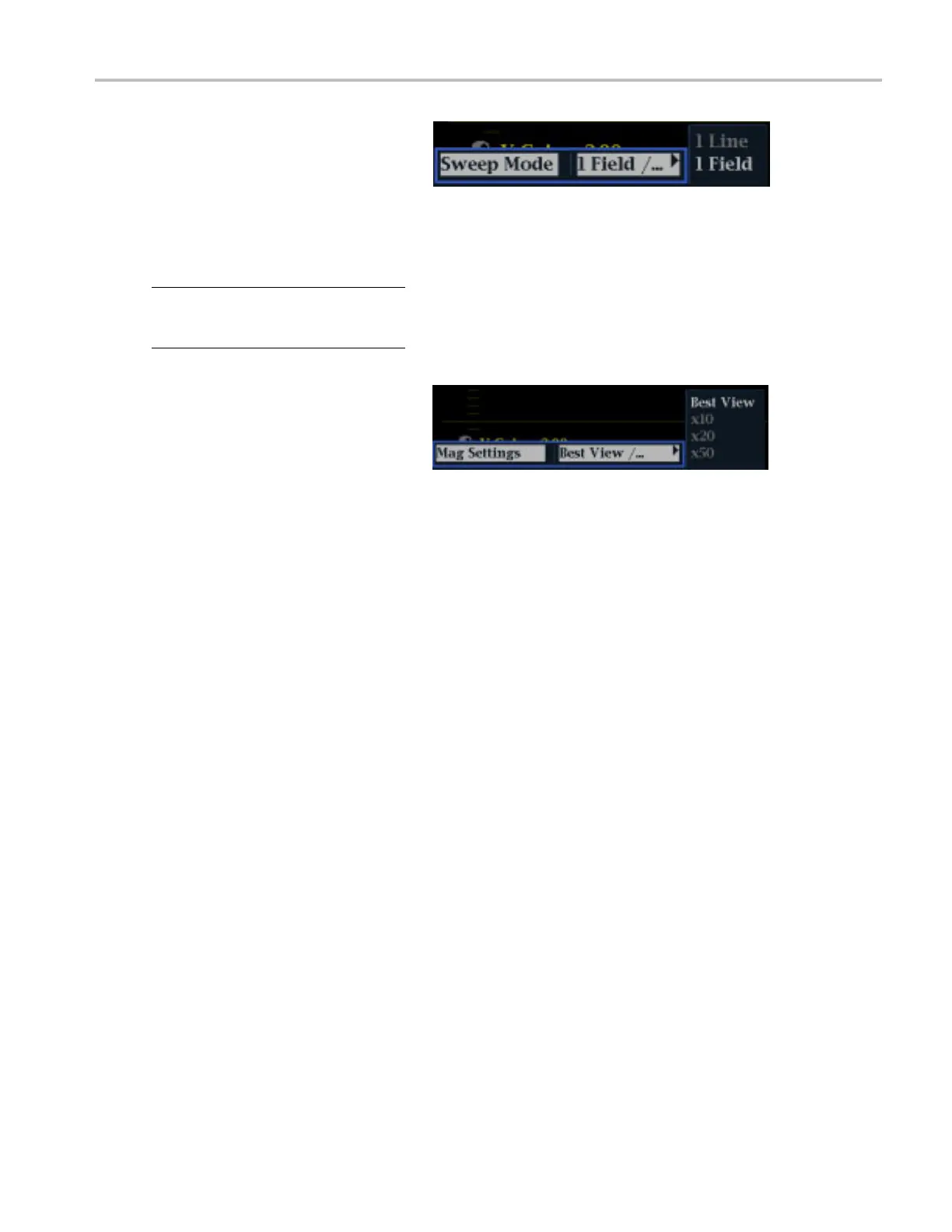Getting Acquain
tedWithYourInstrument
To Set Sweep
1. Press the WFM button. The default
display style is Parade.
2. Press and hold the Sweep button to
display the sweep settings.
3. Select the setting (1 Line or 1 Field) of
your choice.
NOTE. If the Waveform display style is set
to Overlay, the menu selections will include
2Lineand2Field.
To Set Magnification
1. Press the WFM button.
2. Press and hold the MAG button to
display th
e magnification settings.
3. Select th
e setting (Best View, x10, x20,
x30) of your choice.
WFM4000 and WFM5000 Waveform Monitors User Manual 19
