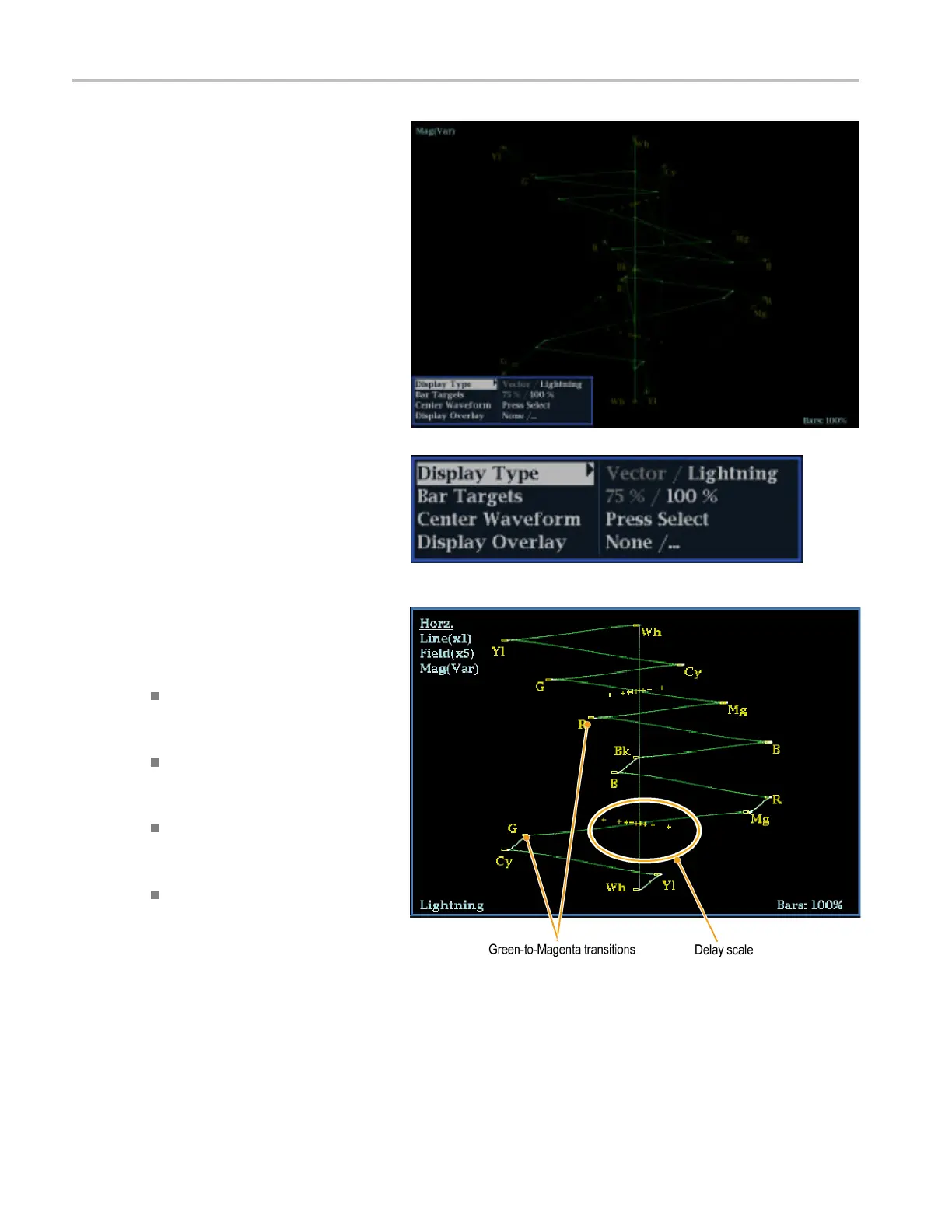Checking Chroma
/Luma Delay (Lightning Display)
3. Use the arrow keys and the SEL button
to set the menu in the steps that follow.
4. Set the Display Type to Lightning.
5. Set BAR TARGETS to match y our input
signal.
6. Select Center Waveform, and press
SEL if you want to center the waveform.
7. Press the VE CT button to close the
pop-up menu.
8. Determine where transitions intersect the
delay scales and derive the timing error
in nanoseconds, as deflected from the
center mark:
The center mark of the nine marks
spanning each green-magenta
transition is the zero error point.
Alignment to a mark towards black
means the color-difference signal
lags with respect to luma.
Alignment to a mark towards white
means the color-difference signal
leads the luma signal.
The upper half of the display
measures the Pb to Y timing; the
bottom half measures the Pr to Y
timing.
30 WFM4000 and WFM5000 Waveform Monitors User Manual
