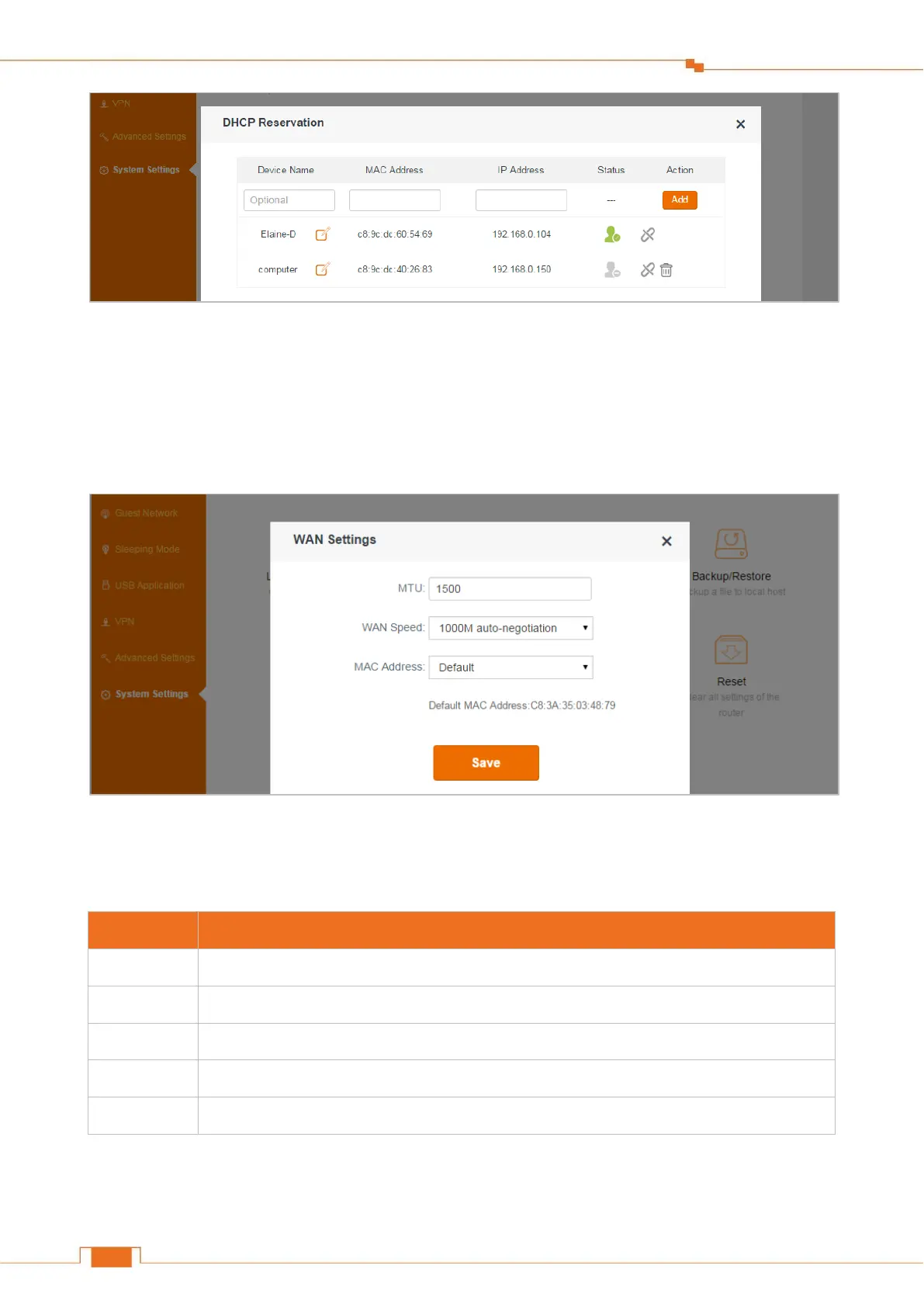Specify Advanced Settings
After the configuration saved, it will take effect as soon as the computer connects to the router next
time.
WAN Settings
Log in to the Router’s User Interface, and click System Settings > WAN Settings.
MTU
Do not change the default value unless necessary. If you are unable to open some website, to receive
or send emails, etc., try to minimize the MTU value until your network returns to normal.
Typical for connections that do not use PPPoE or VPN
Used in PPPoE environments.
Maximum size to use for pinging. (Larger packets are fragmented.)
Used in some DHCP environments.
Used in PPTP environments or with VPN.
