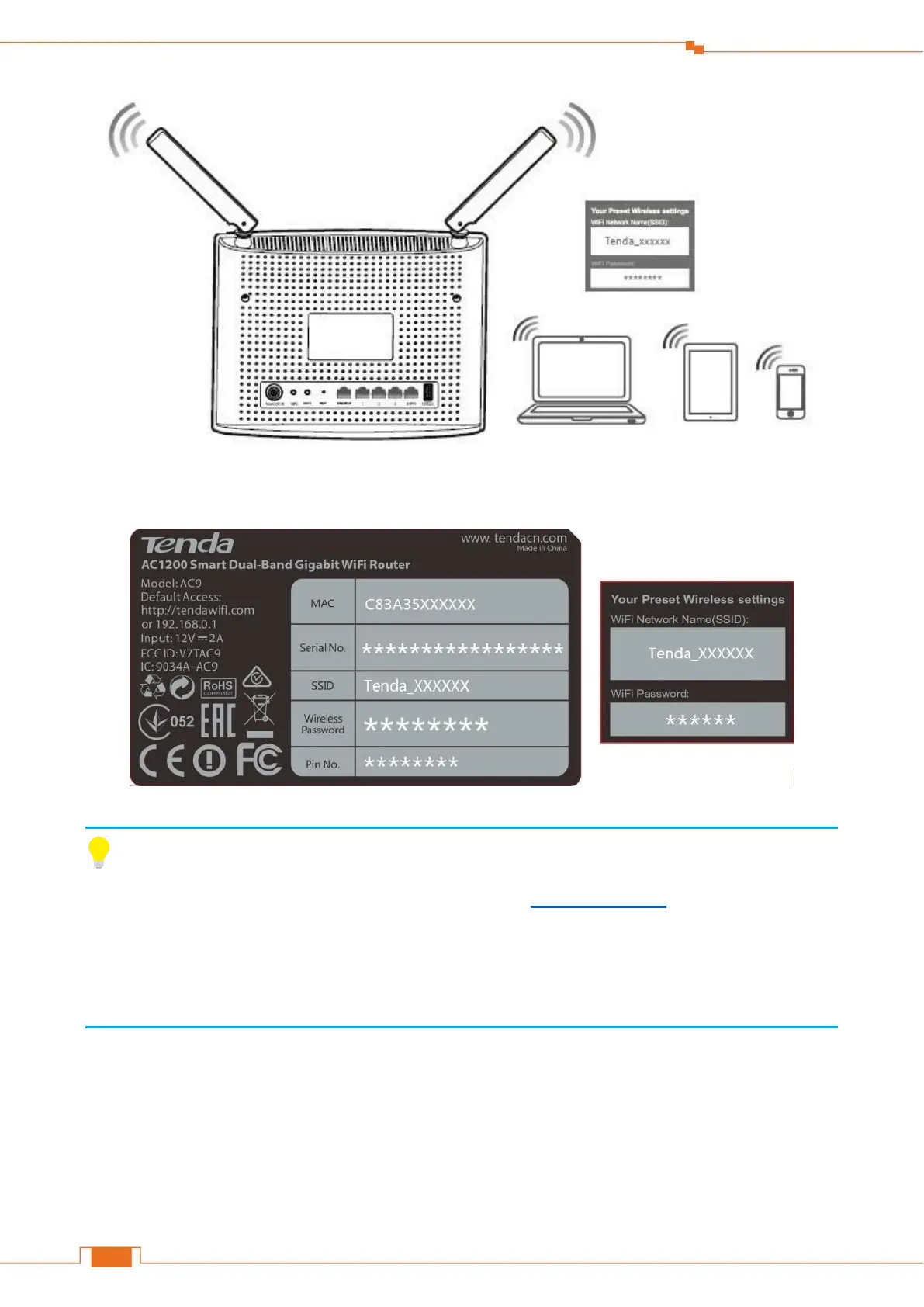Specify Your Internet Settings
Procedure: On your computer with wireless adapter or other wireless devices, find and select the
Router’s WiFi name, enter the wireless password, and then join it.
Tips
1. If you don’t know how to join your WiFi, please refer to 6 Join Your WiFi.
2. Either WiFi (SSID) or WiFi password is changed, devices are required to reconnect with WiFi
manually.
3. The devices can only access the Internet after you finish Internet configuration.
4 Access to the Router
Launch a web browser on your connected computer, type http://tendawifi.com or 192.168.0.1 in the
address bar, and tap Enter on the keyboard.
