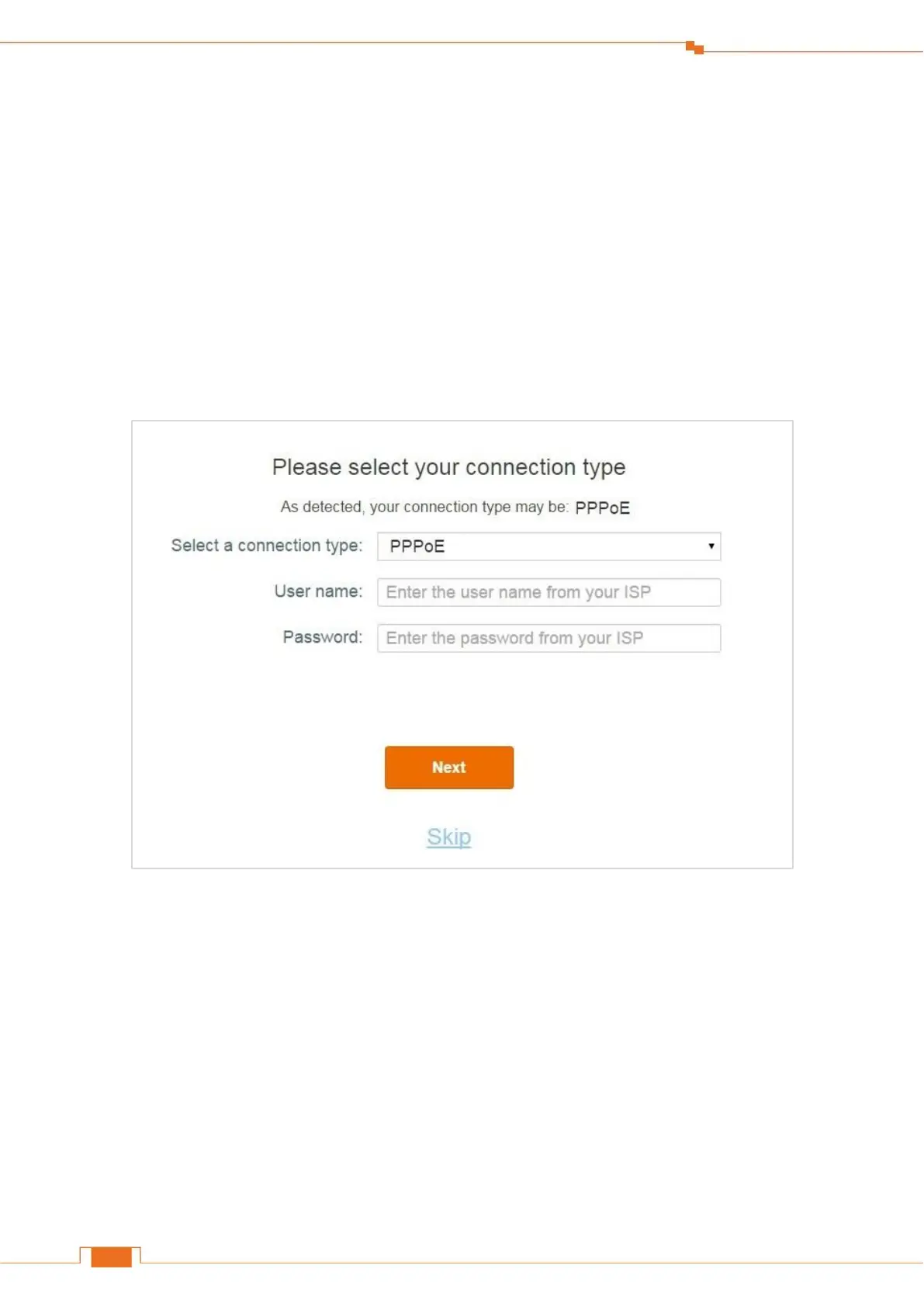Specify Your Internet Settings
Subnet Mask: Enter the subnet mask of the IP address into this field, such as 255.255.255.0
Default Gateway: Enter the default gateway provided by your ISP into this field.
Preferred DNS Server: Enter the preferred DNS server provided by your ISP into this field.
Alternate DNS Server: If your ISP provides another DNS server IP address, enter it into this
field. If not, leave this field blank.
Choose to clone MAC address or not and then click “Next” to continue.
PPPoE
Type the user name and password your Internet Service Provider provided, choose to clone MAC
address or not and then click “Next” to continue.
Complete the Wireless Settings
3. Select the transmit power of router, and customize your WiFi name, WiFi password and login
password.
