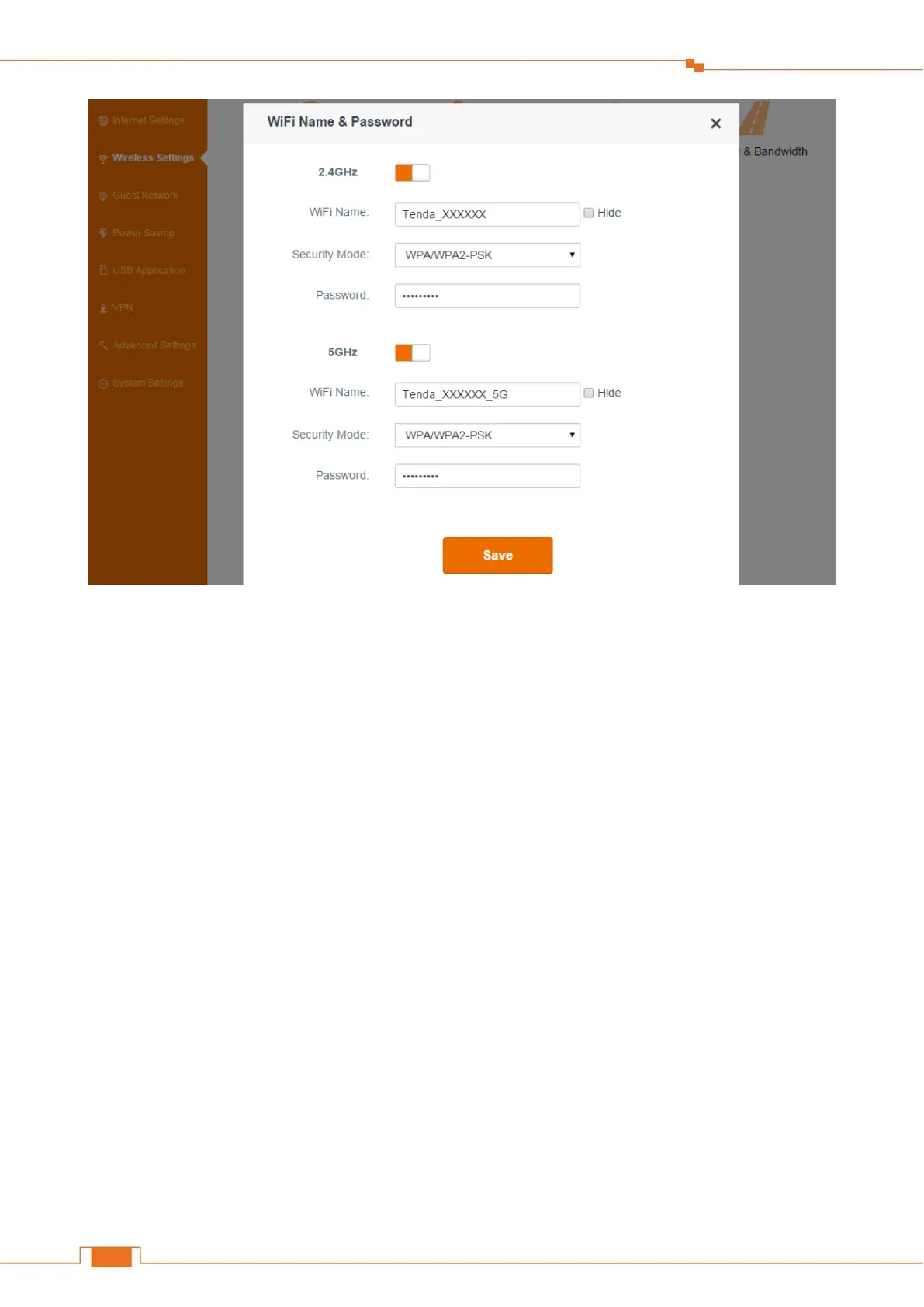Specify Advanced Settings
WiFi Name & WiFi Password
The Router provides two types of frequency bands: 2.4GHz and 5GHz. You can assign a unique name
containing up to 32 characters for WiFi name, and customize a password containing up to 63
characters for WiFi password. Note them down if you change the default one for further use.
Hide
If the Hide option is checked, the wireless clients cannot search the WiFi name of the Router. You
need to know the WiFi name in advance and enter the WiFi name on each wireless client manually.
Security Mode
The router offers three security modes: WPA-PSK, WPA2-PSK, and WPA/WPA2-PSK. You can
select one according to your needs. Or you can select None to share your WiFi with others without
requiring a password.
WiFi Schedule
This feature allows you to specify WiFi ON/OFF time. For example, assume that you want to turn off
your WiFi during 23:00~06:00, from Monday to Friday, you can configure it as follows:
