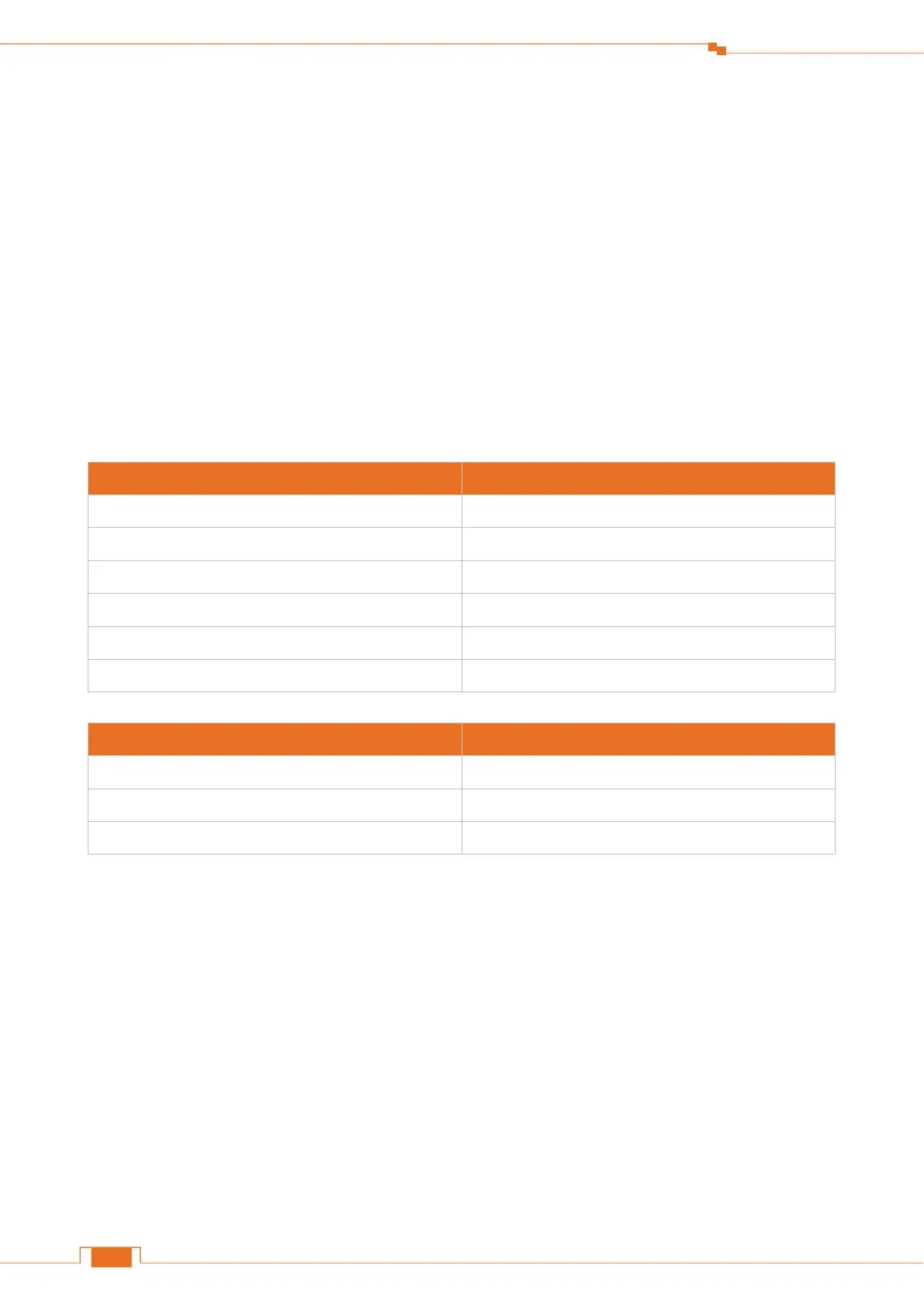Q4: I cannot access the Internet after completing the configuration according to the instructions. What
should I do?
A4:
a. Please check the connection and verify if it is well-connected.
b. Verify that you select the correct connection type, and the parameters you type for Internet access
are right.
c. Check whether you can access the Internet by connecting to the modem directly (without the router).
If not, please double check the configuration of your modem or consult your ISP.
3 Technical Support
If you still have some problems, please contact our technical support.
