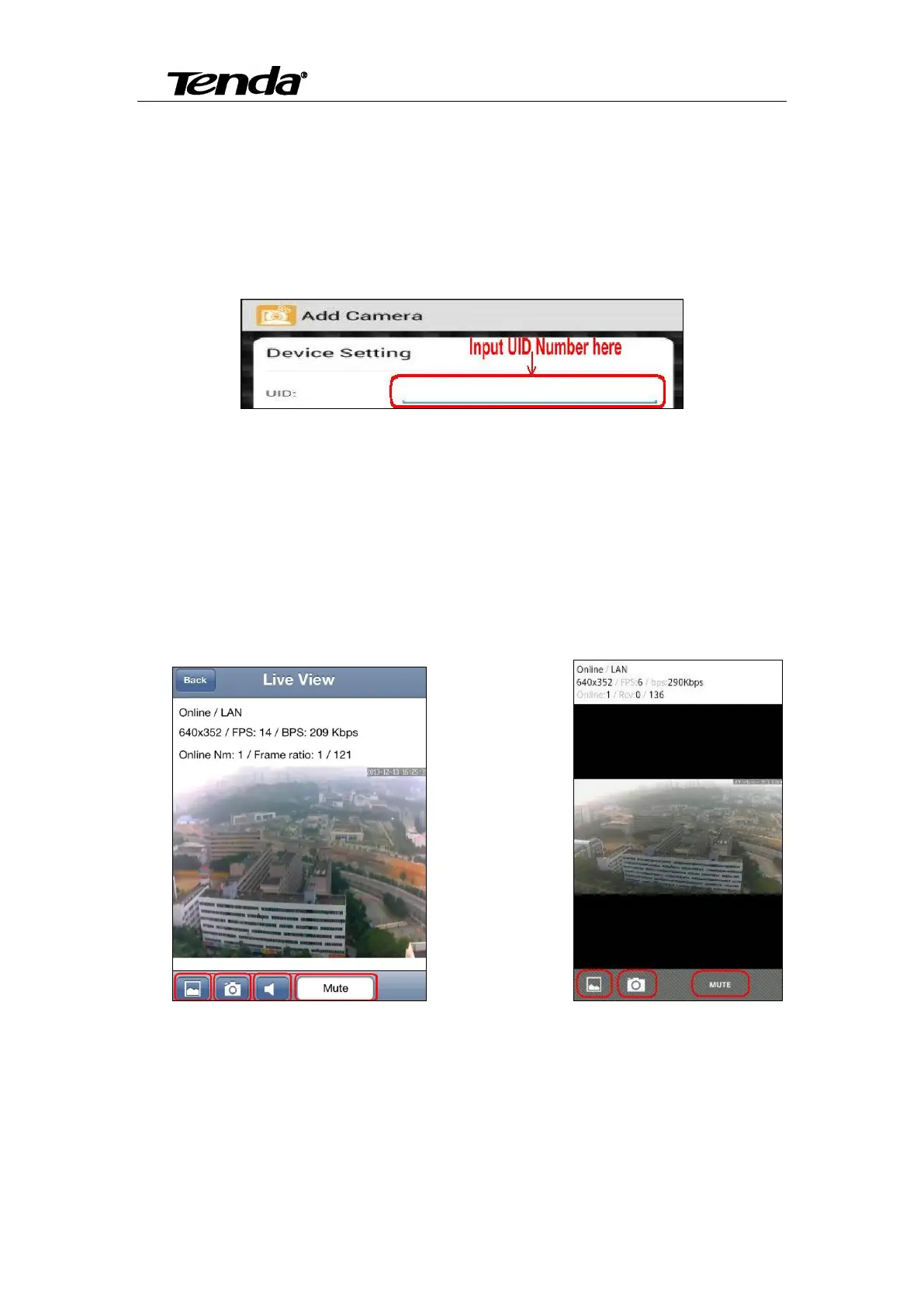Super easy IP Camera
18
B: Scan the UID QR code at the bottom of the camera, input password “admin” , Click “OK”
to finish add camera.
C: Input UID number manually as show in the following picture; then input password"
admin ", click “OK” to finish add camera. (UID number is 20 alphanumeric below the UID QR
code)
Note: Because the UID number is case sensitive, please input the correct font format.
3.3 IP Camera Live View
After finish add IP camera(camera shows on line), you can view video, control PTZ,
snapshot, listen and speak etc.
IOS Android
