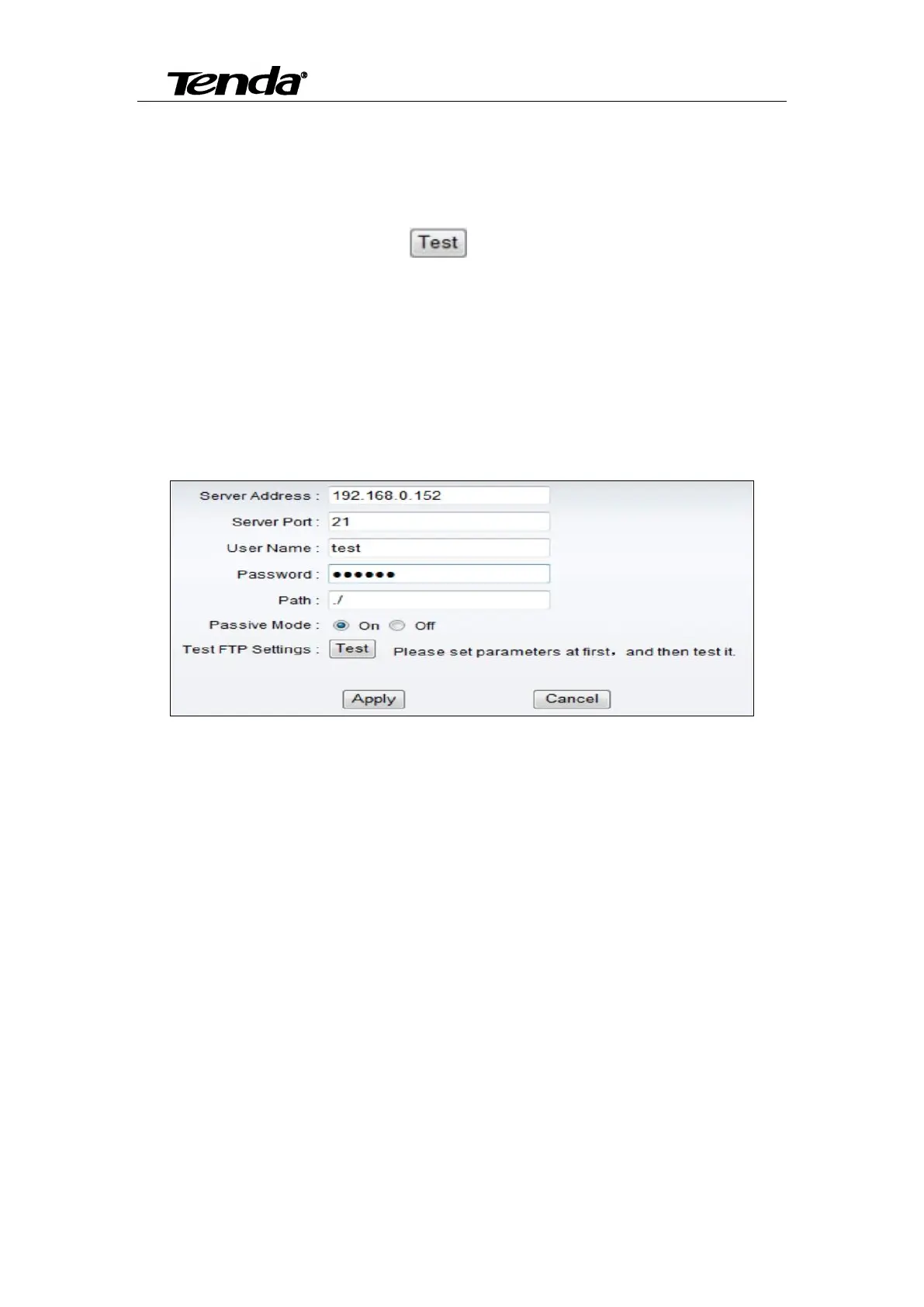Super easy IP Camera
46
The SMTP server name: It is mailbox server, for example of SOHU mailbox, it is
“smtp.sohu.com”. Please fill all blanks which we filled above. Otherwise, the settings will fail.
Please click “Test” to test if the E-mail setting is successful.
Note: If it’s failure when you point “ ”, you can refer Addendum 1.
5.2.8.4 FTP setting
The device will snap live pictures and send them to FTP server when alarming, but need to
set the FTP setting correctly. As shown below, after the setting is finished, click “Test” to check
your settings are correct or not.
Before to use FTP function, please get the following ready.
1) FTP user name and password
2) FTP storage space and the authority
3) Create sub-category to store the video or pictures.
Note: The password should not be special character, otherwise the camera can’t identify it.
5.2.8.5 PTZ Protocol setting
PTZ Protocol Setting: set the cruise laps, PTZ speed, self-inspection location, close alarm
when PTZ movement. When you click Apply after setting the corresponding data will be saved.
