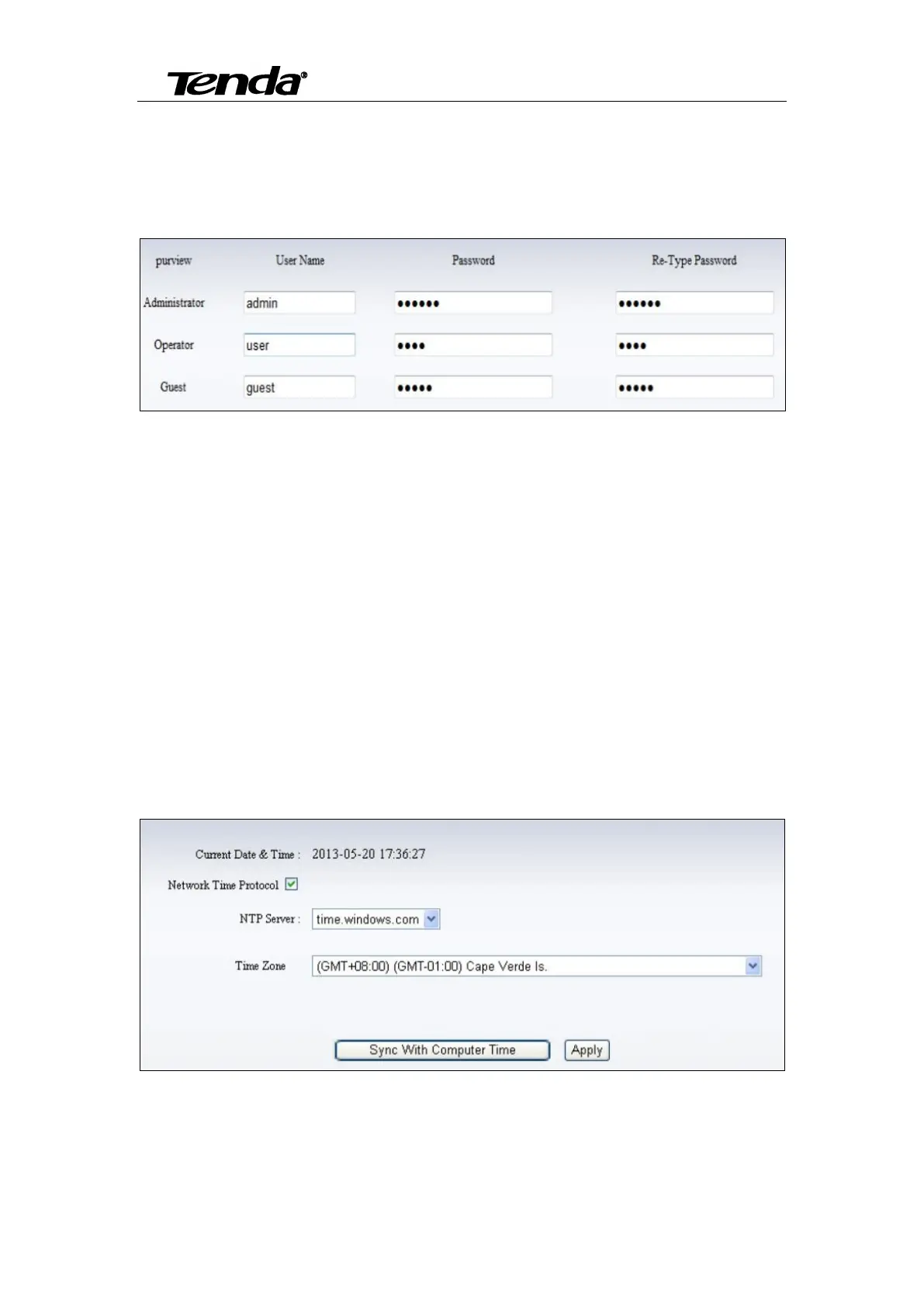Super easy IP Camera
48
5.2.9 System setting
5.2.9.1 User management
There are 3 levels of user authorization in it.
Administrator: “admin” has the highest authority, can do any settings. The factory default
password: admin.
User: user can only operate the device but can’t do any settings. The default password is user.
Guest: User can view the video, but can’t operate the device. The default password is guest.
Note: Please change these 3 level passwords when your first use to ensure your safety.
5.2.9.2 Time settings
First time you use the camera, maybe the time on the picture is incorrect. Because the camera
need to get the current time by Internet. If the camera connect to Internet, the time of the camera
will update automatically in a moment.
Please select the time zone at first and then select a NTP server and obtain time from network
time server.
Note: Pls click “Apply” to save the settings.
