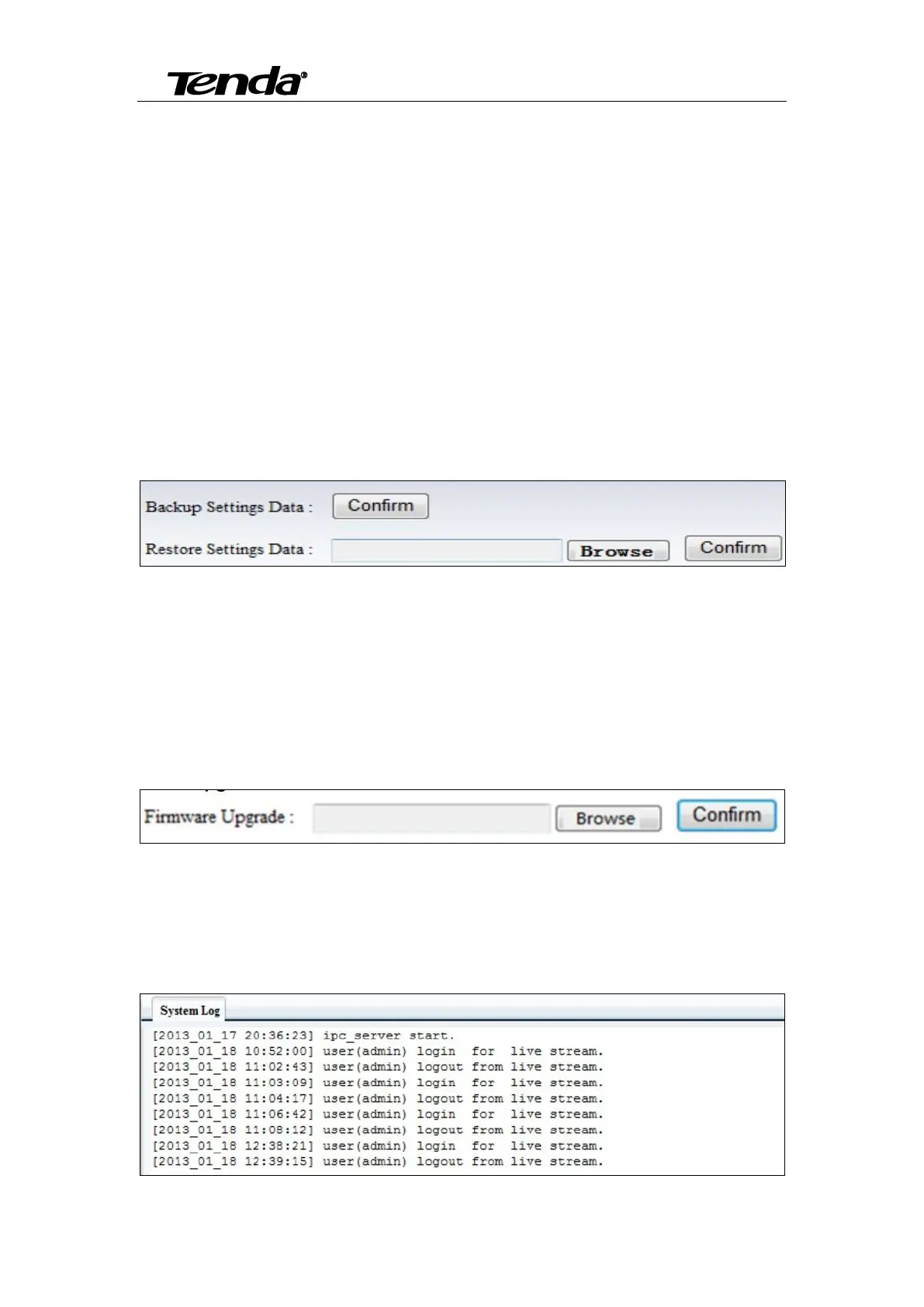Super easy IP Camera
49
5.2.9.3 Reboot IP camera
The camera will automatically restart when the firmware upgrade. The camera will
automatically restart When change the camera "Power Line Frequency "or " Audio Type " .
5.2.9.4 Restore factory default
Restore factory default
5.2.9.5 Backup/Restore settings
If you click “Confirm” of Backup setting data, the camera will create a file, you can store it
in your computer, and you can directly call this file to restore the settings. The function helps
users to manage the cameras and no need to do all the settings again.
5.2.9.6 Upgrade
The firmware upgrade is for updating system firmware and web UI.
5.2.9.7 System Log
