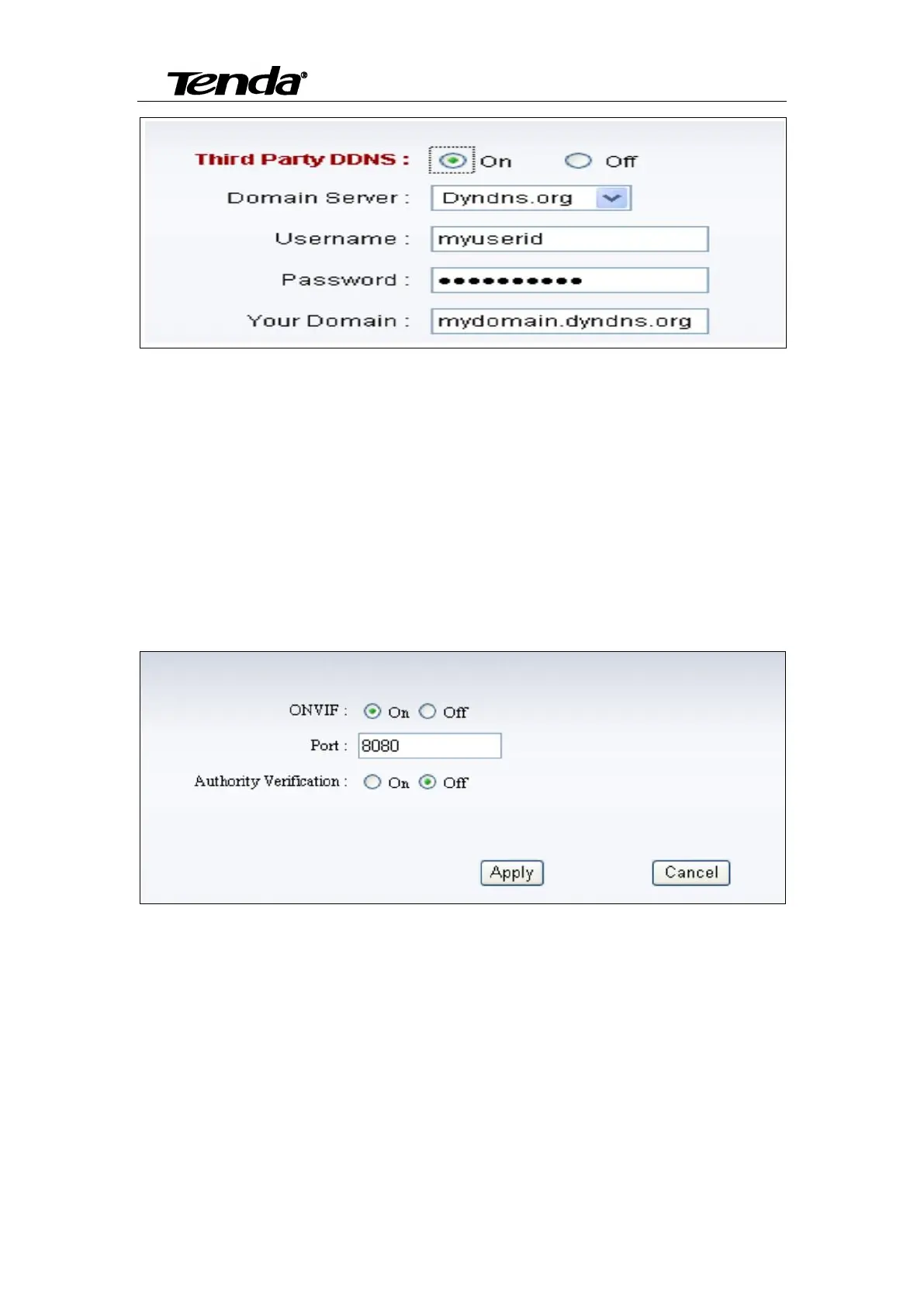Super easy IP Camera
40
Note: Using the third party DDNS, if the http port is not 80, the port number should be added
to the domain name with ":". Example: http://chen.dynddns:8081.
Note: 1: If there is any question about remote access setting, pls see addendum 1 for
reference.
2: When you modify the parameters, you need to click Apply to save your settings.
5.2.6 ONVIF settings
The camera supports ONVIF protocol, so it can be interconnected with NVR that support
ONVIF version: 2.0.1.
Note: When you modify the parameters, you need to click Apply to save your settings.
