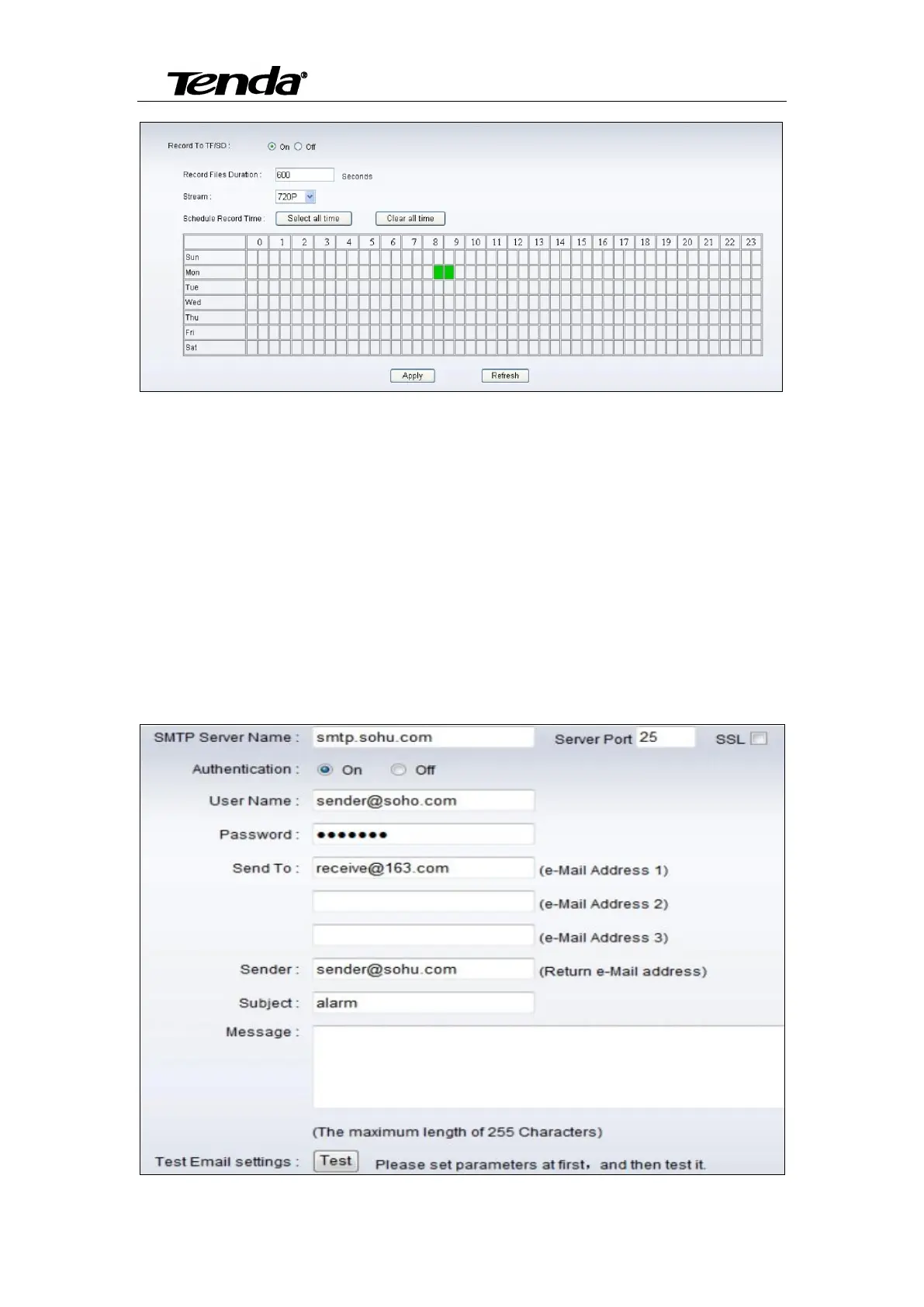Super easy IP Camera
45
As shown above, it sets record from Mon 8:30 to 9:30, you only need to click the
corresponding time block to set them, the time block will become green when you selected.
Note: When you modify the parameters, you need to click Apply to save your settings.
5.2.8.3 E-mail setting
When it detects alarming, it can send email to your appointed email box, but you need to set
email service parameters correctly. As shown below, click “Submit” to save these parameters, and
then you can click “Test” to check if the setting is successful.
