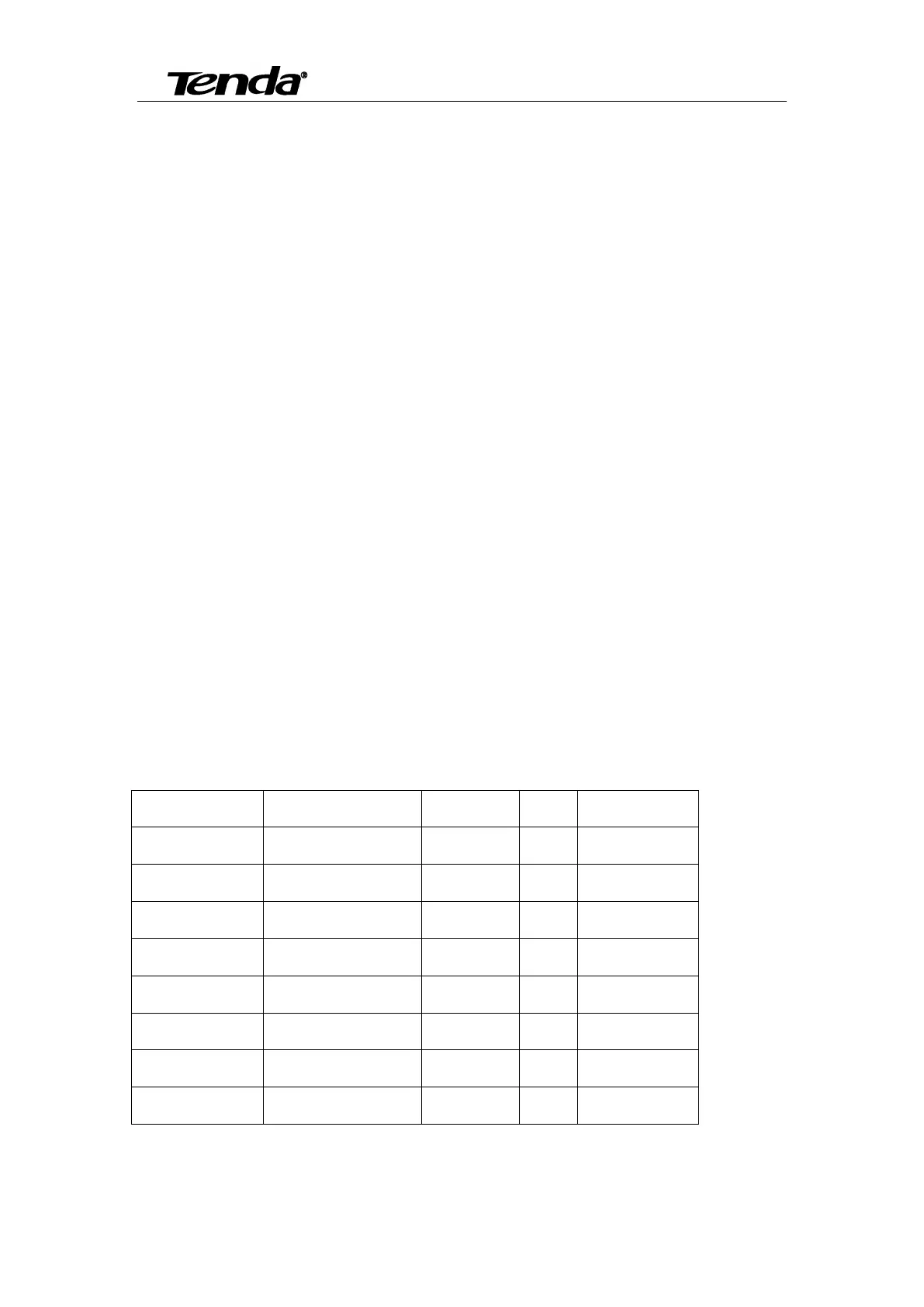Super easy IP Camera
59
Before running CloudNeteye APP, please ensure that your smartphone and the camera is
connected to the same Router. Smartphone can via WI-FI to connect to the Router.
4. Why I fail to recording. When click “Record to TF/SD Card”, then click “Apply” to save
setting, But after I refresh the page, the status still “Off”. Pls reset browser first: Tool
Internet OptionAdvancedReset. Close browser, and enter again. If the problem is still not
solved, then because that browser is not compatible with. Pls change another browser, like IE6,
IE8 and so on.
5. How to set up Motion Detection and the email alarm on IP Camera?
You can set Motion detection and email alarm by any one of the following ways:
Way 1: Pls refer User Manual “4.1.2.1 System Setting”.
Way 2: Step 1: Refer User Manual “5.1 How to log in Web” to enter Web configuration page,
then enter “System setting” “Alarm” “Motion detection”, open motion detection and select
detection area, click “Apply”.
Step 2: Pls refer 5.2.7.3, enter “System setting” “Alarm” “Email Alarm”.
Step 3: Then click "E-mail Settings" in the "Alarm" page to setting E-mail.
The following list configuration parameters of each email service provider.
Test email: 163 mailbox. Account: cl951357258@163.com password: cl951357258 @
