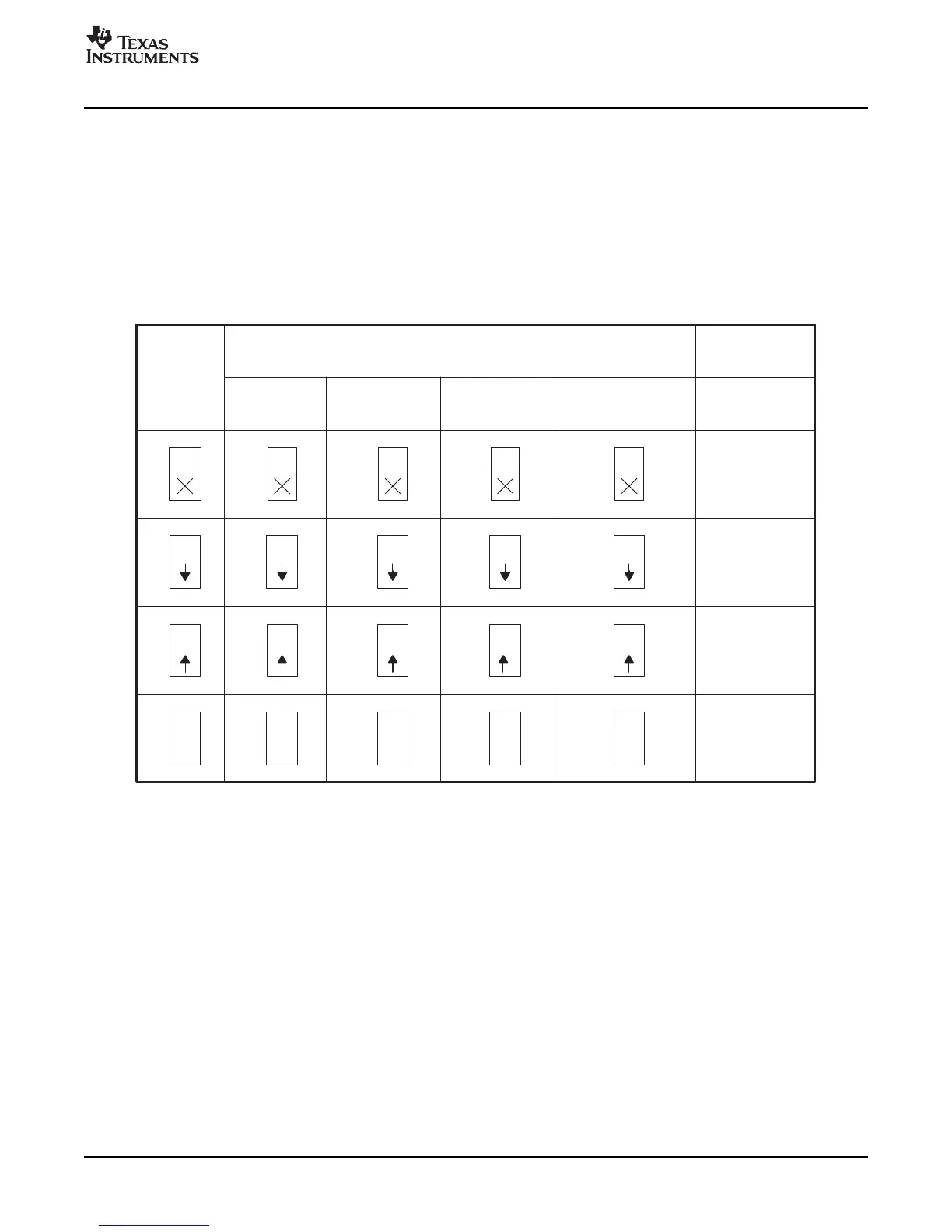Z
Z
Z
CA
CA
CA
Z
T
CB
T
P
T
CA
T
CB P
CB
CB P
Do Nothing
Clear Low
Set High
Toggle
P
Zero
Comp
A
Comp
B
Period
TB Counter equals:
Actions
S/W
force
SW
SW
SW
SW
T
Action-Qualifier (AQ) Submodule
Actions are specified independently for either output (EPWMxA or EPWMxB). Any or all events can be
configured to generate actions on a given output. For example, both CTR = CMPA and CTR = CMPB can
operate on output EPWMxA. All qualifier actions are configured via the control registers found at the end
of this section.
For clarity, the drawings in this document use a set of symbolic actions. These symbols are summarized in
Figure 2-19 . Each symbol represents an action as a marker in time. Some actions are fixed in time (zero
and period) while the CMPA and CMPB actions are moveable and their time positions are programmed
via the counter-compare A and B registers, respectively. To turn off or disable an action, use the "Do
Nothing option"; it is the default at reset.
Figure 2-19. Possible Action-Qualifier Actions for EPWMxA and EPWMxB Outputs
SPRU791D – November 2004 – Revised October 2007 ePWM Submodules 39
Submit Documentation Feedback
