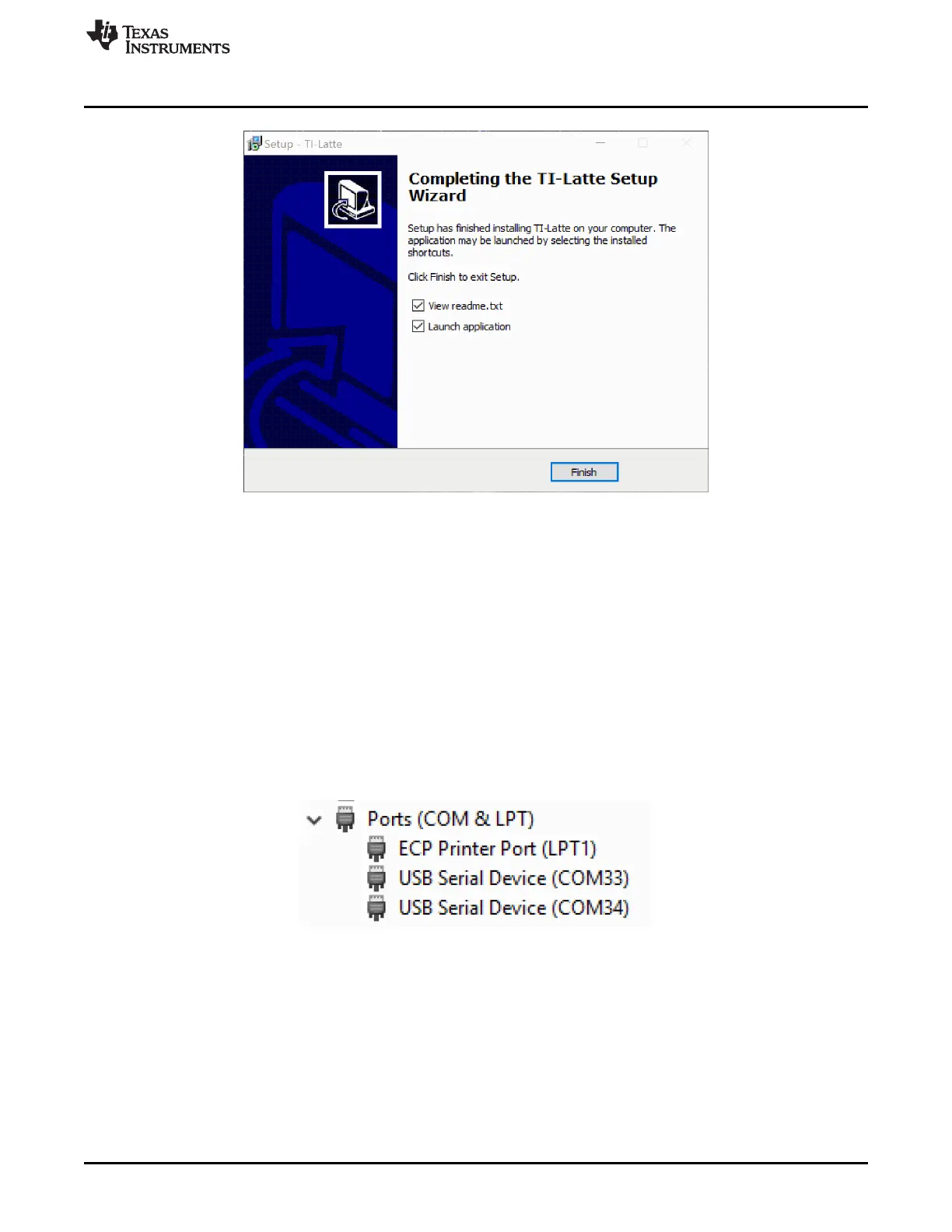www.ti.com
Using the EVM
11
SBAU309A–February 2018–Revised June 2018
Submit Documentation Feedback
Copyright © 2018, Texas Instruments Incorporated
OPT3101 Evaluation Module
Figure 11. Installation Complete
Launch the program by running the Latte program.
5 Using the EVM
5.1 Connecting the OPT3101EVM
Connect the EVM via USB to the PC. If Windows shows a notification that a driver is not found for the
device connected, see the instructions to manually install drivers in Section 6.1 before proceeding.
5.2 Check for Correct Installation of the Device Drivers
Figure 12 shows the OPT3101 Control and OPT3101 Data ports in the device manager when the drivers
have been installed correctly. If the EVM creates two COM ports with no driver errors, as shown in
Figure 12, then no additional changes need to be made. Proceed to the next section.
Figure 12. OPT3101 Control and Data Ports in Device Manager
If the OPT3101 Control and OPT3101 Data ports do not show up in the device manager when the board
is plugged in or the device drivers show up differently than pictured in Figure 12, go to Section 6.1 for
additional instructions on manual driver installation. It is okay if the COM port number is different than
pictured in Figure 12.
5.3 Launching Latte Software
After launching the Latte software, a GUI window with distance plot will be displayed if the EVM has been
connected properly as shown in Figure 15. If the EVM has not been connected to the PC or the drivers
are not installed properly then the error message shown in Figure 13. will be displayed.
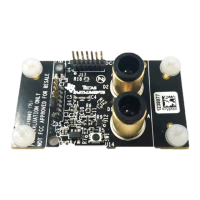