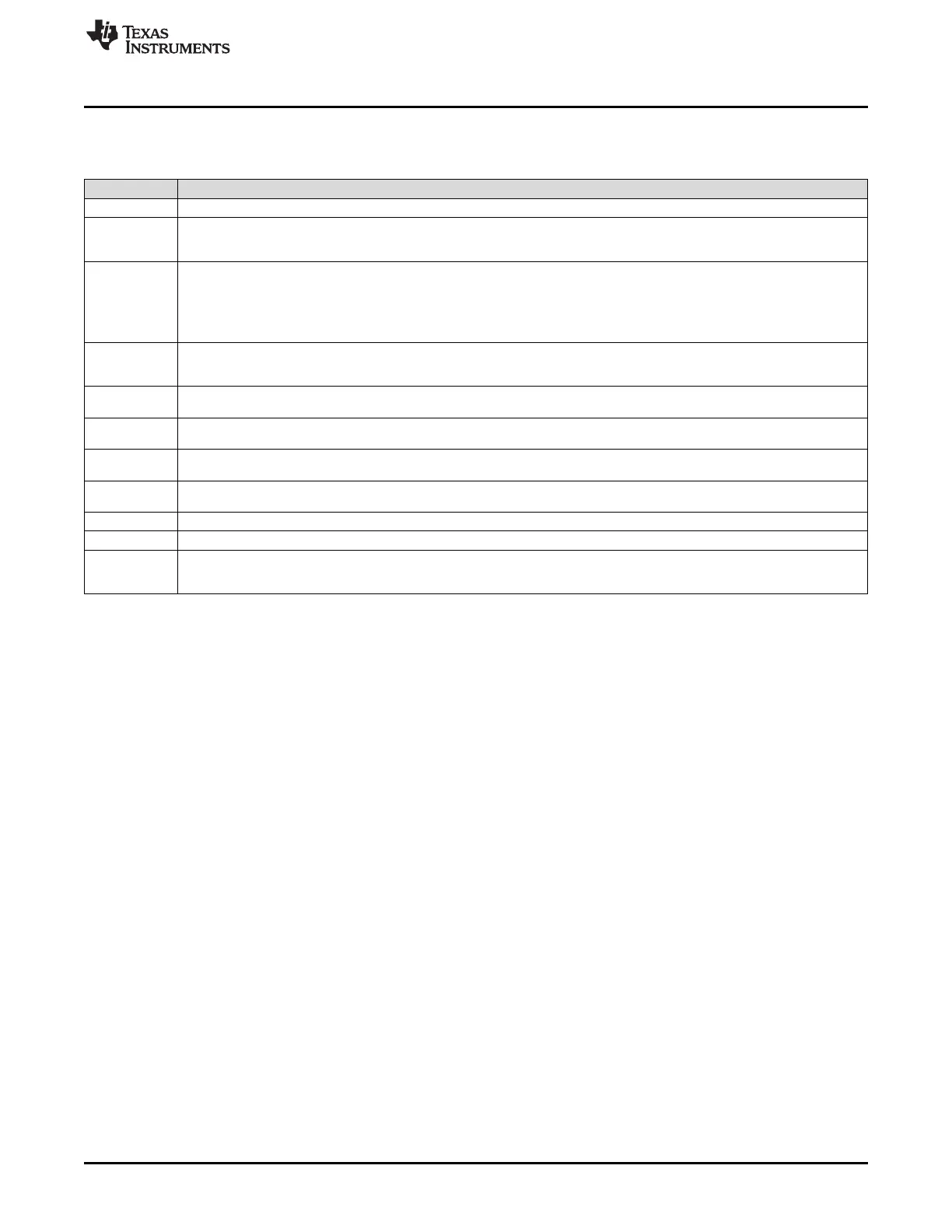www.ti.com
Using the EVM
15
SBAU309A–February 2018–Revised June 2018
Submit Documentation Feedback
Copyright © 2018, Texas Instruments Incorporated
OPT3101 Evaluation Module
Table 3 describes the data that is displayed by the GUI when the software is capturing data from the EVM.
Table 3. GUI Data Capture Fields
Field Corresponding register and description
Distance The calculated distanced derived from the phase and the calibration information in millimeters
Phase The raw data from the PHASE_OUT register. The OPT3101 uses the phase shift between the LED signal emitted and photodiode signal
received to determine distance. See the Introduction to Time-of-Flight Optical Proximity Sensor System Design Guide, for more details on
time-of-flight operation.
Amplitude The raw data from the AMP_OUT register. A 15-bit digital representation of the full-scale signal amplitude. This is the signal strength of the
returning signal to the AFE. This number is related to the signal-to-noise ratio. The lower the amplitude, the noisier the signal will be. As the
amplitude goes down, the standard deviation for distance and phase measurements will generally increase. As distance between the EVM
and a target is increased or reflectivity of a target is decreased, the amplitude will decrease.
space ● spThe HDR, and super-HDR functionality of the OPT3101 allows two or four LED current values to be used which allows an
space * spincreased range while maintaining relatively high amplitude.
Ambient The raw data from the AMB_DATA register. This is a measurement of the environmental IR light that is landing on the sensor. This
measurement is used to reduce the effect of the ambient light on the signal and computed distance through the ambient rejection and
ambient calibration functionality of the device.
tMain The derived data from the TMAIN register. The temperature reading in degrees Celsius from the internal sensor on the OPT3101. The tMain
and tillum measurements are used in calibration to compensate for phase and crosstalk drift across temperature.
tillum The derived data from the TILLUM register. The temperature reading in degrees Celsius from the external temperature sensor soldered to
the EVM PCB.
illumCh The raw data from the TX_CHANNEL register. On Super-HDR mode this field indicates whether the 2 larger (illumCh=1) or 2 smaller
(illumCh=0) current values are being used.
illumDAC The raw data from the HDR_MODE register. In HDR mode this field indicates whether the larger (illumDAC=1) or smaller (illumDAC=0)
current is being used. In Super-HDR mode this field indicates which of the 2 current values indicated by the illumCh field are being used.
SignalSat The raw data from the SIG_OVL_FLAG register. A value of 1 indicates that the amplitude reading has saturated.
AmbientSat The raw data from the AMB_OVL_FLAG register. A value of 1 indicates that the ambient reading has saturated.
SampleCounter The derived data from the FRAME_COUNT0, FRAME_COUNT1, and FRAME_COUNT2 registers. Indicates the current data frame that is
being received from the OPT3101. This value starts at 0 and increments with each frame the OPT3101 reads. After reaching 31 this value
loops back to 0.
Plots
The GUI contains a distance plot Figure 15 and a composite plot Figure 16. These plots can be switched
between, using the tab buttons above the plot. The distance plot is a graph of the distance reading in
millimeters on the y-axis against the sample count on the x-axis. The composite plot overlays both
distance data and amplitude data. The plot settings can be tweaked by right clicking on the plot. The x-
axis and y-axis options under the right-click menu allow the range of x- and y-axes displayed to be
changed. There is also an auto option that will dynamically change the range to match the data. Scrolling
will zoom in to or zoom out from the plot. Left-clicking and dragging will display a yellow rectangle that will,
upon releasing the mouse, zoom the data to the rectangle drawn. Right-clicking and dragging up or down
zooms the y-axis. Right-clicking and dragging right or left will zoom the x-axis. Right clicking and selecting
"View All" will reset the view.
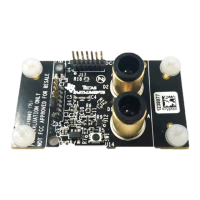