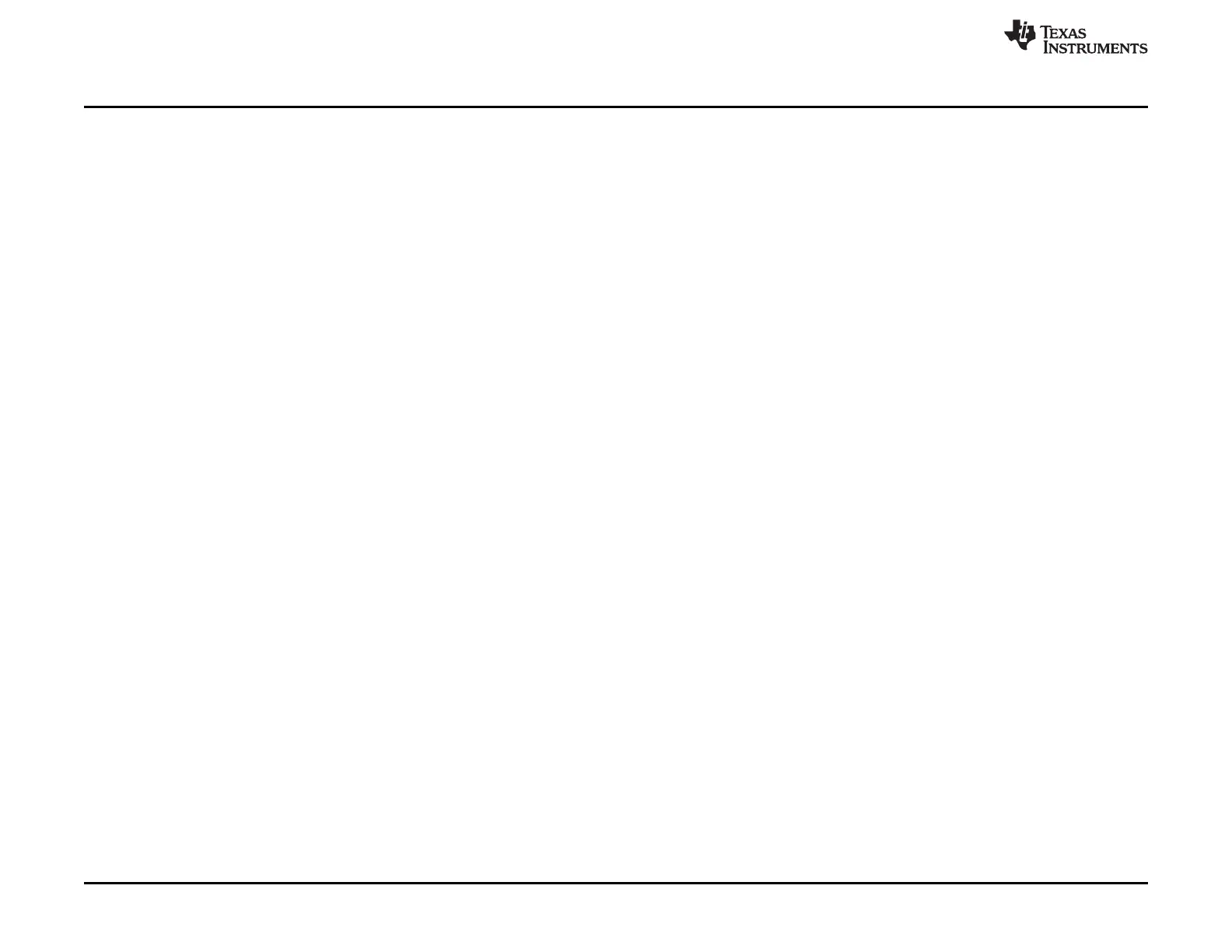Appendix
www.ti.com
36
SBAU309A–February 2018–Revised June 2018
Submit Documentation Feedback
Copyright © 2018, Texas Instruments Incorporated
OPT3101 Evaluation Module
8.2 Capture GUI: launchGUI.py
A liveview GUI window is launched when running the devInit.py script. This allows data from the OPT3101 to be viewed on a graph in real time.
The GUI is created in the launchGUI.py example script. When running devInit.py, the launchGUI.py script is automatically run. However, if the
GUI window is closed it can be re-launched by directly running the launchGUI.py script. To do this, select the launchGUI.py script and click
Run>Buffer or press F5. Figure 15 shows the live GUI plot
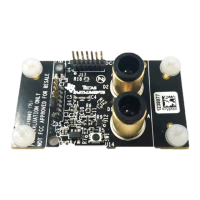